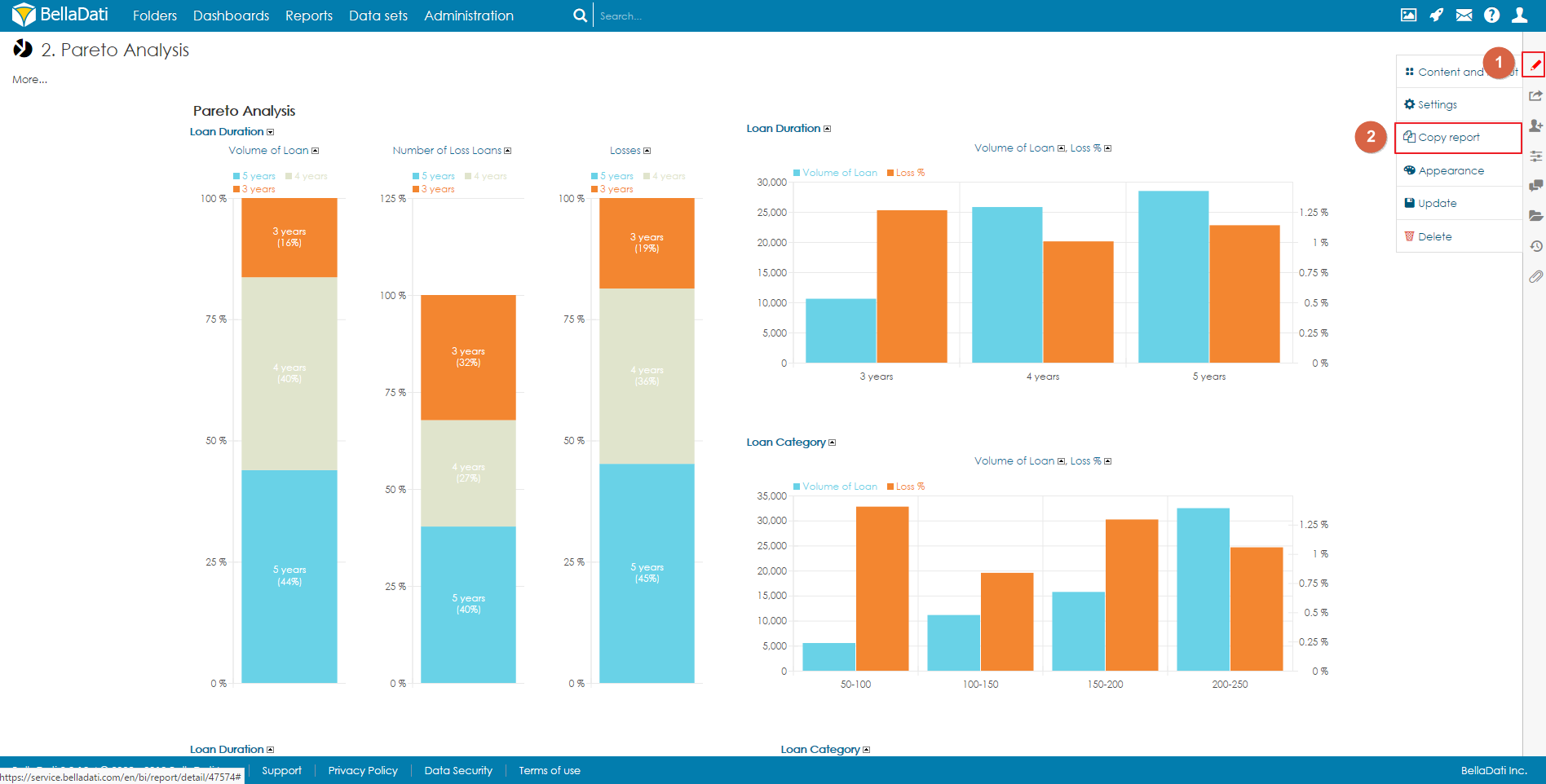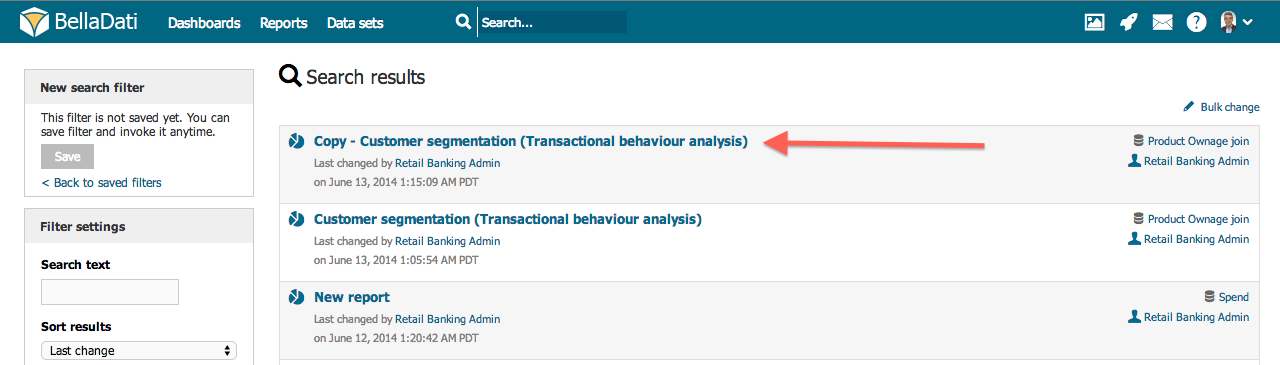You need to be in view mode in order to copy report.
Select Copy report from the edit menu in the right sidebar to open Copy report dialog.
Copy report dialog allows you to include in the copy of the report:
- Comments
- Attachments
Copied report can be found in Reports window and will be prefixed with Copy -.
Overview
Content Tools