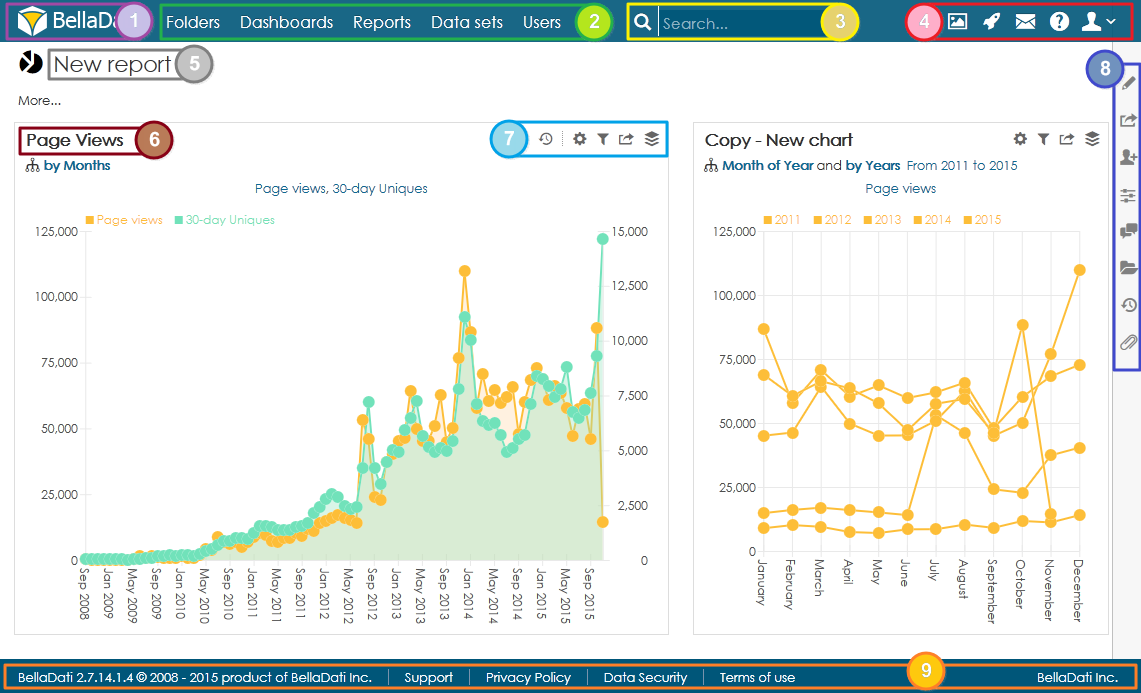The Report page is the most important part of BellaDati. When you open a report, you'll see:
Please note that your BellaDati screen may look slightly different from this screenshot when you are using BellaDati On-Premise.
The default content of BellaDati page after login may also differ if you specify particular URL before login. |
- Menu (navigation bar) is the same on every screen in BellaDati. It contains links which give you quick access to many of BellaDati's most useful functions. Menu structure depends on the roles assigned to you by administrator.
- Main window content changes according the context of your current work in BellaDati. Dashboard is the default page. An additional submenu is usually displayed on the left or top of the main window to allow executing context specific functions. This will be displayed in corresponding documentation sections.
- Footer provides supplemental function and is also the same on every screen in BellaDati.
More detailed description of navigation in BellaDati is following:
BellaDati icon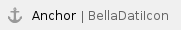
Always navigates you to default BellaDati page (Dashboards). It can be customized.
Main menu - Navigation
Following functions are available for all BellaDati users if not stated otherwise:
Main menu - search field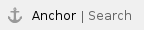
Allows you to search among reports, data sets, indicators and attributes.
Main menu - user navigation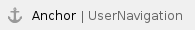
- Media Gallery - allows you to manage your media and images
- BellaApps - allows you to import and export BellaDati apps
- Contact Us - get in touch with BellaDati support
- Help - navigates you to context help (help opens in separate browser's window)
- YourName, Logout - this link navigates you to your profile details, password change and safe logout from BellaDati; domain and system administrators can assign user roles or user groups through this
System administrator role is not required for BellaDati Cloud usage. However this role could be useful for BellaDati On-Premise, especially for large enterprise companies. |
Report name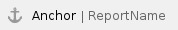
Here you can see and also change the name of the report, alternatively dashboard or data set. The name does not have to be unique.
view name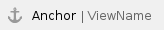
Name of the chart, table, KPI etc. It does not have to be unique. You can use variable values in the name of a report or a view.
view controls
These icons are used for the majority of interactions with a view.
- View history - allows you to go back and forward in history of changes.
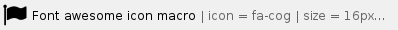 Settings
Settings
- Chart/Table/KPI settings - general settings of the view.
- Indicators - allow you to add or remove indicators and change their settings.
- Appearance of Chart/Table/KPI - general appearance settings of the view.
- Associated views - creates association between selected views for filtering.
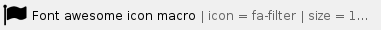 Filters - serve for analysing subsets of your data.
Filters - serve for analysing subsets of your data.- Export - allows you to store reports or views permanently outside of BellaDati for your own presentation or specific analysis.
- Publish to Dashboard - allows you to pin the Report/View to selected Dashboard.
side panel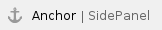
Side panel contains report controls and various additional functions.
- Edit - Switches report to edit mode and also contains a submenu with these functions:
- Content and layout
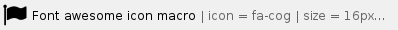 Settings
Settings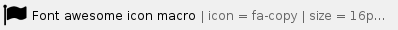 Copy report - creates duplicate of the report.
Copy report - creates duplicate of the report.- Appearance - allows you to change appearance of the report (title colors, default colors etc.).
- Update - option to update already existing report from an XML file.
- Delete
- Export
- Share - allows you to grant access to the report for selected users or user groups.
- Variables - allows you to dynamically modify content of the report.
- Comments - allows you to add comments to report or view them.
- Navigation - allows you to display list of reports from a specific folder in side panel.
- History - allows you to resotre previous version of a report.
- Attachments - allows you to add attachment to report.
Footer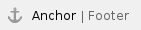
BellaDati footer displays:
- Installed BellaDati version
- Link to support (this documentation, bug reporting, video tutorials, blog, etc.)
- Privacy policy and data security conditions
- Terms of use (or EULA for BellaDati On-Premise)
Next Steps | Related content |
|---|
| |