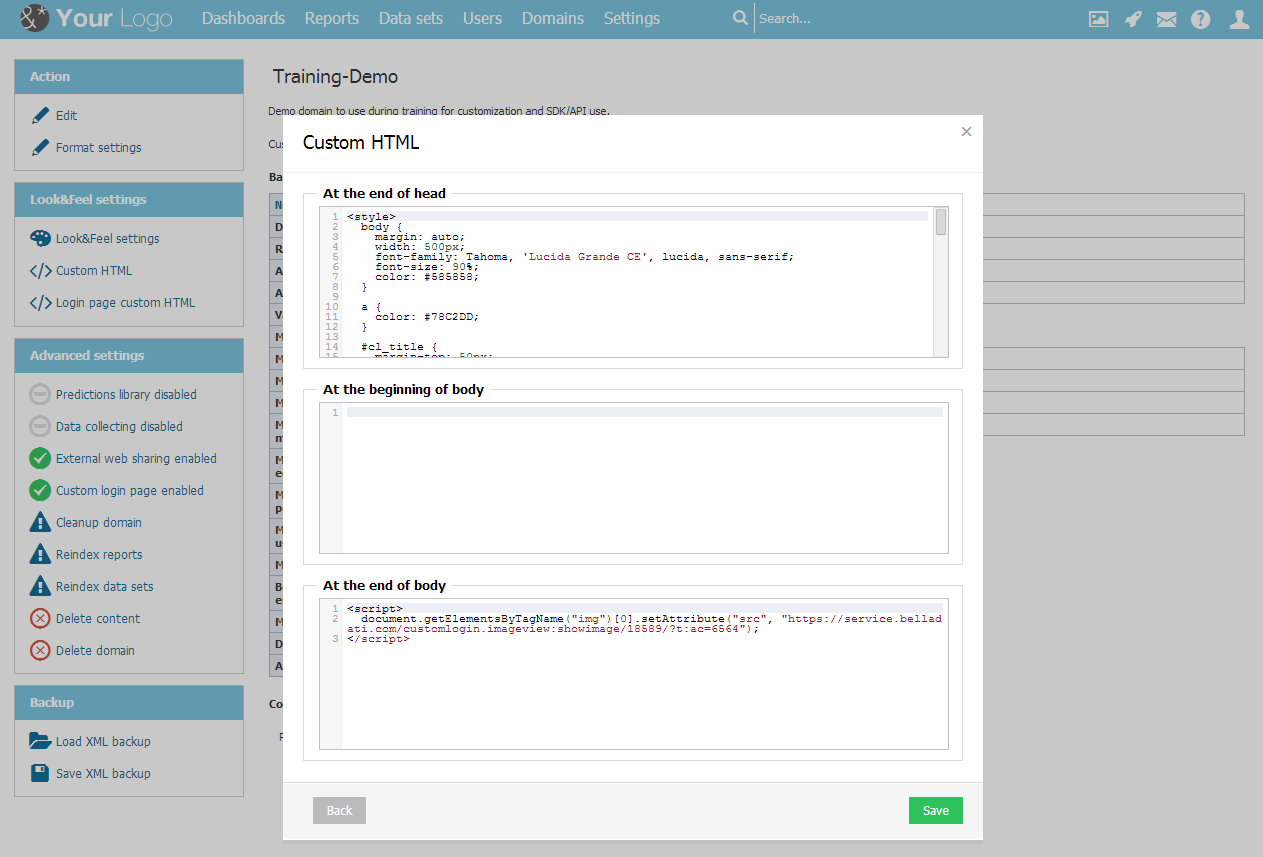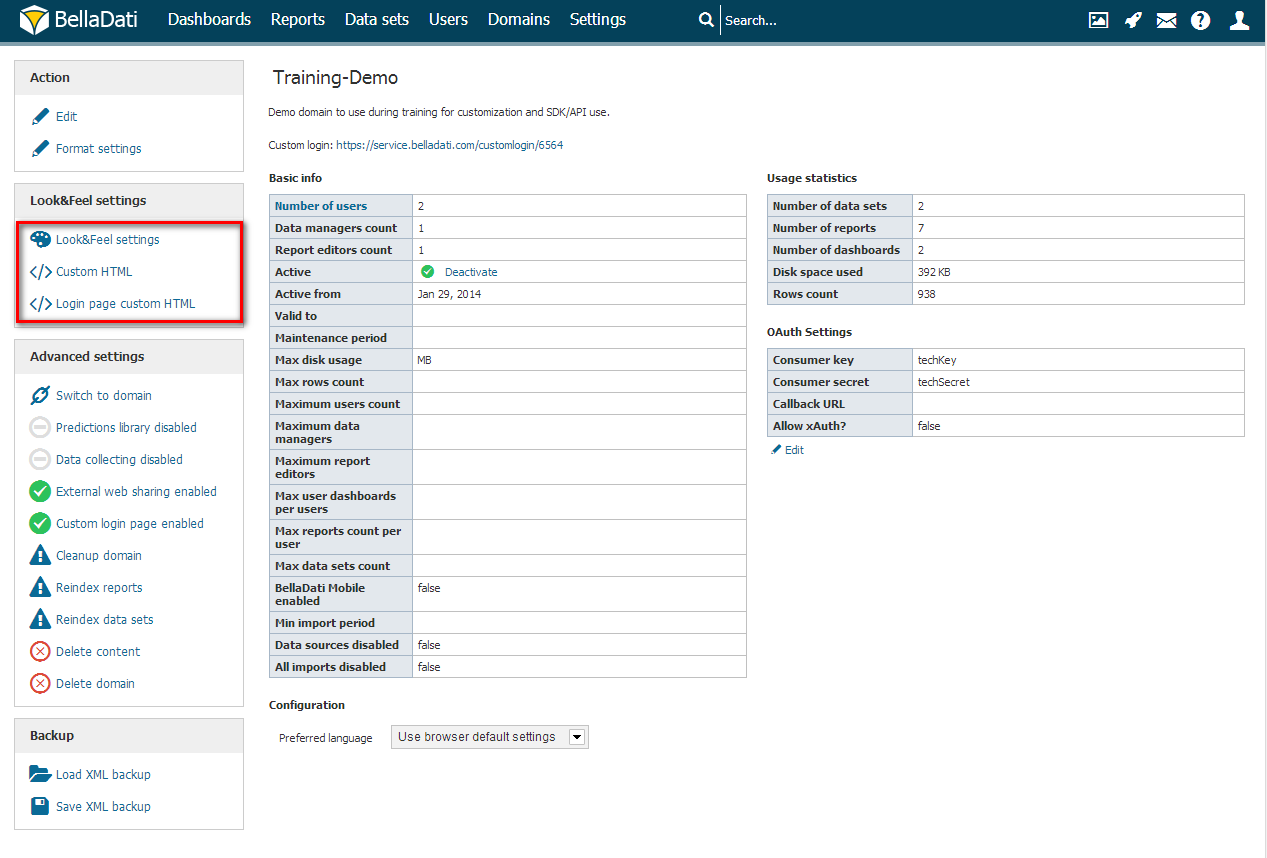
You need to have Domain administrator role assigned to change BellaDati's design. In multi-domain configurations, you must have the Global admin role. |
BellaDati allows you to change:
Go to Domain and select Look&Feel Settings in left navigation bar.
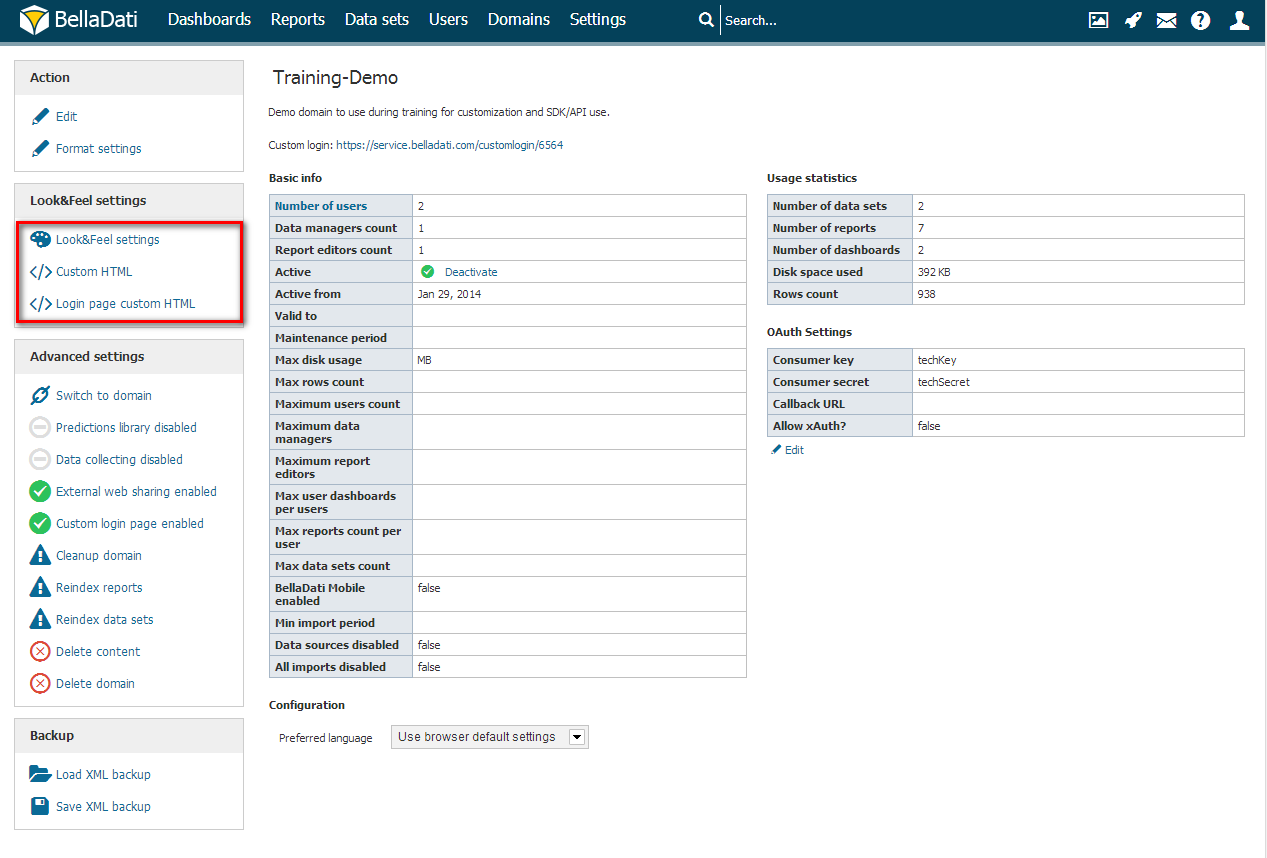
Upload new logo or select from color picker to modify menu, background or footer colors.
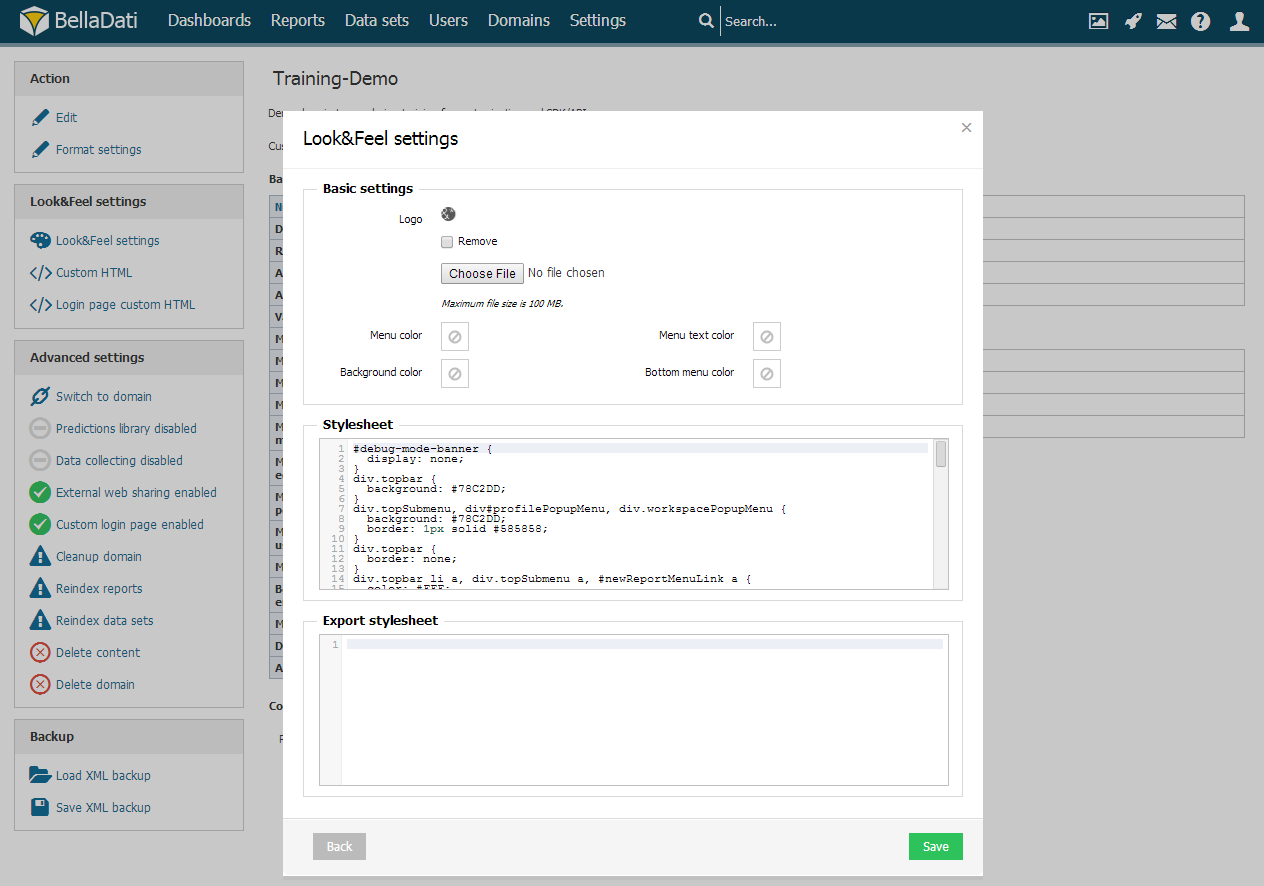
While changing stylesheets we recommend to use Firefox's Firebug or Chrome's Developers Tools to identify used selectors. |
Eventually, results may look like as follows:
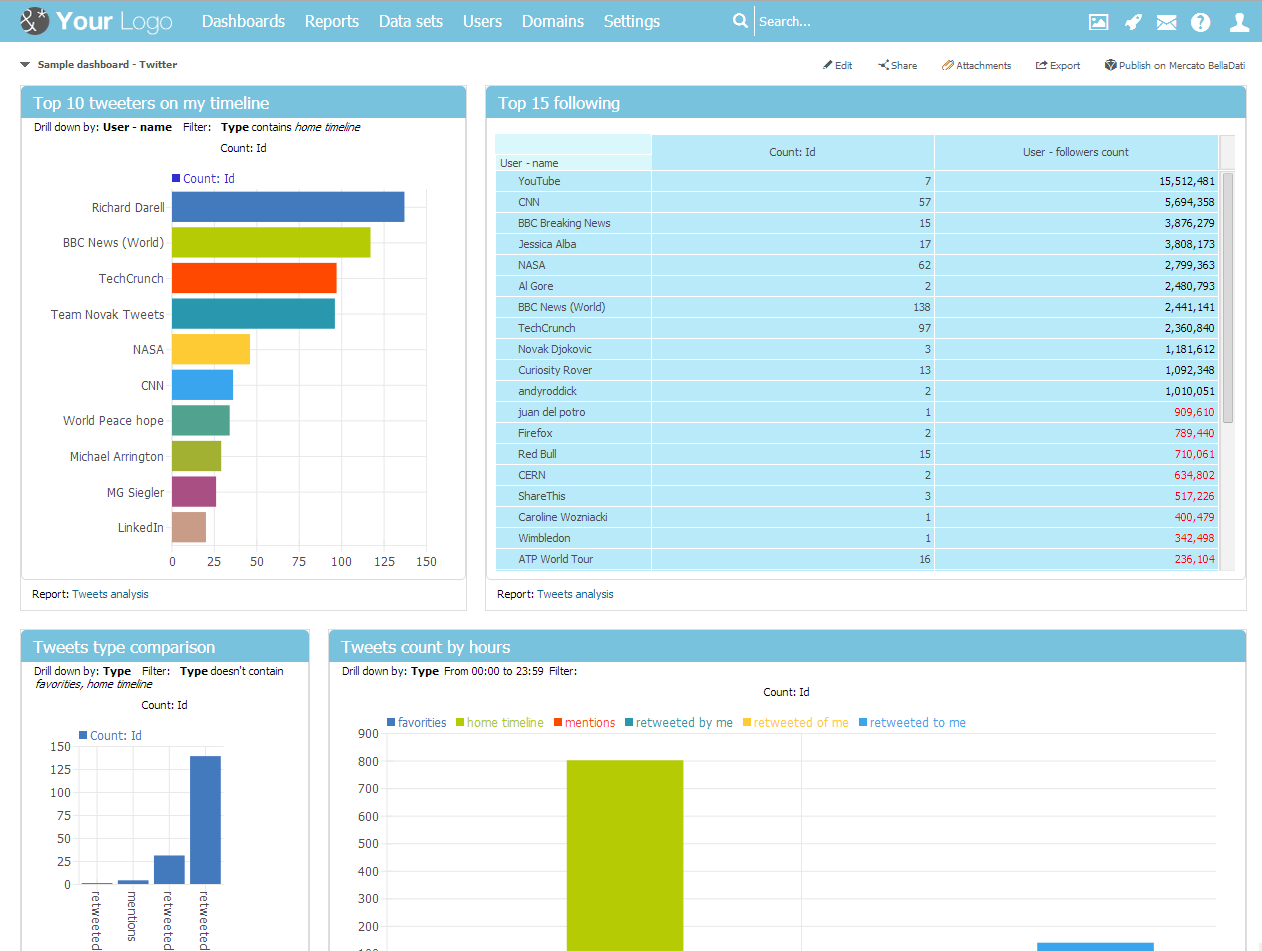
BellaDati allows you to place custom HTML at:
Go to Domain and select Custom HTML in left navigation bar.
Place your HTML into appropriate text box.