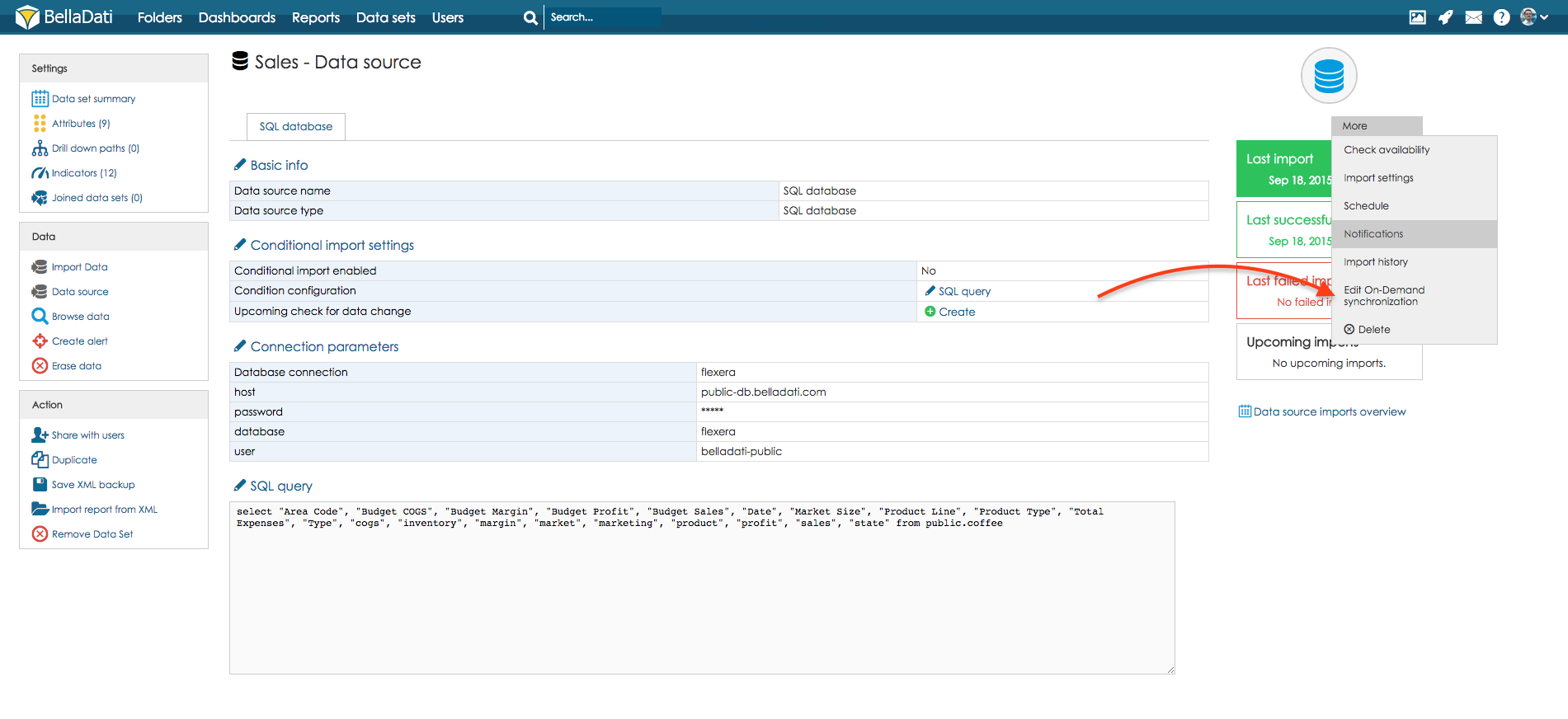
On-demand data synchronization allow users to trigger import process directly from the report. To enable on-demand data synchronization, go to data source settings and select option Edit-On Demand synchronization
On-demand synchronization deletes all the data in the data set and imports complete set of the data. |
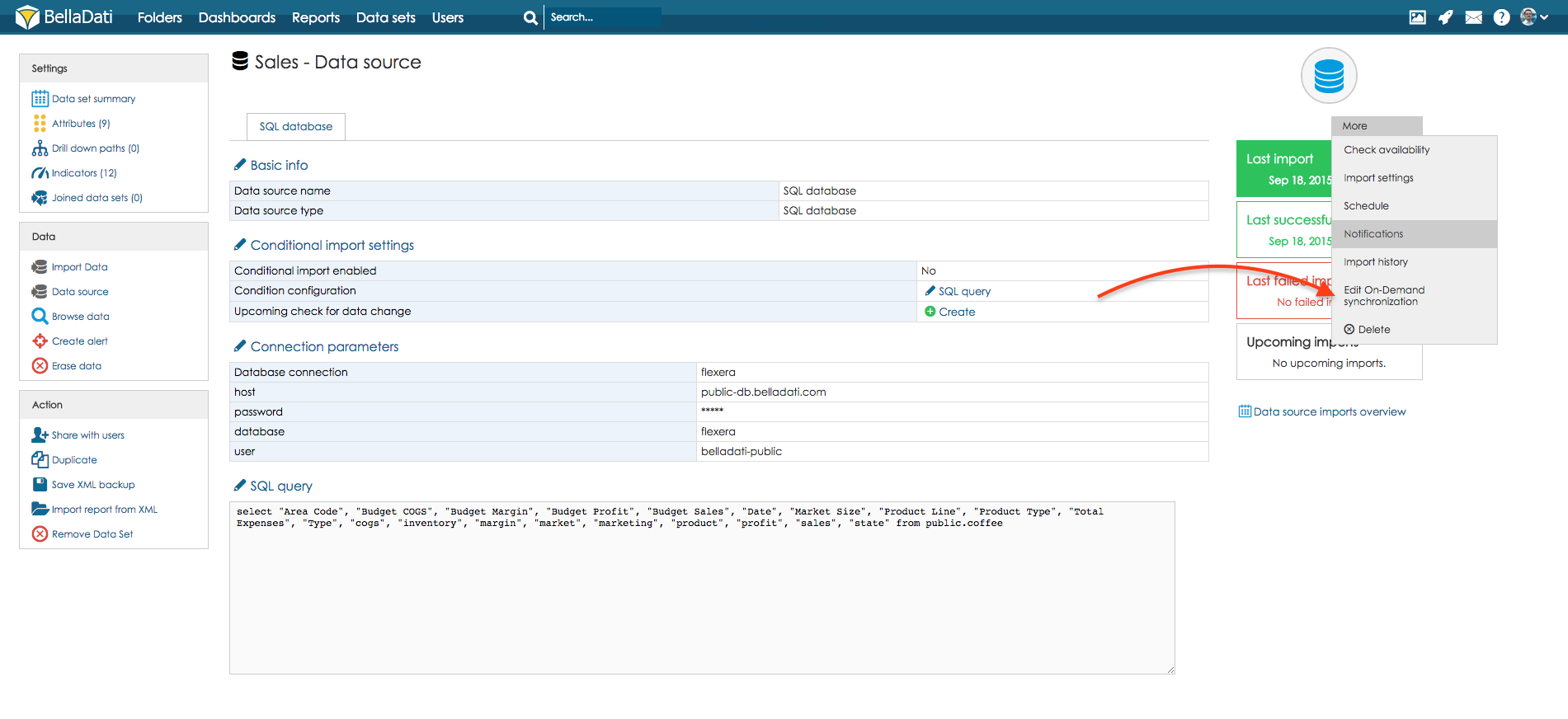
Selecting this option will open dialogue window with On Demand Synchronization settings. This dialogue window allows you to:
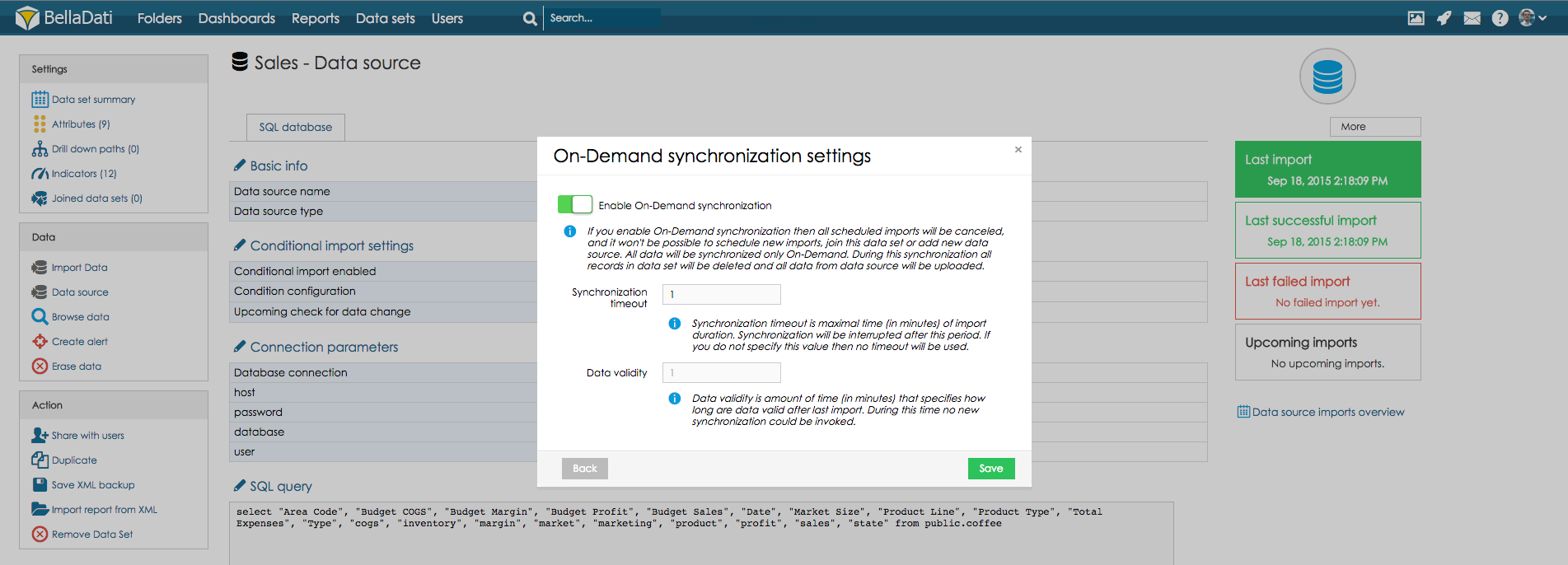
When the on-demand synchronization is enabled, the only way to trigger the import is in the data set by using button Refresh:
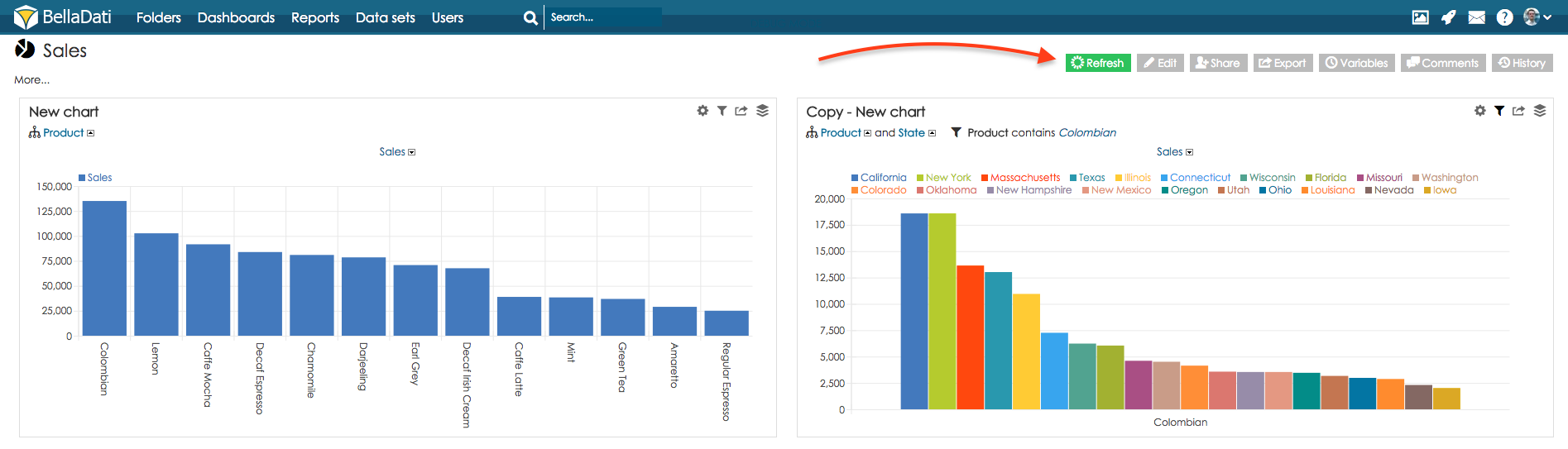
Only report editors who have access to the source data set (can view or edit), are allowed to trigger the synchronization. |