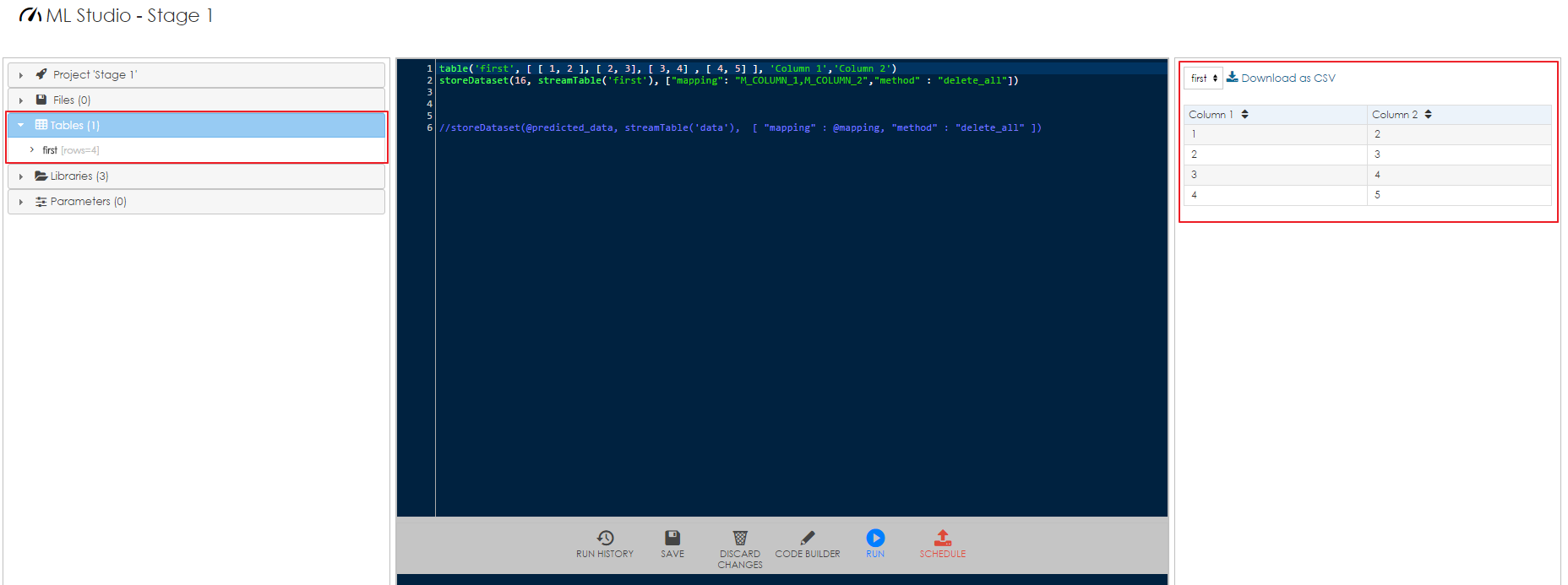
To be able to see the results and work with them, the results from a project needs to be stored. There are different ways of storing data in BellaDati ML Studio - permanently and temporarily. For storing the data permanently, they need to be stored in data set. Temporary storage is available only for current session. Tables and various charts can be used as temporary storage (temporary output). These tables and charts are deleted after end of each session.
To be able to store data in data set, the data set with correct structure (attribute and indicators) needs to be already created. See Creating Data Set for more information.
Function storeDataset is used for storing the data. The function is defined like this:
storeDataset(Integer datasetId, InputStream is, Map<Object, Object> params) |
All parameters are mandatory.
table('temptable', [ [ 1, 2 ], [ 2, 3], [ 3, 4] , [ 4, 5] ], 'Column 1','Column 2')
storeDataset(16, streamTable('temptable'), ["mapping": "M_COLUMN_1,M_COLUMN_2","method" : "delete_all"]) |
This code will first create a temporary table 'temptable' and then store in data set with ID 16. First column of the table is mapped to indicator with code M_COLUMN_1, second column is mapped to indicator with code M_COLUMN_2. Method delete_all is used and therefore all existing data in the target data set will be deleted before storing data from the table.
Data can temporarily stored (displayed) as:
Temporary table can be used for displaying results in a form of rows and columns. List of tables is displayed in control sidebar on left side of the screen in section Tables. The table itself is displayed in the right sidebar. It is also available to download it as a CSV file.
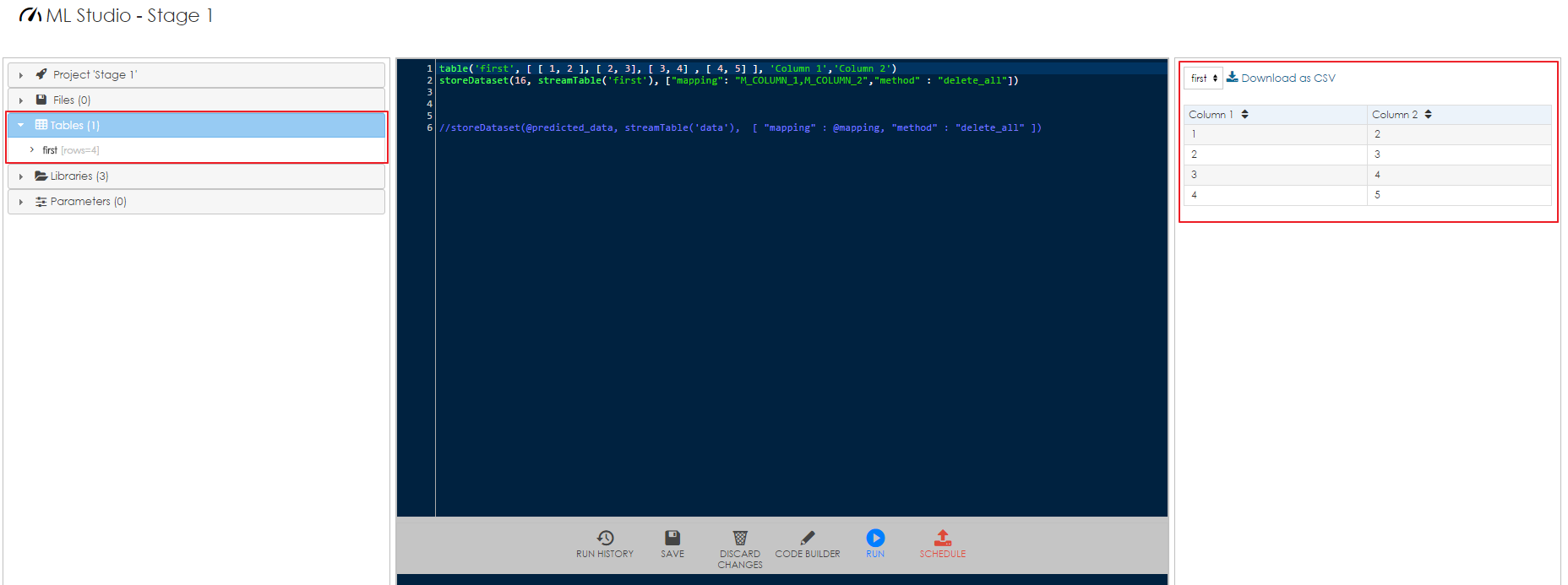
Function table is used for storing the data in table. The function is defined like this:
table(String id, Object data, String... columns) |