Extensions are one of BellaDati feature. The main goal is to provide ability for customers to:
Only Domain Admin or Super Admin can manage extensions. |
Extensions support packaging. It means that user can export extension as ZIP file and import it in another domain or another BellaDati instance.
Extensions are available in the Administration section, under Extensions menu.
Page Extension gallery allows users to list existing extensions including following operations:
In multi-domain environment Domain Admin does not have permissions to manage extensions from other domains, or extensions created by Super Admin. |
Page Manage extensions allows administrators to manage all existing extensions including following operations:
In multi-domain environment only Super Admin has permissions to access this page and manage extensions. |
Administrator can create extension manually by click on the Create extension button on Manage extensions page.
Each extension has to have unique name and one of following types (please see detailed description at the top of this page):
Extension consists of following main parts:
#LINK=myResourceName.js#Extension has also additional features:
#PARAM=myParamName#
Administrator can edit extension manually by click on the Edit (pencil) button on Manage extensions page.
In order to move extensions between different environments and domains, it is very convenient to use the packaging. Take a look how to import and export packages.
In case you would like to export the extension, select option export on Extension management page. Extension will be downloaded as a zip file.
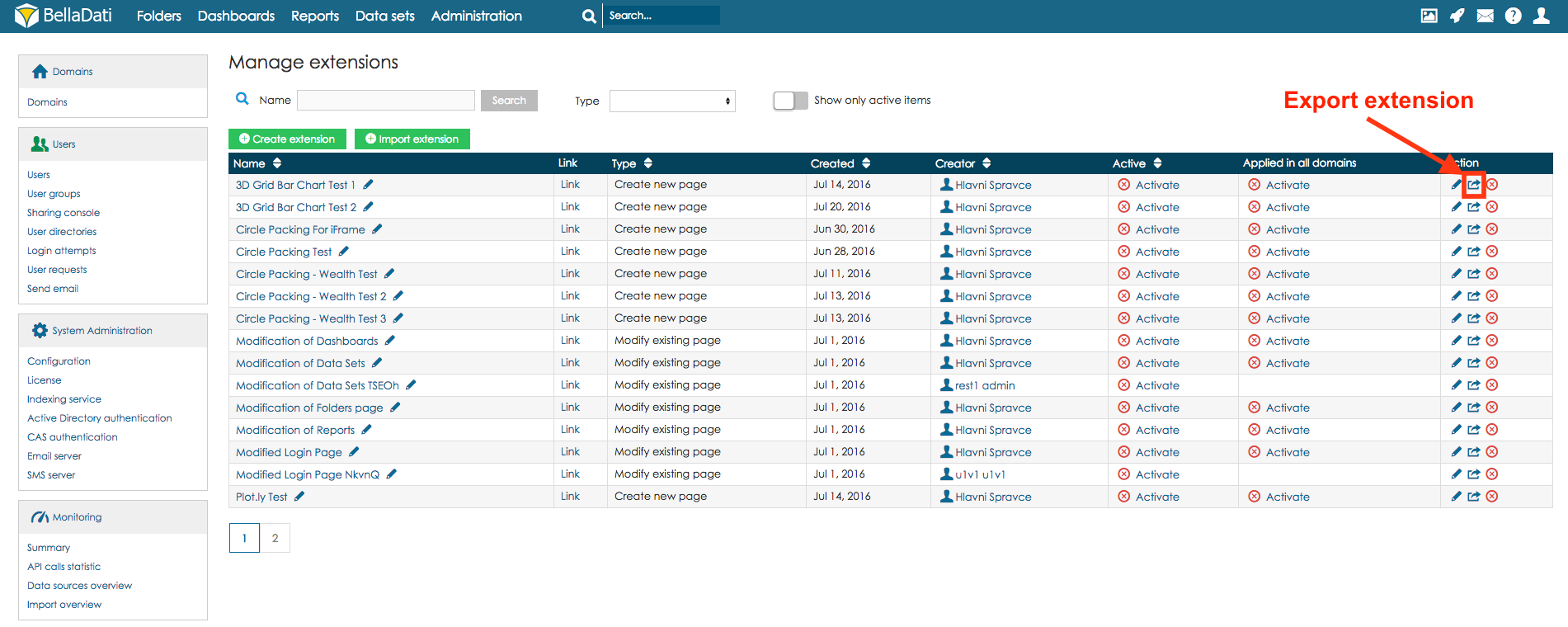
In order to import the extension, select option Import extension on Extension management page. Select zip file with the extension and select option Upload.
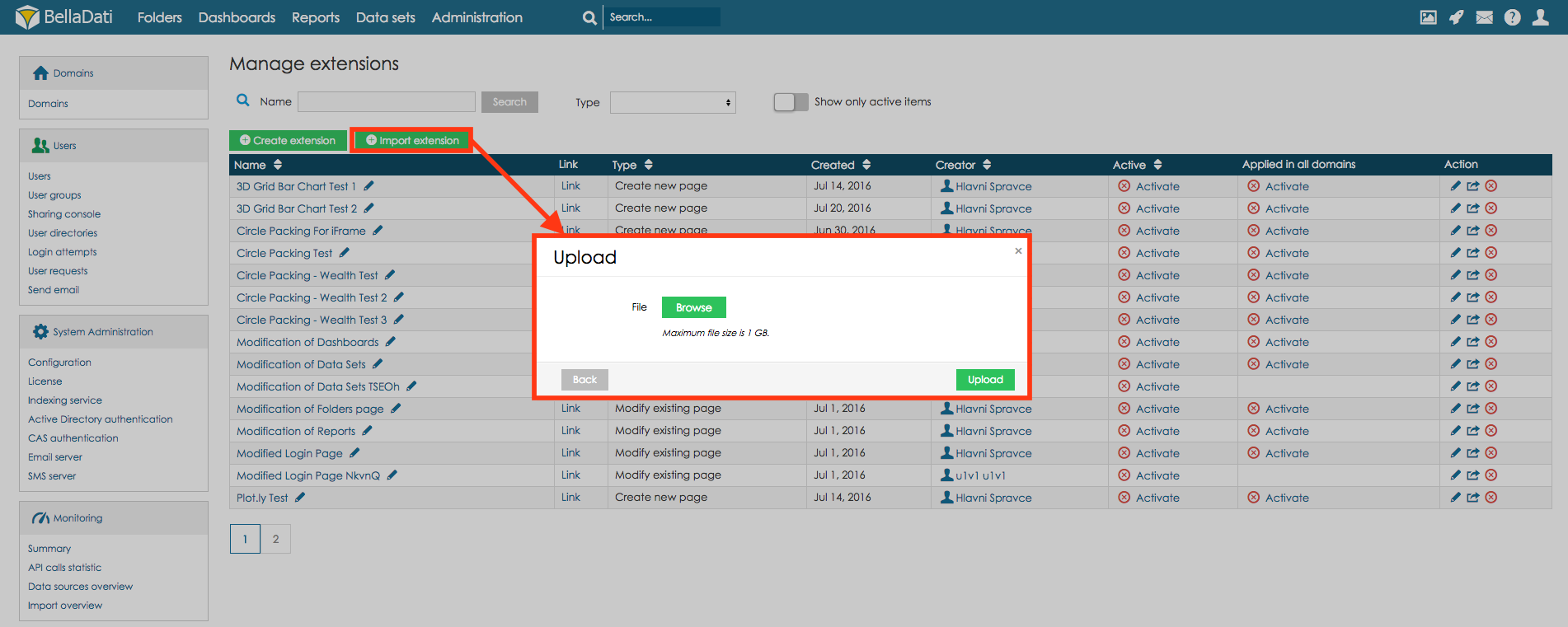
Take a look at use cases with examples of extensions.