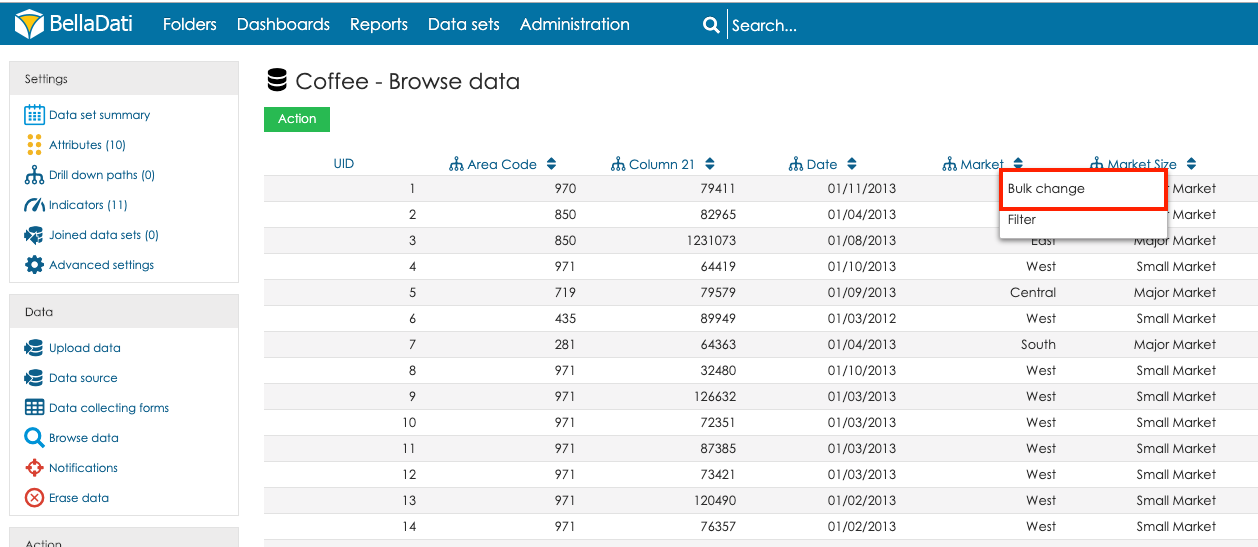
If you want to update data in your data set without re-importing them again, you can use the Bulk changes feature on the screen Browse data.
Step 1: In order to perform the bulk change, right-click the header of the column which contains values which should be updated and select the option Bulk change:
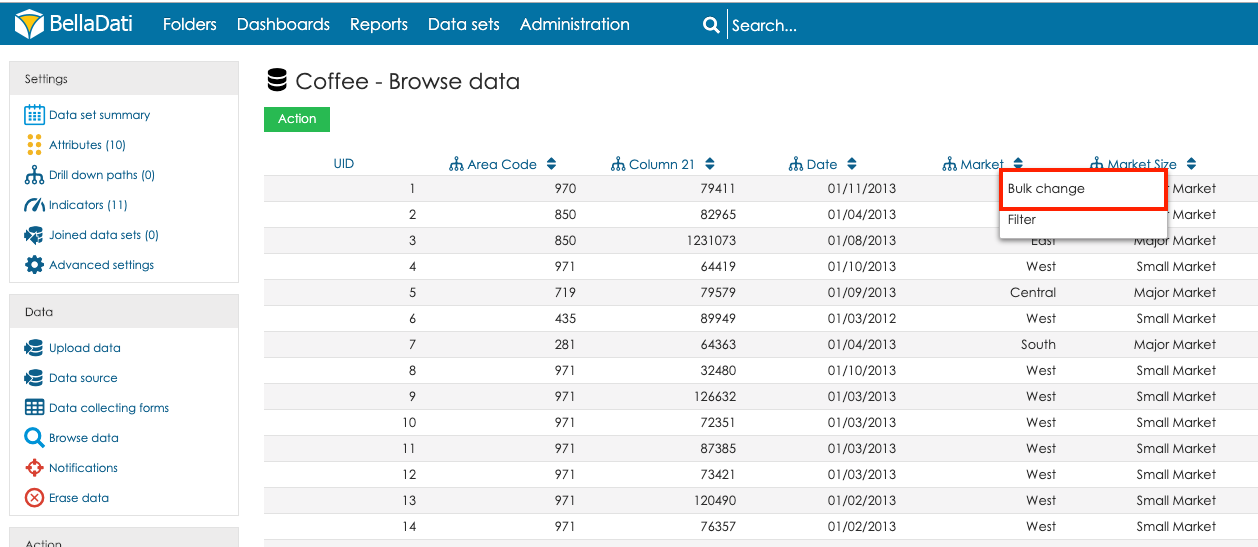
Step 2: Use a transformation script to change the values:
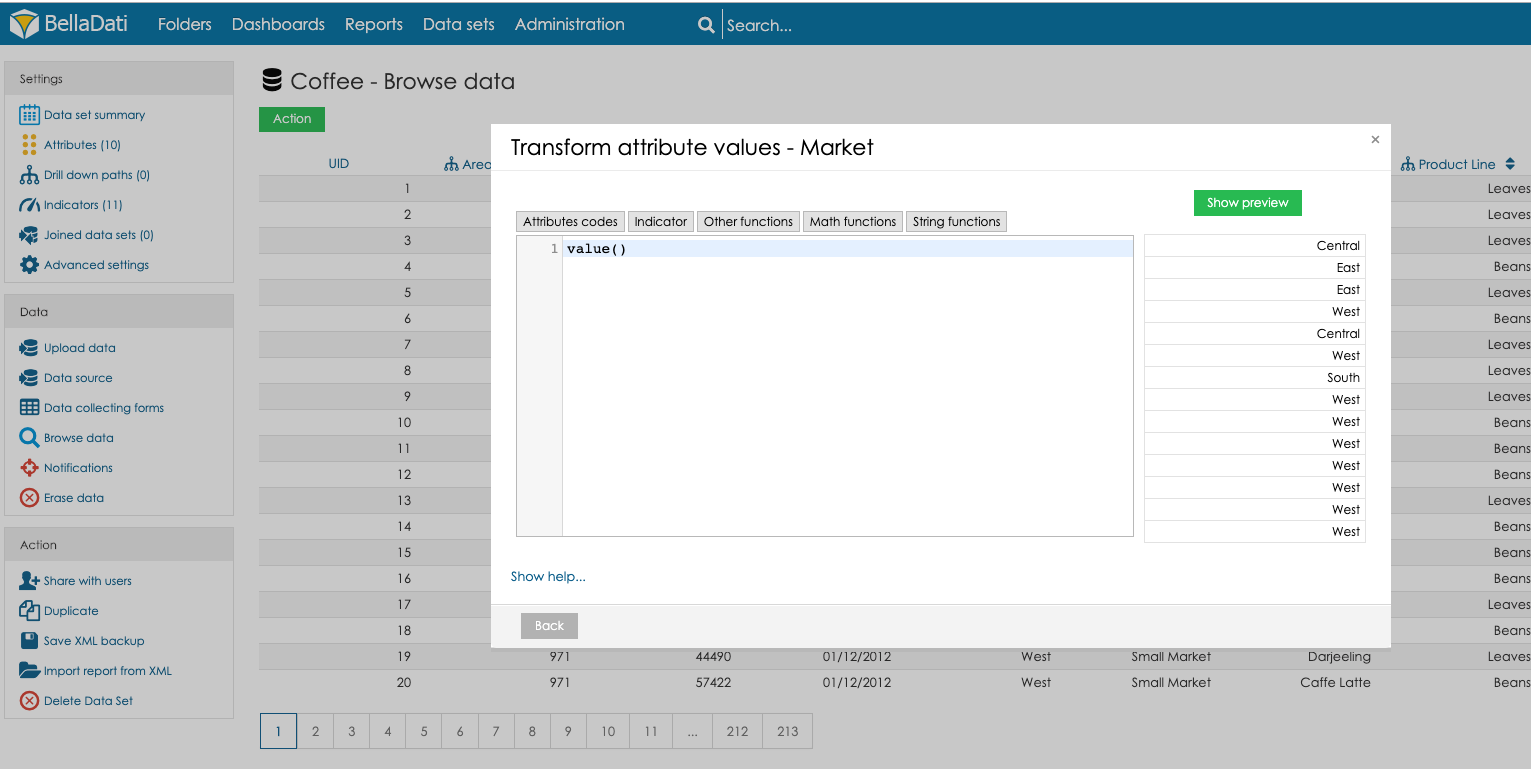
In case you want to update just one attribute member, you can filter the values which should be changed. You can right-click the value which should be changed and select the option Filter:
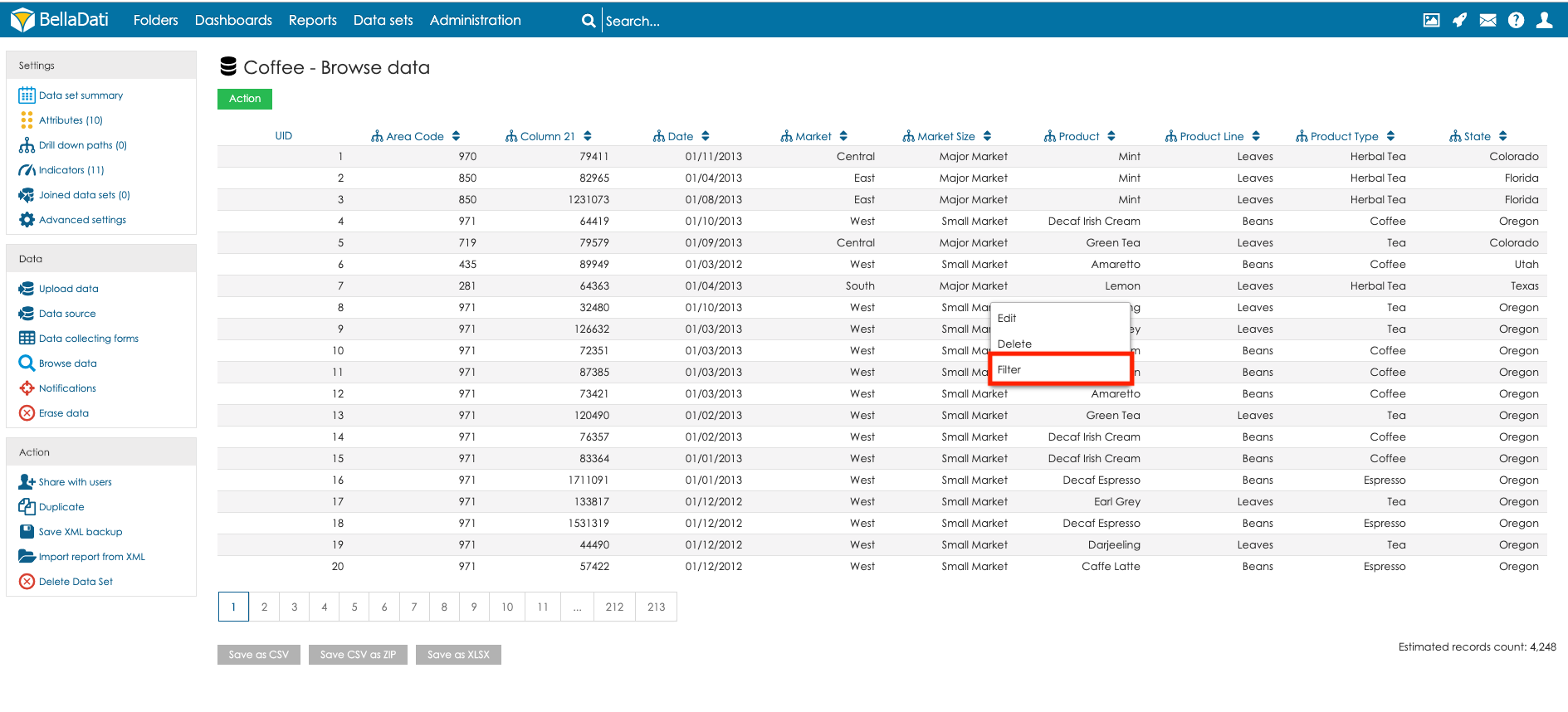
Using this option will filter only the data set only for the selected value. Filter condition is displayed in the top-left corner:
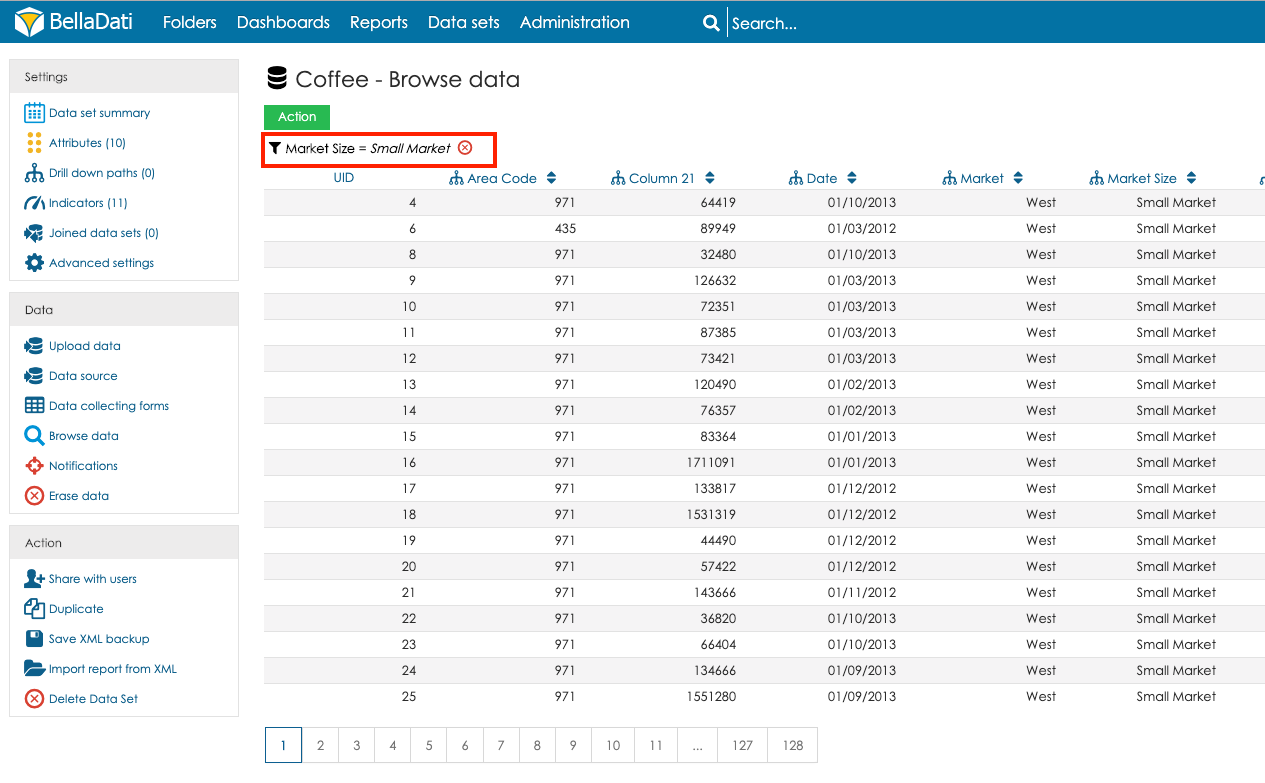
In the next step, you should right-click the header of the filtered value and select the option Bulk change. The transformation script will be applied only on the filtered attribute member - you can just specify the String value which will update the current value:
