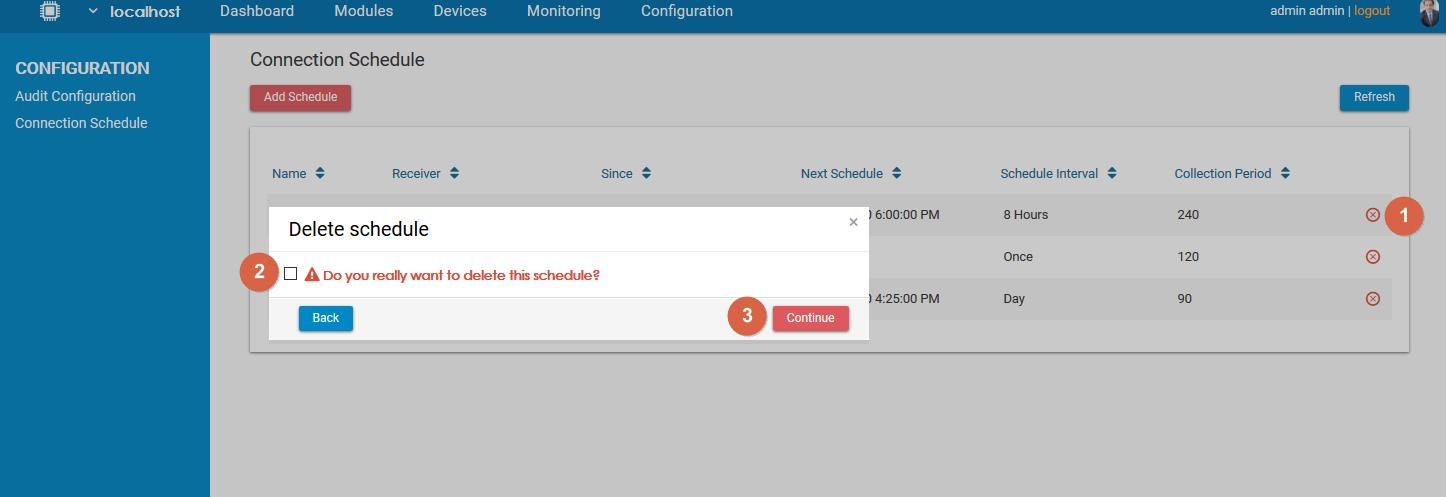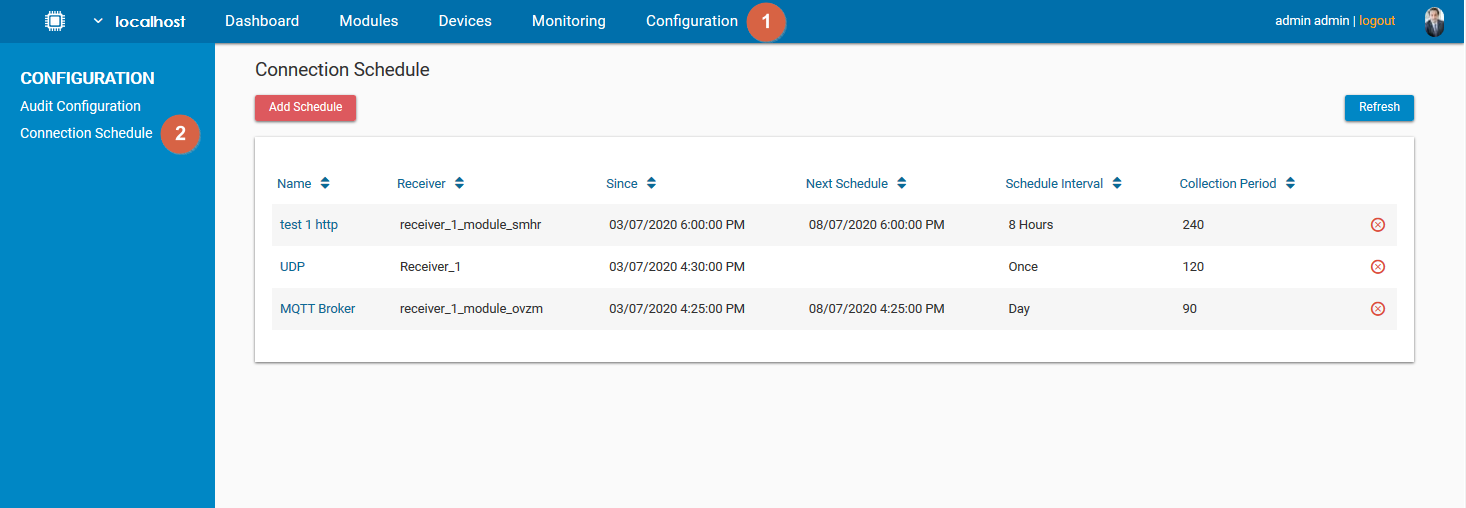
The connection scheduler allows the users to automatically pause and resume receivers. This can be used to collect data only during a specific time window. The connection scheduler can be accessed from the IoT Console configuration.
Based on the provided schedule interval and connection period, the receiver will be unpaused at the specified date and time. It will collect data for the specified number of seconds and then it will pause itself again.
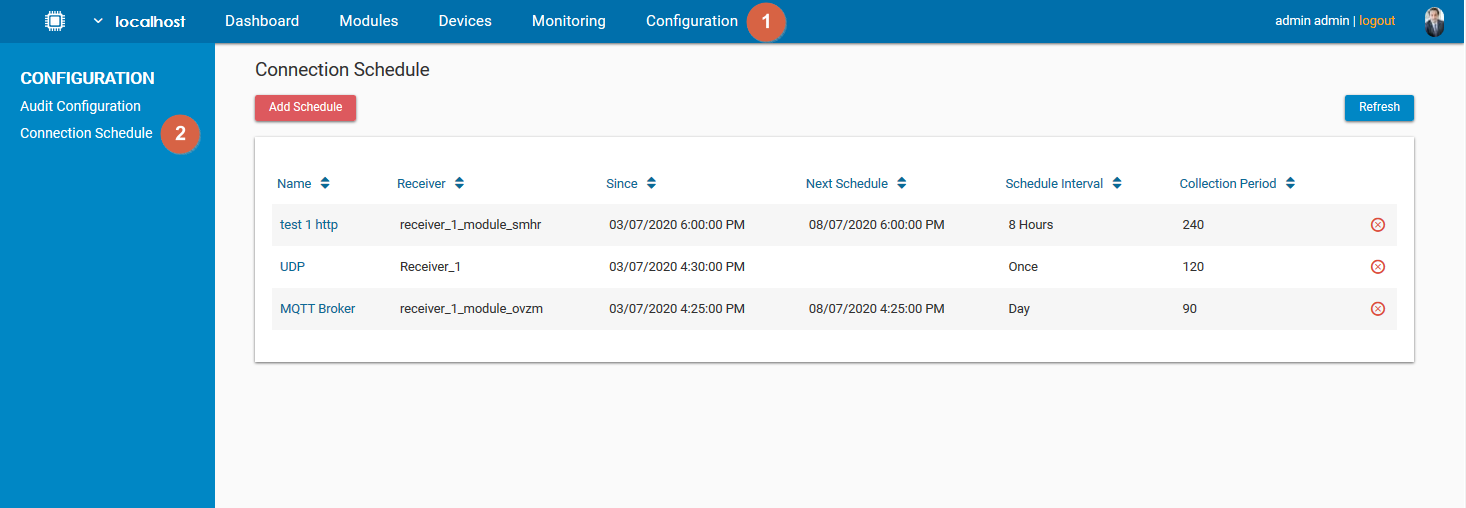
To add a new schedule, users need to click on Add Schedule and fill in the following information:
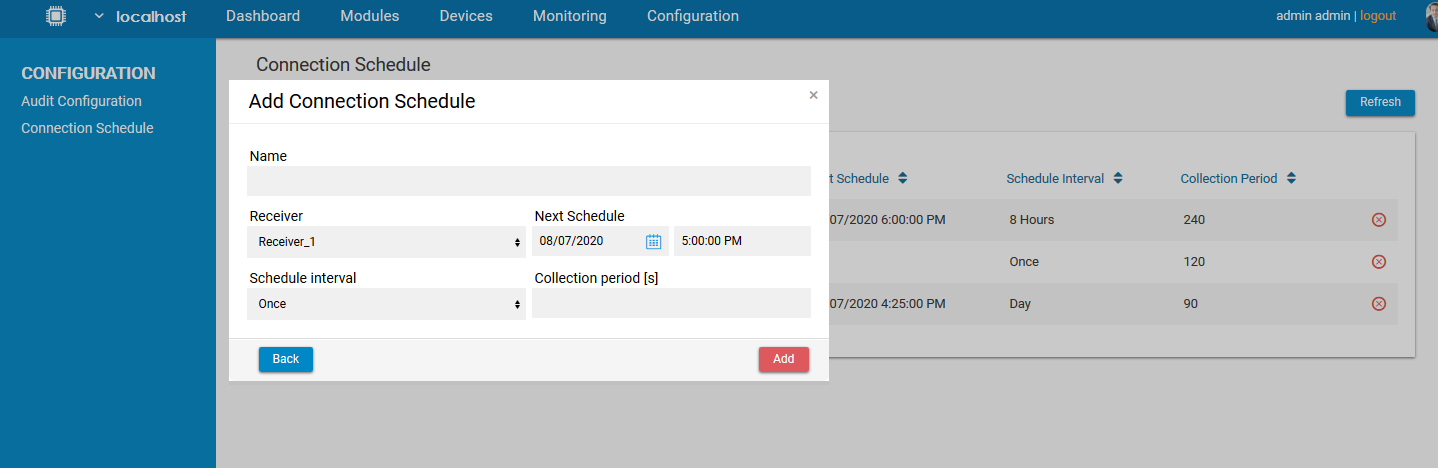
To edit an existing schedule, users need to click on the name of the schedule or anywhere on the row.
To delete an existing schedule, users need to click on the delete icon and confirm the action.