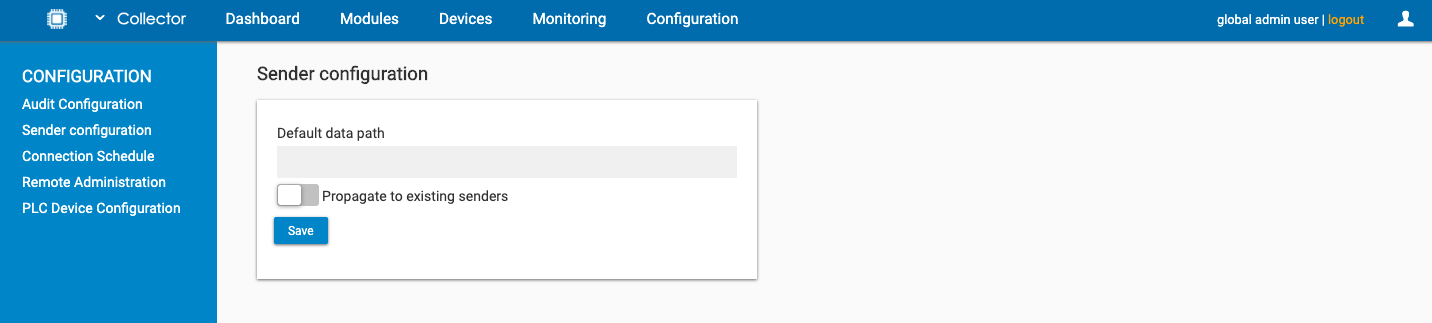
The sender configuration allows you to set the data path where the data generated by the sender action Save to file will be stored. Sender configuration is available within the Configuration section of the IoT Console.
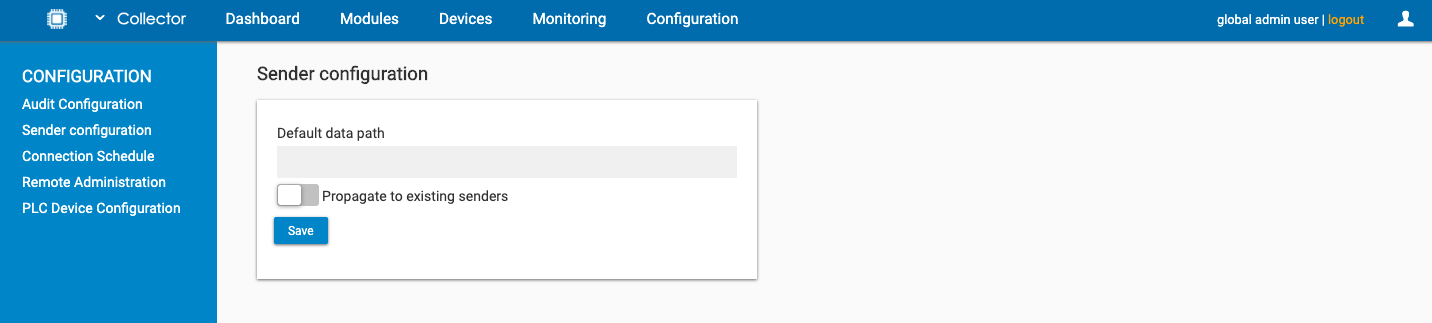
To change the default data path, set a new value within the field Default data path:
The new data path will be displayed in the app during adding a new action save to file.
|
A dedicated filter will be created for each sender and receiver modules. |