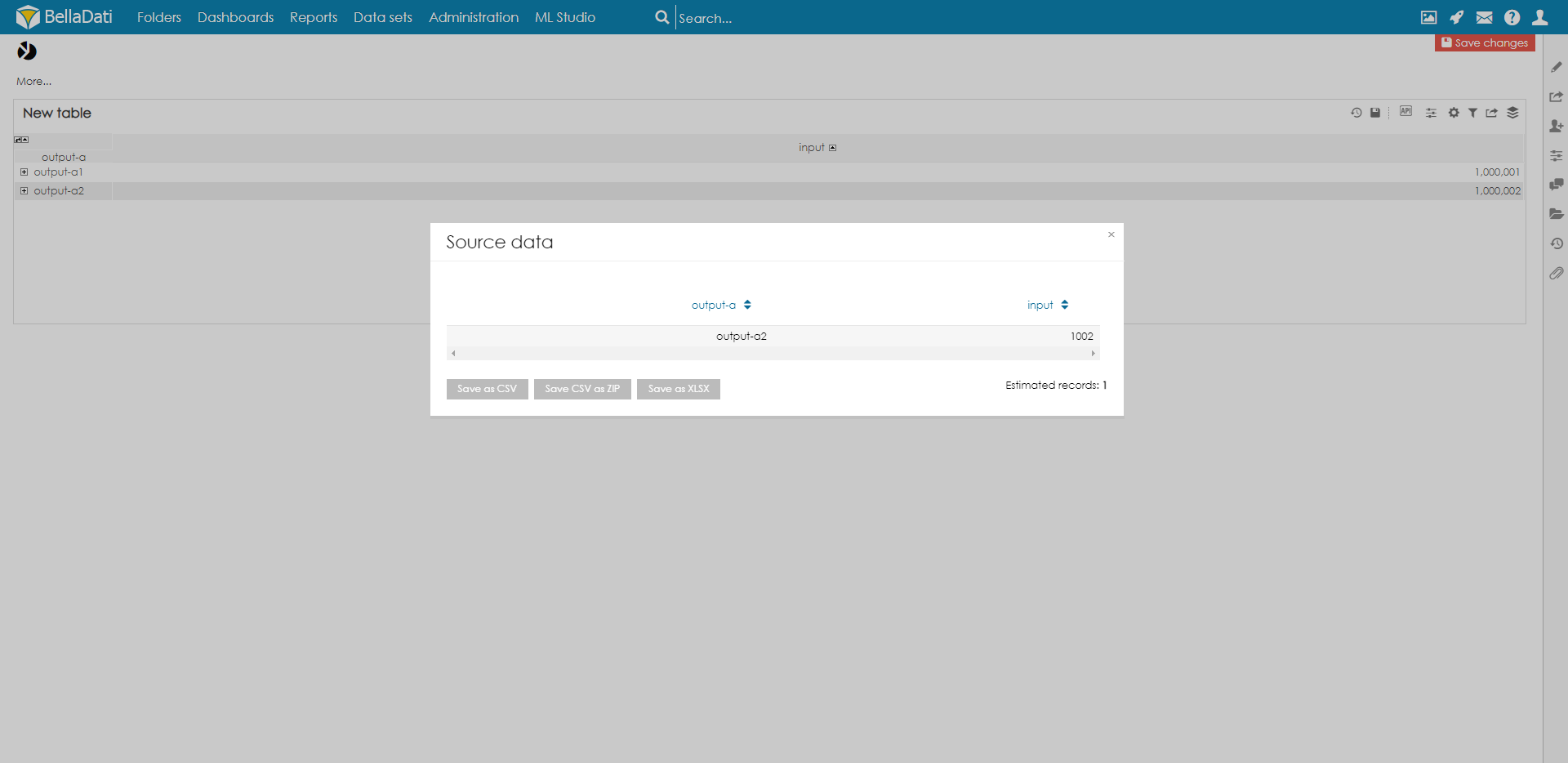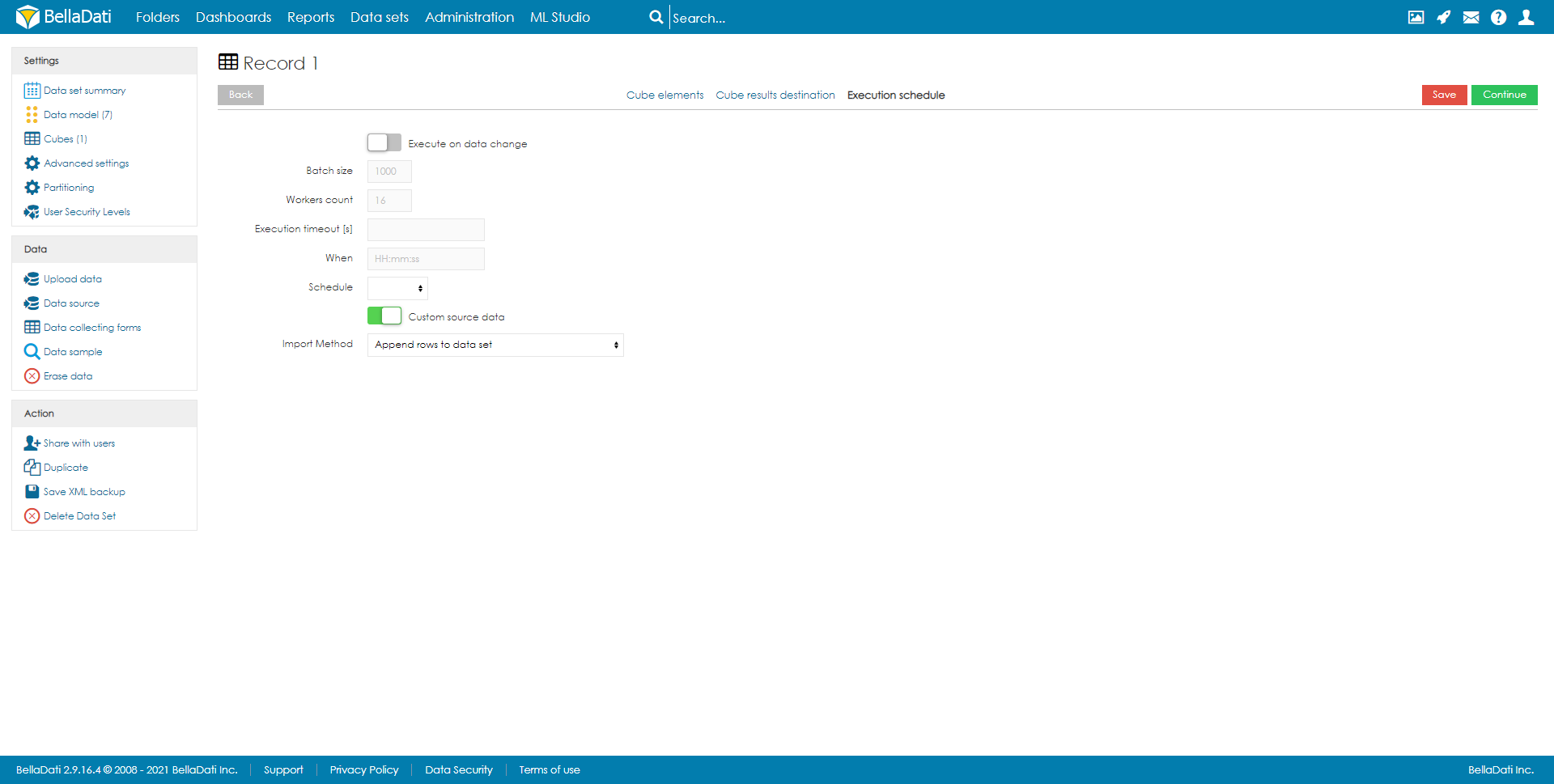
Custom data source are avaible from BellaDati version 2.9.16.4 |
Custom source data can display report's source data directly from from assign cube
Custom Data Source needs to be activated firstly in 3rd step of settings of your cube.
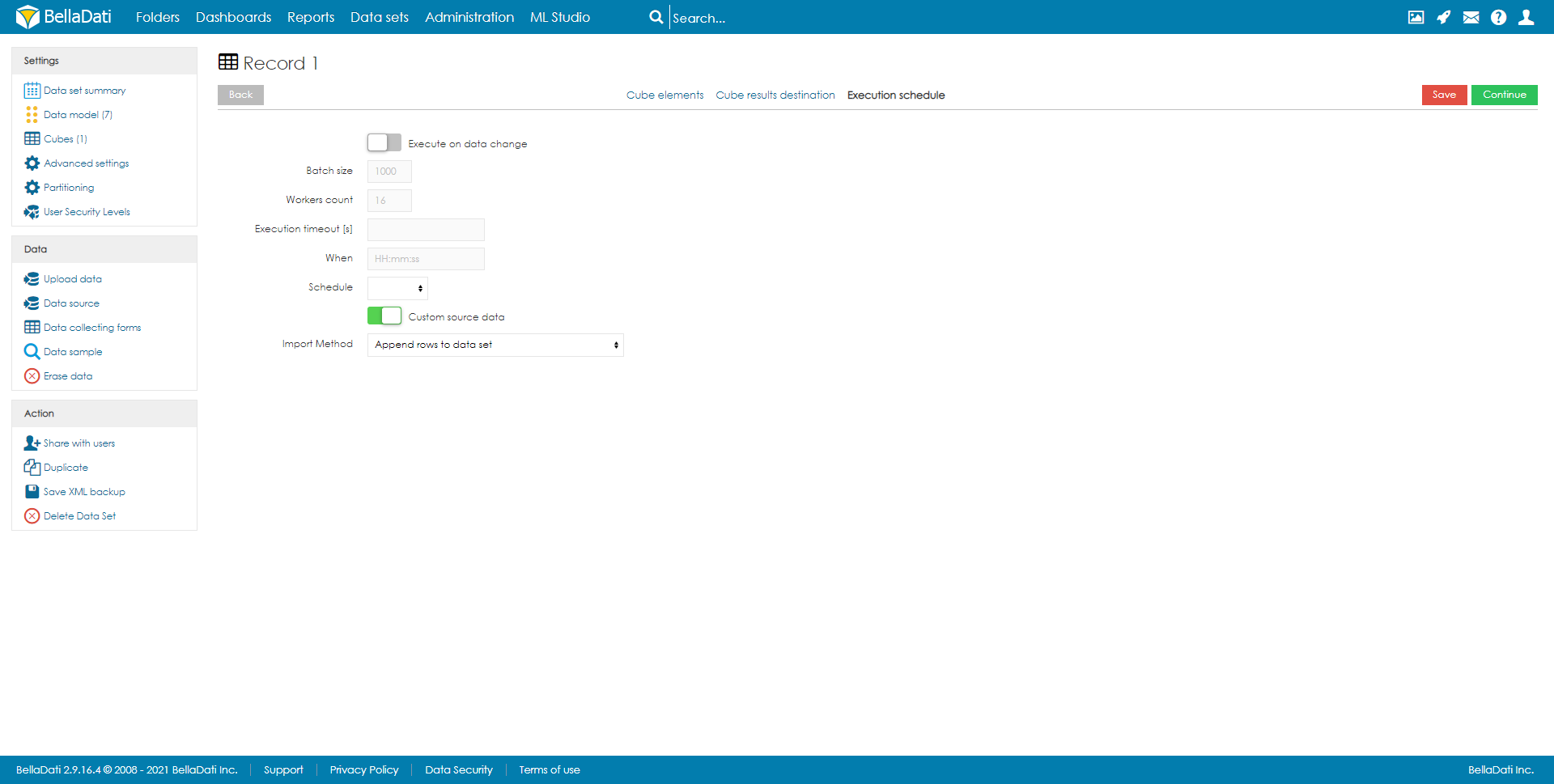
Your Custom Data Source will be linked with Destination of your Cube.
You need to enable access from your DataSet to Custom Data Source.
In your DataSet open Advanced Settings and Enable Custom Data Source.
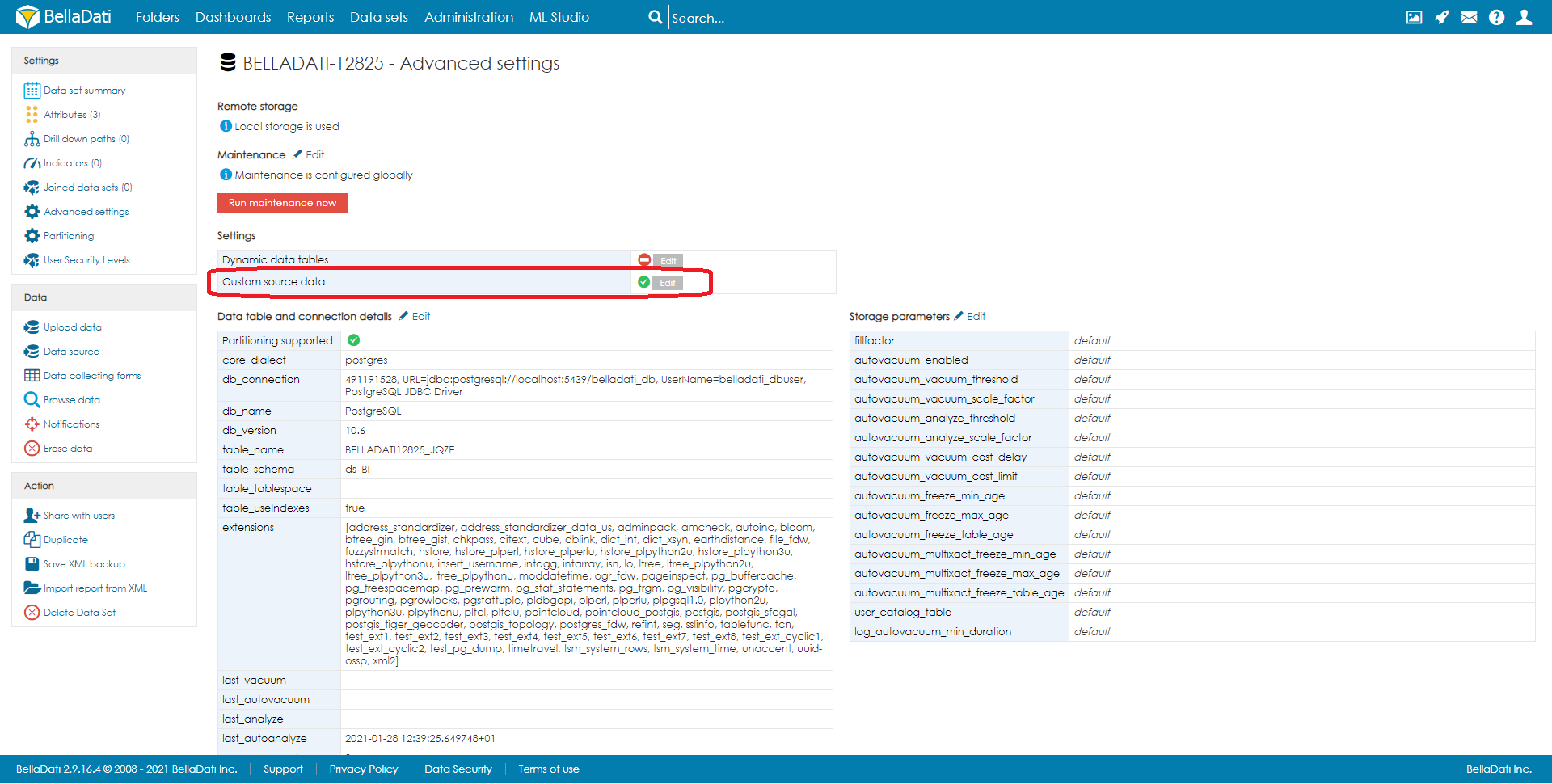
After you allowed your DataSet to accept Custom Data Source you can now open your report and edit your settings
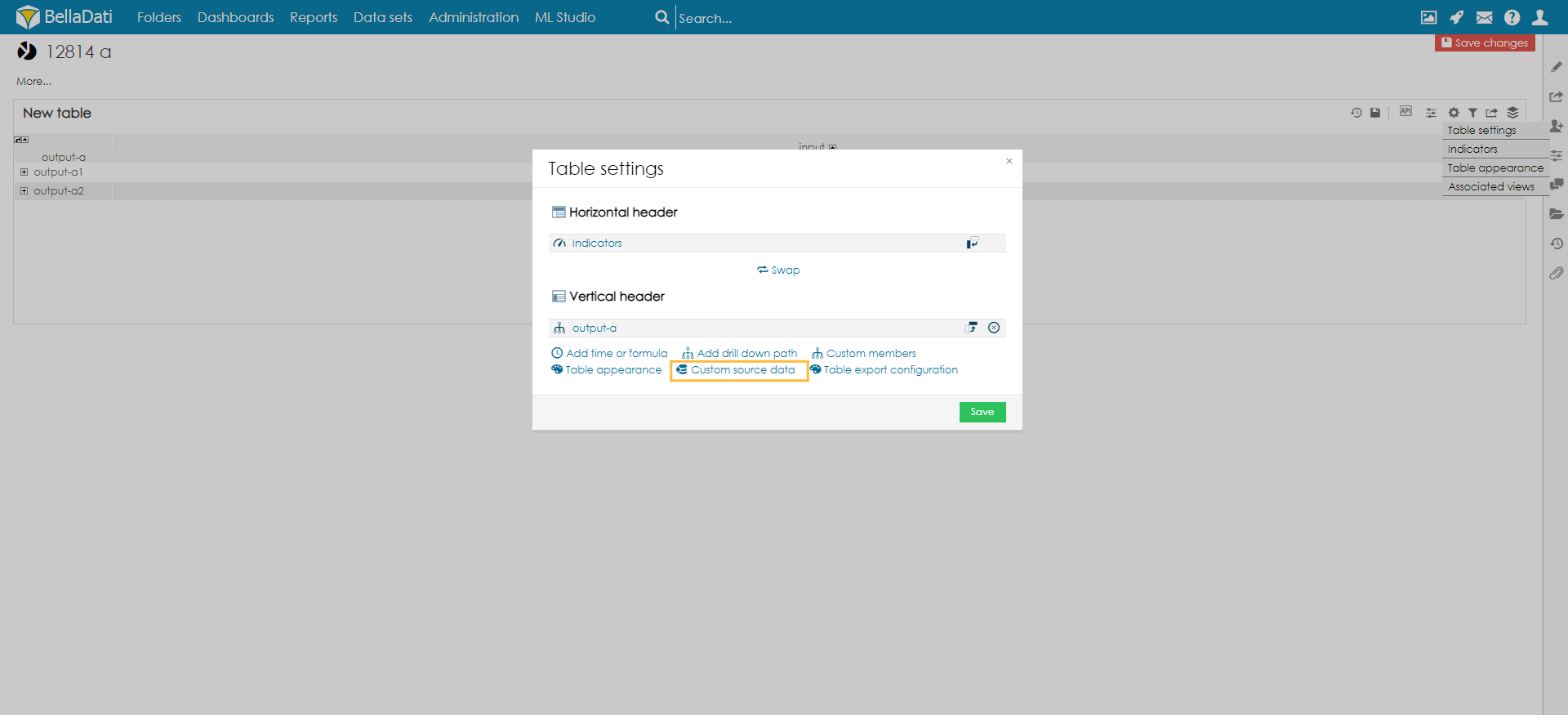
Now you should set your Custom Data Source
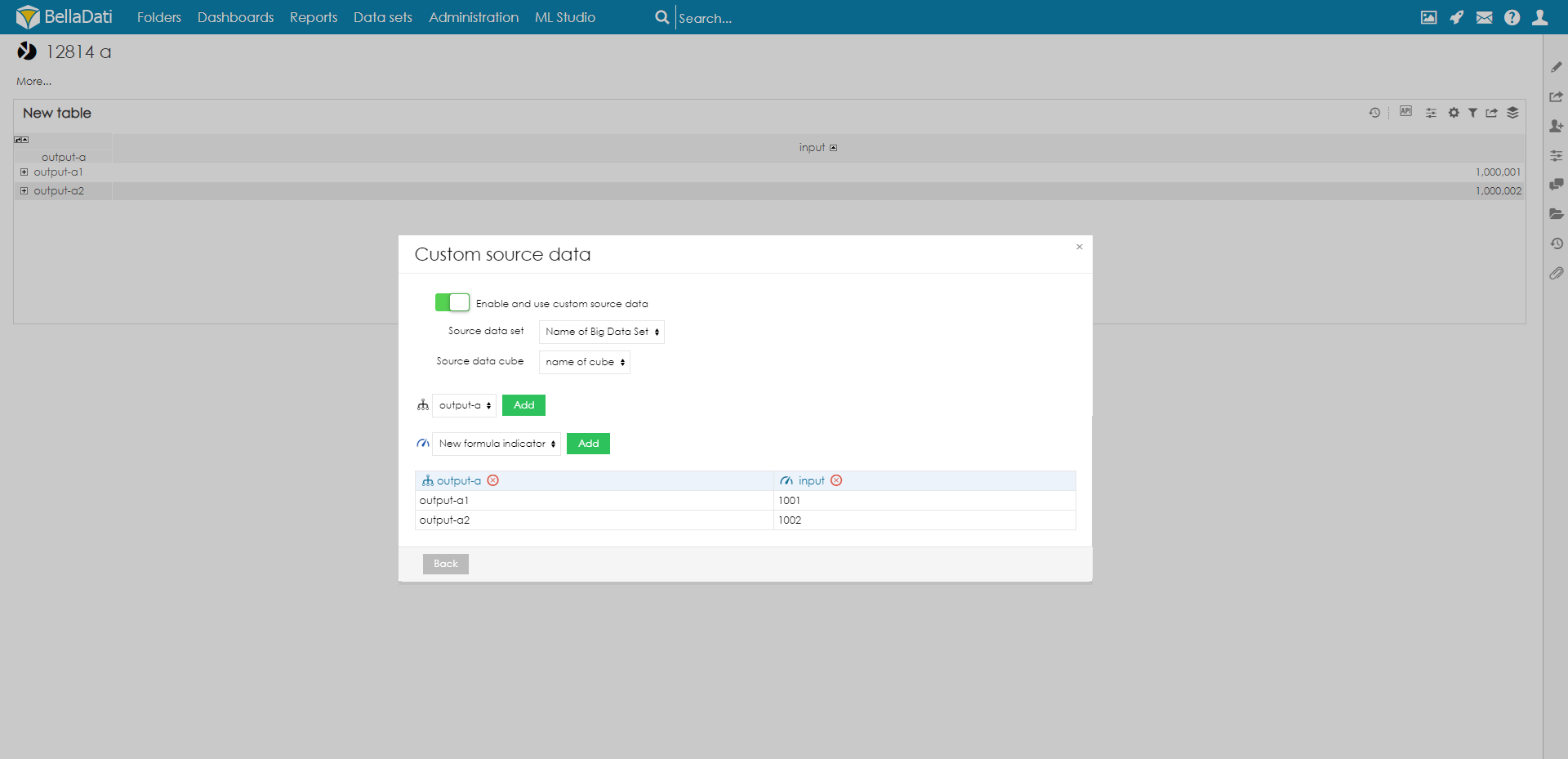
Select your Attributes and Indicator in order you want them to be displayed in Data Source.
When all settings are applied, when looking at data source of cell you get data directly from cube.