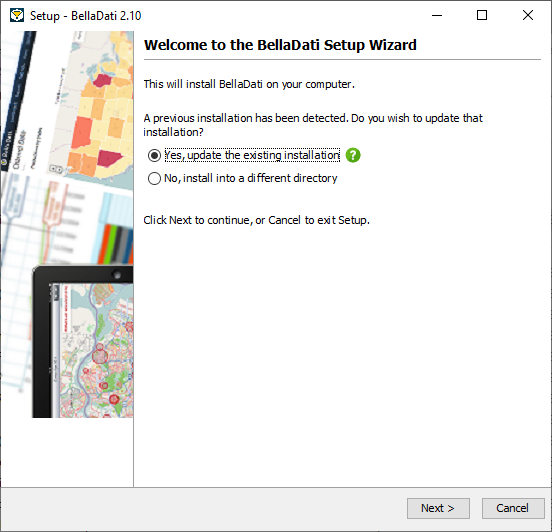
This page will show you step by step how to update an existing BellaDati installation on Windows. |
Starting with version 2.10 Glassfish will no longer be supported and Payara will be used instead. |
To use this document, you need to have:
This page allows you to:
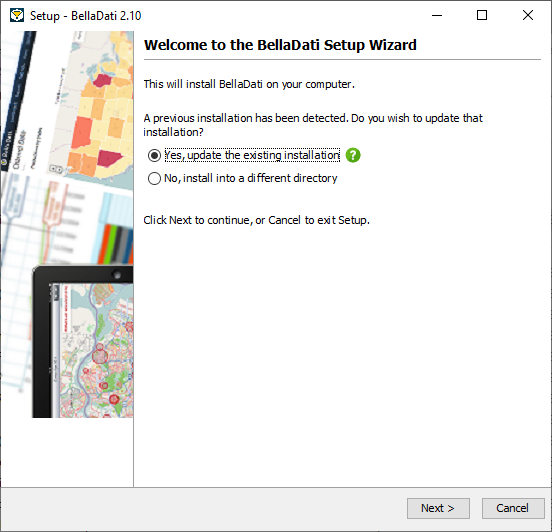
Select Update and click Next.
Current configuration of your installed BellaDati instance will be displayed.
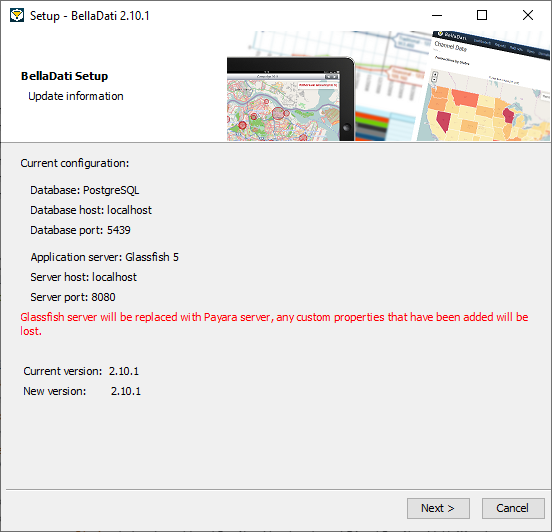
Check provided information and click Next.
BellaDati will start to update itself.
If you upgrade over version 2.10 see our additional informations here |
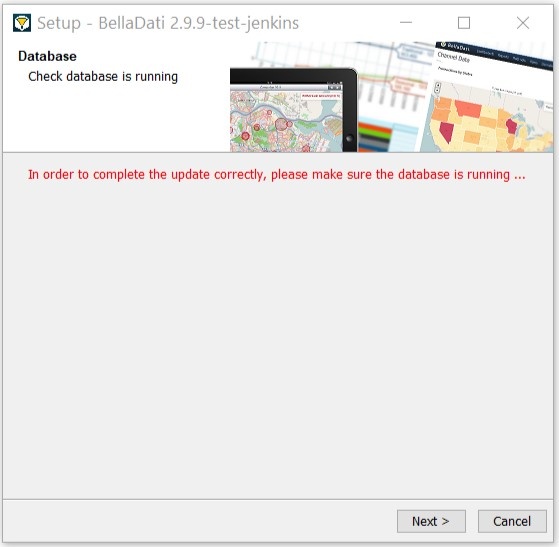
The update is complete. Close the window or click the link to open BellaDati in your web browser.