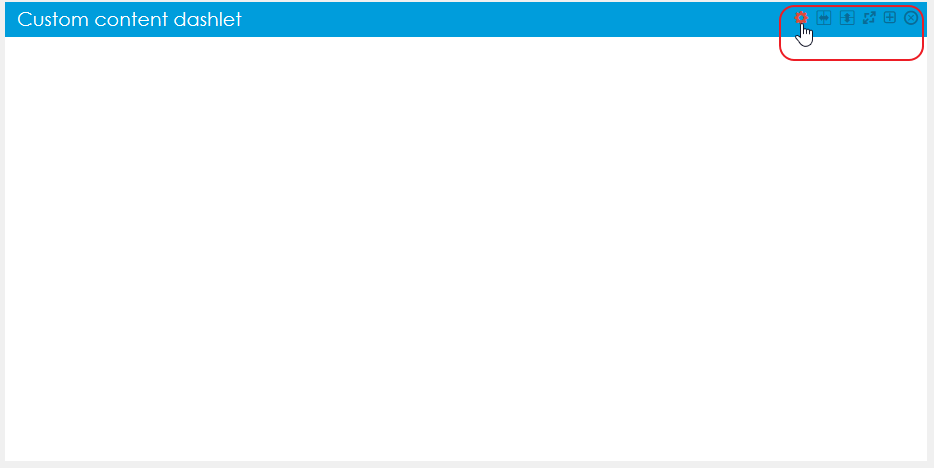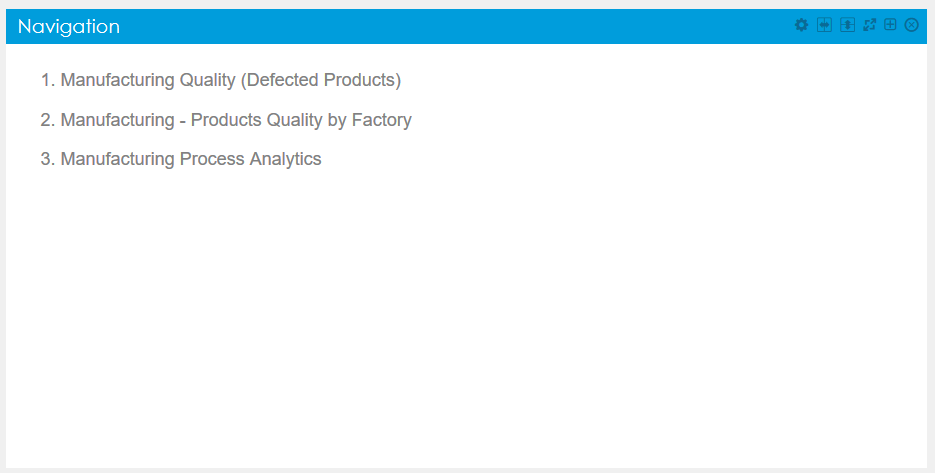この例では、Report APIを利用しています。 特定のタグを持つレポートのリストを含むダッシュレットで使用されます。
前提条件
この例を使用するには、特定のタグを持つ任意の数のレポートにアクセスする必要があります。 詳細については、「レポートタグ」を参照してください。 また、ダッシュボードを作成するか、新しいものを作成する必要があります。
ステップ
ダッシュボードに新しいカスタムコンテンツのダッシュレットを追加します。
- 「設定」をクリックします。
ソースモード(豊富なテキストモードではない)に切り替え!そうしないとコードが破損します。
このコードを追加します
<style type="text/css"> .dashletNote{ display:none !important; } /* Change this - id and colors */ #menuCustom li a:hover, #menuCustom li .current { color: #0099E9; border-left: 3px solid #0099E9; } .dashletMenuContainer { position: relative !important; top: 0px !important; } .dashletMenuList { margin: 0 !important; padding: 0 !important; list-style-type: none !important; font-size: 18px; } .dashletMenuList li { margin-bottom: 0px !important; } .dashletMenuList li a { text-decoration: none; color: grey; display: block; border-left: 3px solid white; padding-left: 10px; padding-bottom: 9px; padding-top: 9px; } .dashletMenuList li a:visited { color: grey; } .dashletMenuList li a:hover, .dashletMenuList li .current { background-color: #F6F6F6; } </style> <script> $('.dashletMenuContent').parent('div').parent('div').addClass('dashletMenuContainer'); // change the id (menuCustom) $('#menuCustom').empty(); $.ajax({ // change the name of the tag url: "/bi/report/api:list/tags:nameoftag", success: function(reply) { var sortedReply = reply; sortedReply.sort(function(a, b) { var nameA = a.name.toLowerCase(), nameB = b.name.toLowerCase() if (nameA < nameB) //sort string ascending return -1 if (nameA > nameB) return 1 return 0 //default return value (no sorting) }); $.each(sortedReply, function(index) { // change the id (menuCustom) $('#menuCustom').append('<li><a href=' + sortedReply[index].link + '>' + sortedReply[index].name + '</a></li>'); }); } }); </script> <div class="dashletMenuContent"> <!--change the id (menuCustom)--> <ul class="dashletMenuList" id="menuCustom"></ul> </div>55ラインにタグの名前を変更します。(url: "/bi/report/api:list/tags:nameoftag",)
オプションで、色やID menuCustom(すべてのオカレンス)を変更できます。
- カスタムコンテンツを保存します。結果は次のようになります。
Overview
Content Tools