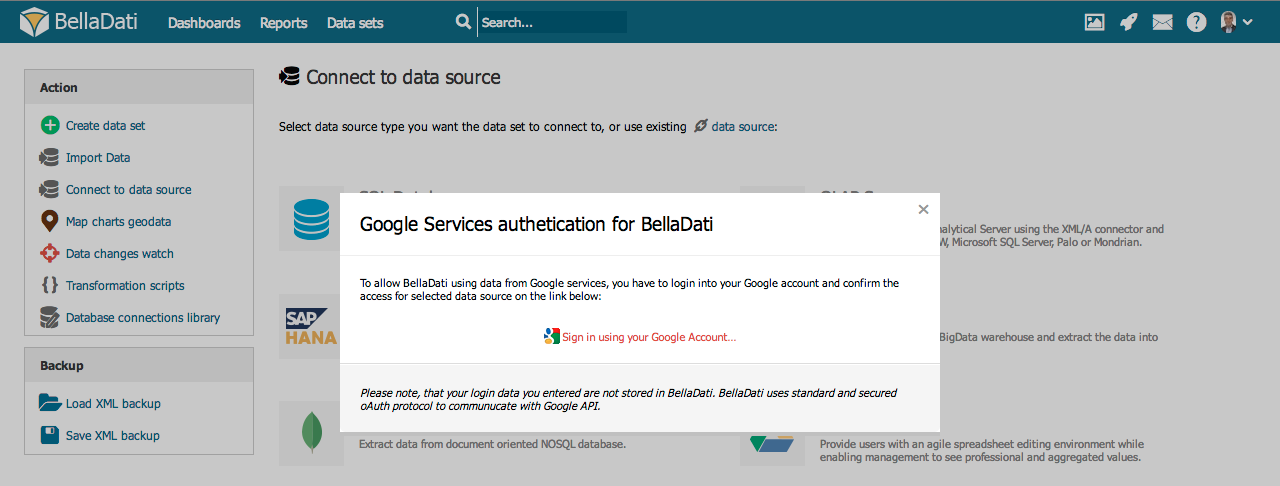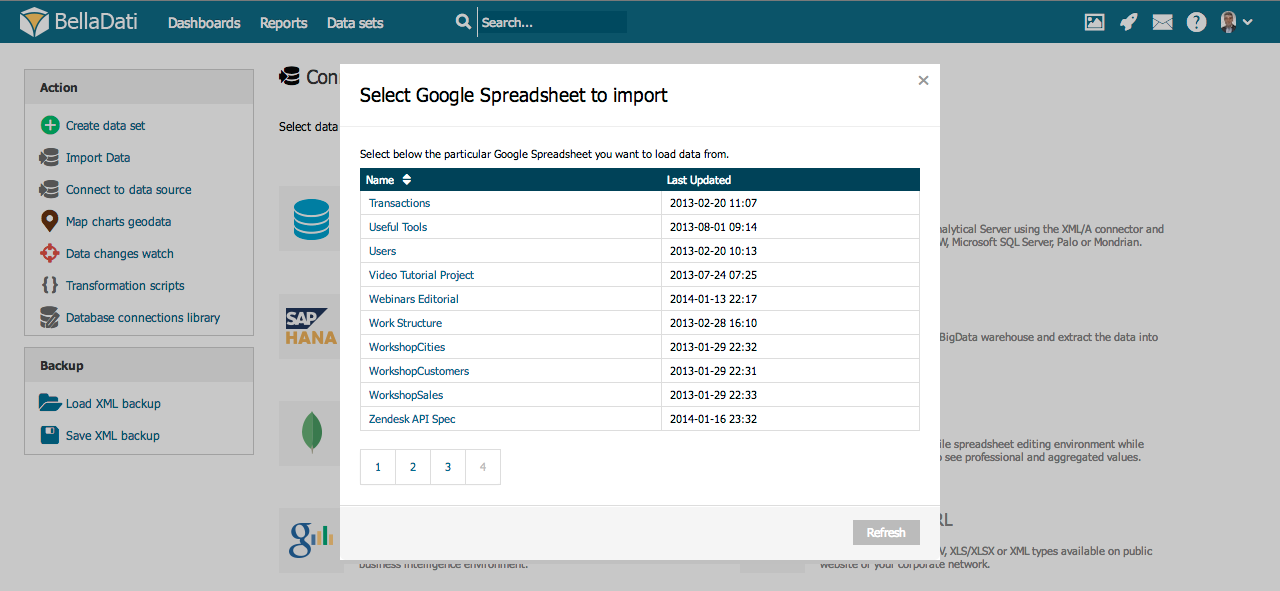Page History
...
| Sv translation | ||
|---|---|---|
| ||
BellaDatiで、グーグルドライブスプレッドシートからのデータを収集・分析できます。 グーグルドライブのデータソースに接続するには:
認証次のウィンドウが、BellaDatiのあなたのグーグルアカウントへのアクセスを承諾する要求になります。 グーグルアカウントへサインイン をクリックし、ログインスクリーンを開いてください。 データセットの選択BellaDatiは全ての利用可能なスプレッドシートをリストアップしています。この中から一つを選択してください。
次に
|
| Sv translation | ||
|---|---|---|
| ||
Verbindung zu Google Drive [Original Seitentitel]Mit BellaDati können Sie Daten aus Google Drive Spreadsheets verbinden und analysieren. So stellen Sie eine Verbindung zu einer Google Drive-Datenquelle her:
AuthenticationFollowing window will request granting BellaDati access to your Google account. Select Data SetBellaDati lists all available spreadsheets. Select one to continue.
Next Steps
|
Overview
Content Tools