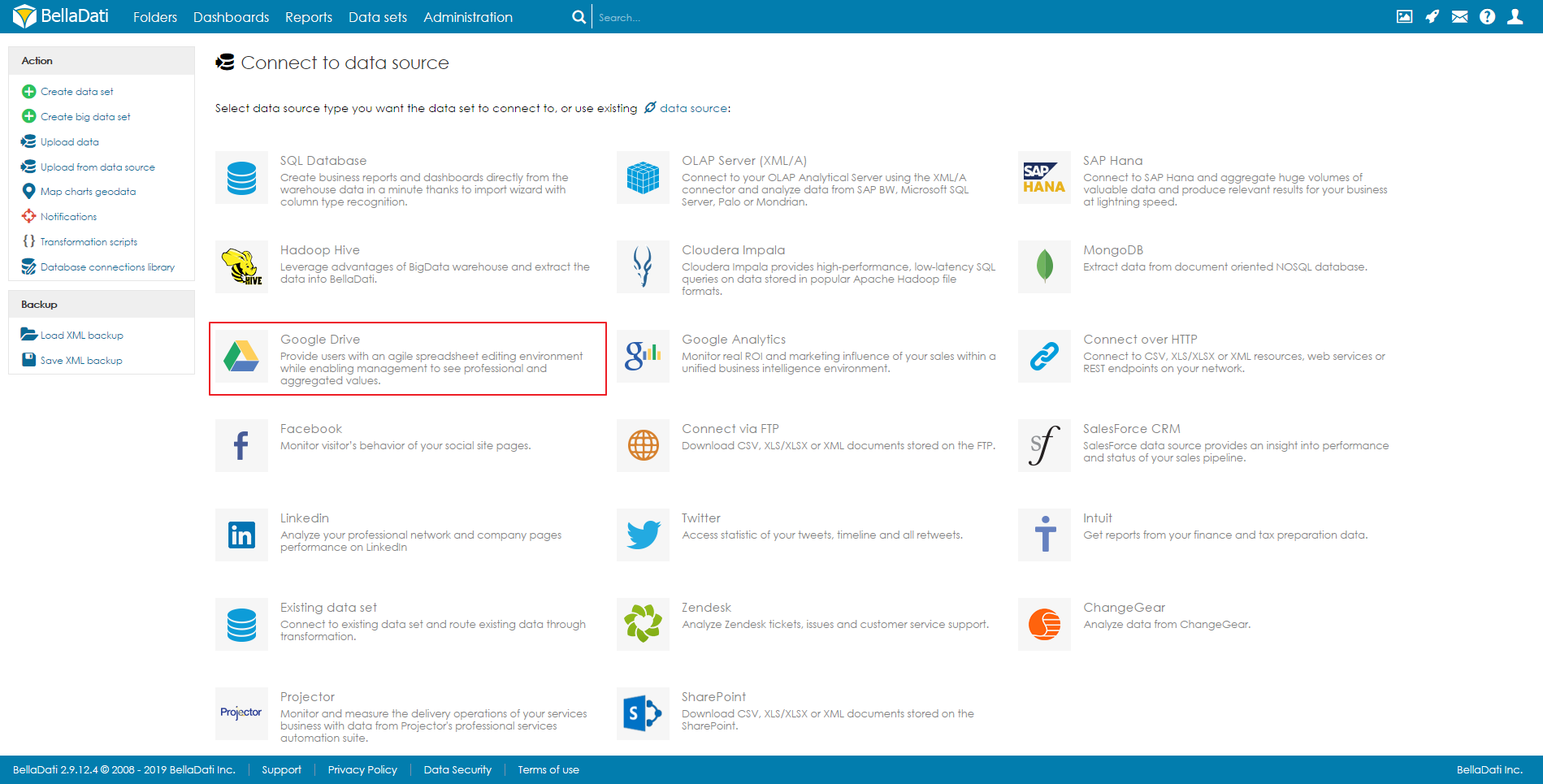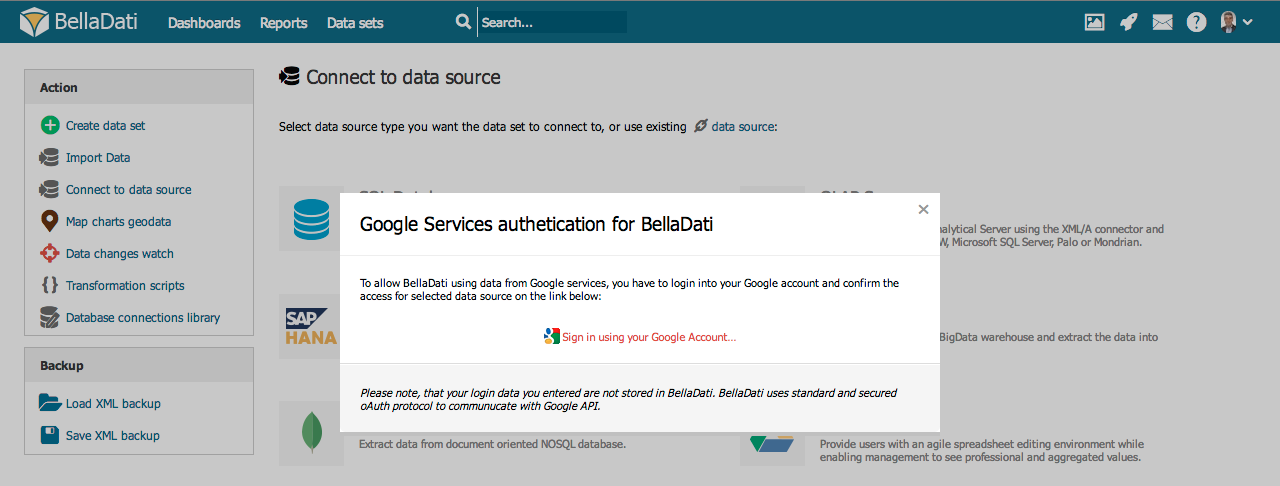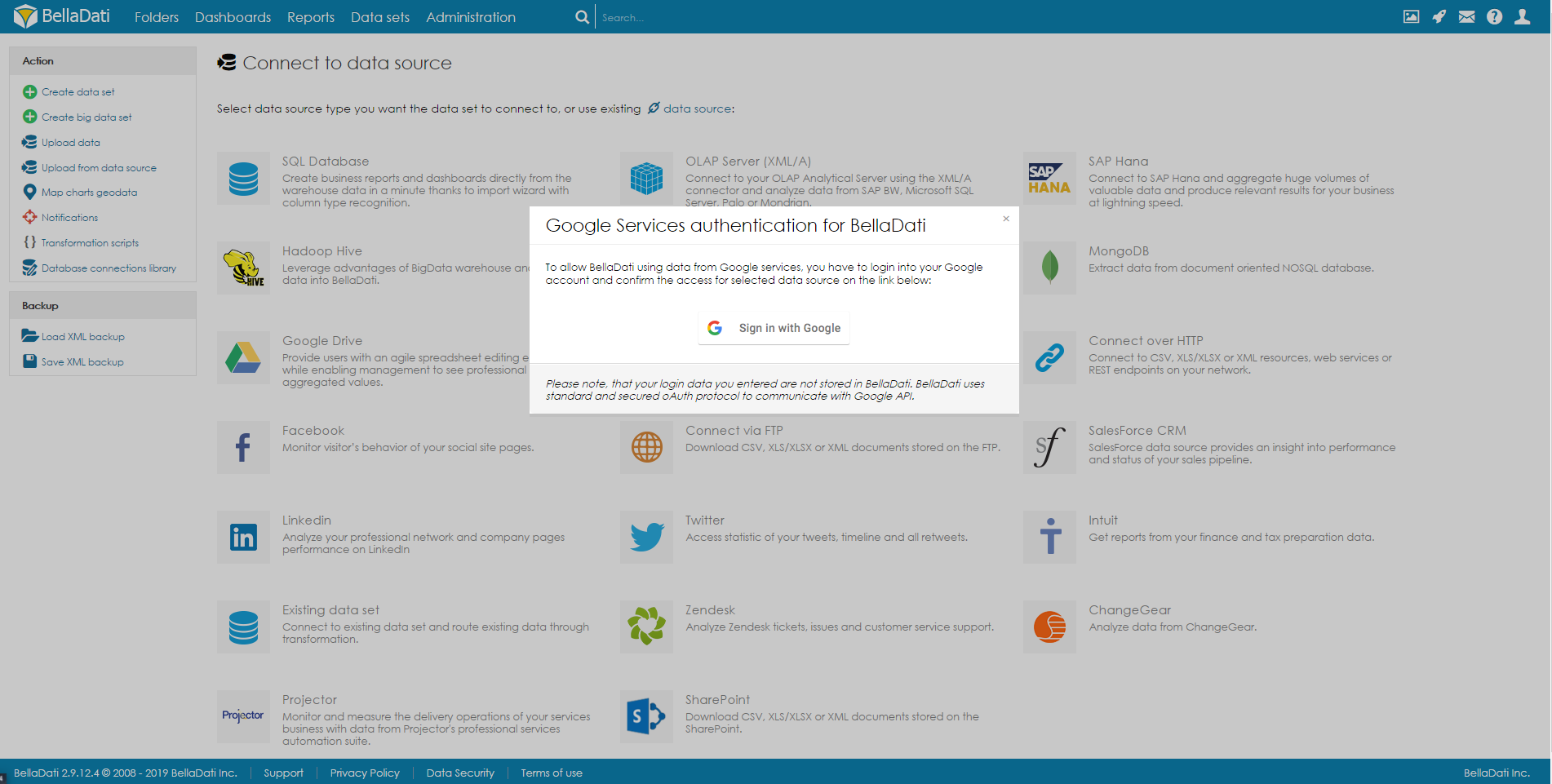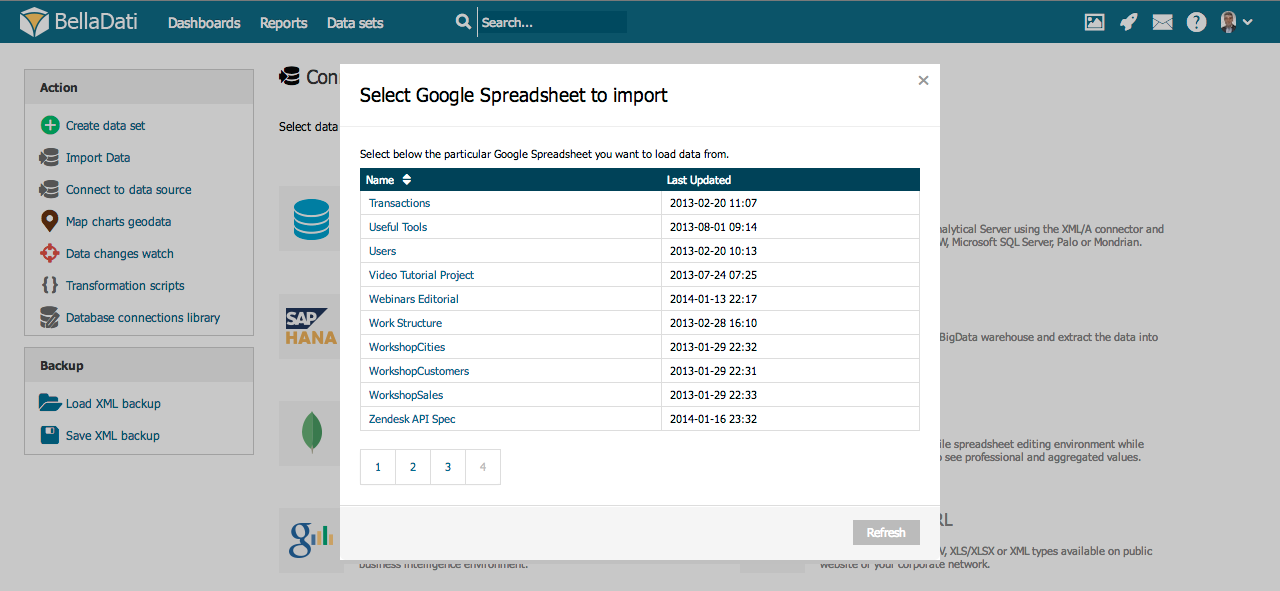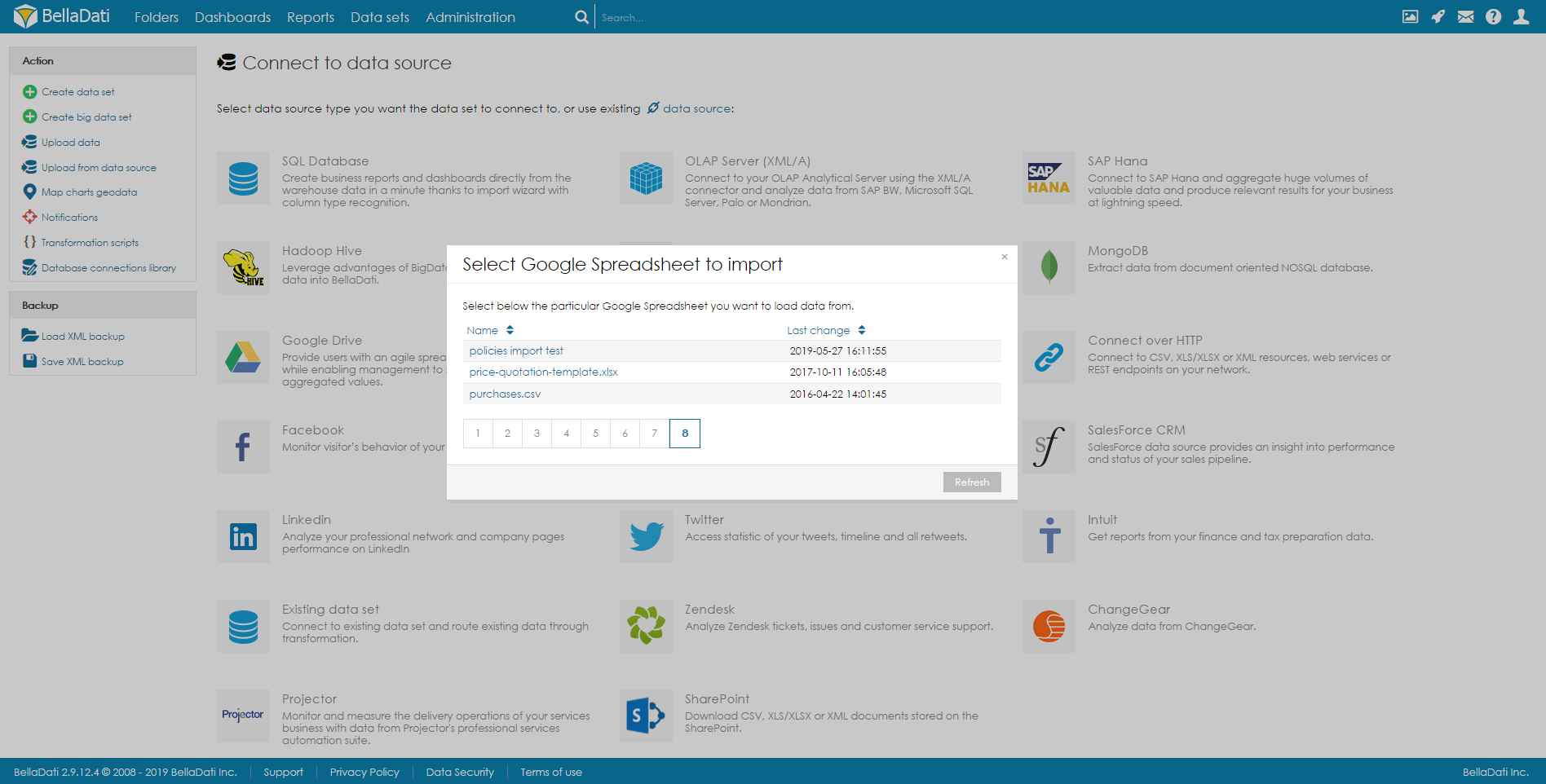Page History
| Sv translation | ||
|---|---|---|
| ||
BellaDati allows you to connect and analyze data from Google Drive Spreadsheets. In order to connect to a Google Drive data source:
AuthenticationFollowing window will request granting BellaDati access to your Google account. Select Data SetBellaDati lists all available spreadsheets. Select one to continue. Next Steps |
...
Overview
Content Tools