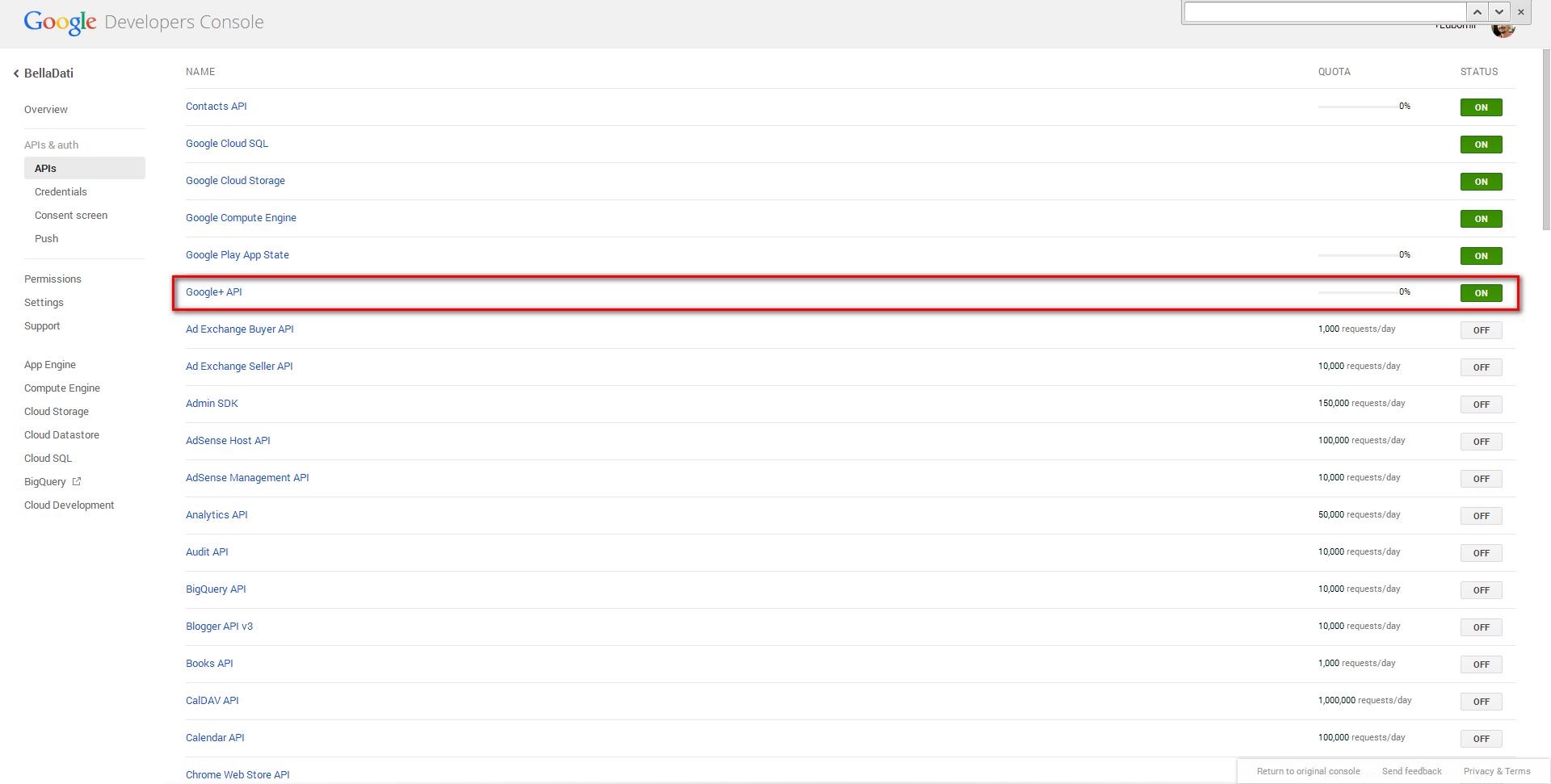BellaDati can be configured to support Google oAuth2 users log-in.
This procedure is applicable in on-premise installations only.
Prerequisites
- Existing Google Developers account in https://console.developers.google.com/project and project created.
- Enabled access to Google+ API
- Existing client application credentials
Enabling Google log-in
In order to enable the google log-in on BellaDati log-in page, enter the application as Domain administrator, open the Application settings page, and do the following:
- Provide Google Client ID and Client Secret parameters
- Enable Google log-in
Overview
Content Tools