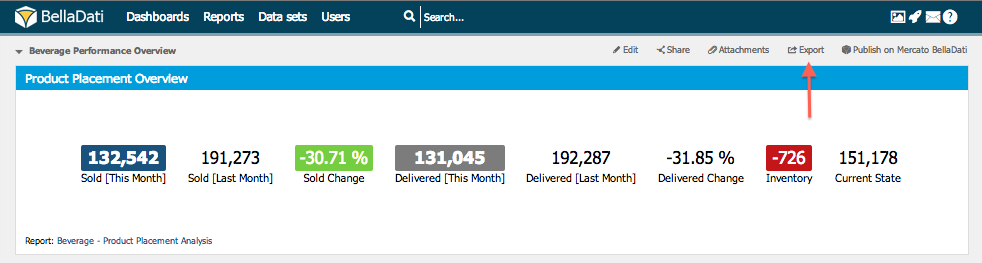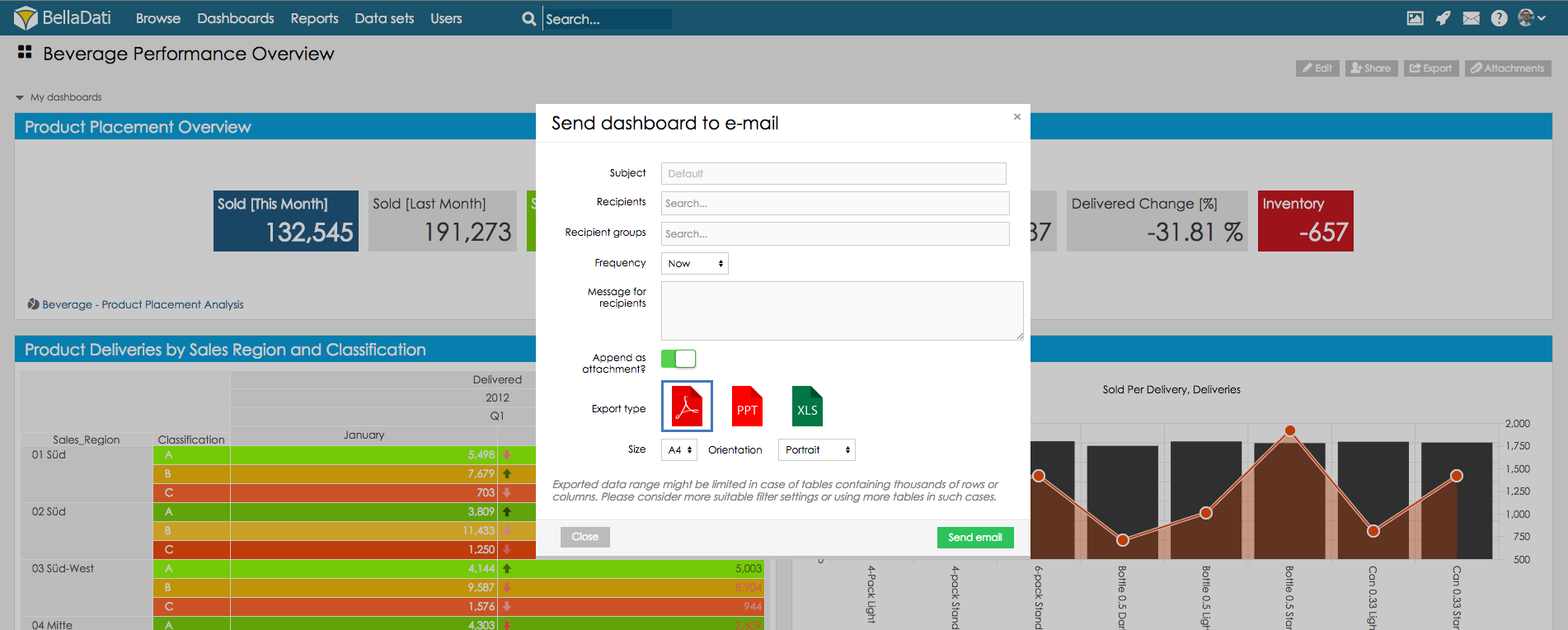BellaDati allows you to export Dashboards into:
- PPT
- Excel
To export:
- Make sure that you are in Dashboard viewing mode (if not hit Finish editing green button in upper right corner of your screen)
- Click Export from action menu in upper right corner
Emailing dashboard
Select Schedule email from report toolbox list to open Send report as e-mail dialog.
Dialog allows you to:
- Create Subject.
- Add Recipients.
- Set up Frequency of delivery.
- Append Message.
- Select if report should be attached as attachment (if the checkbox is not selected, report content is in the email body - only tables and KPIs can be included).
- Select Export type, Size and Orientation.
Next Steps
Overview
Content Tools