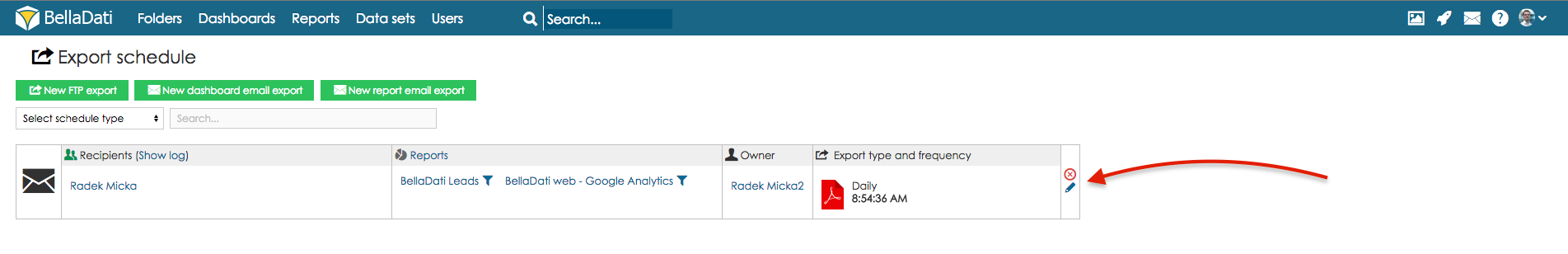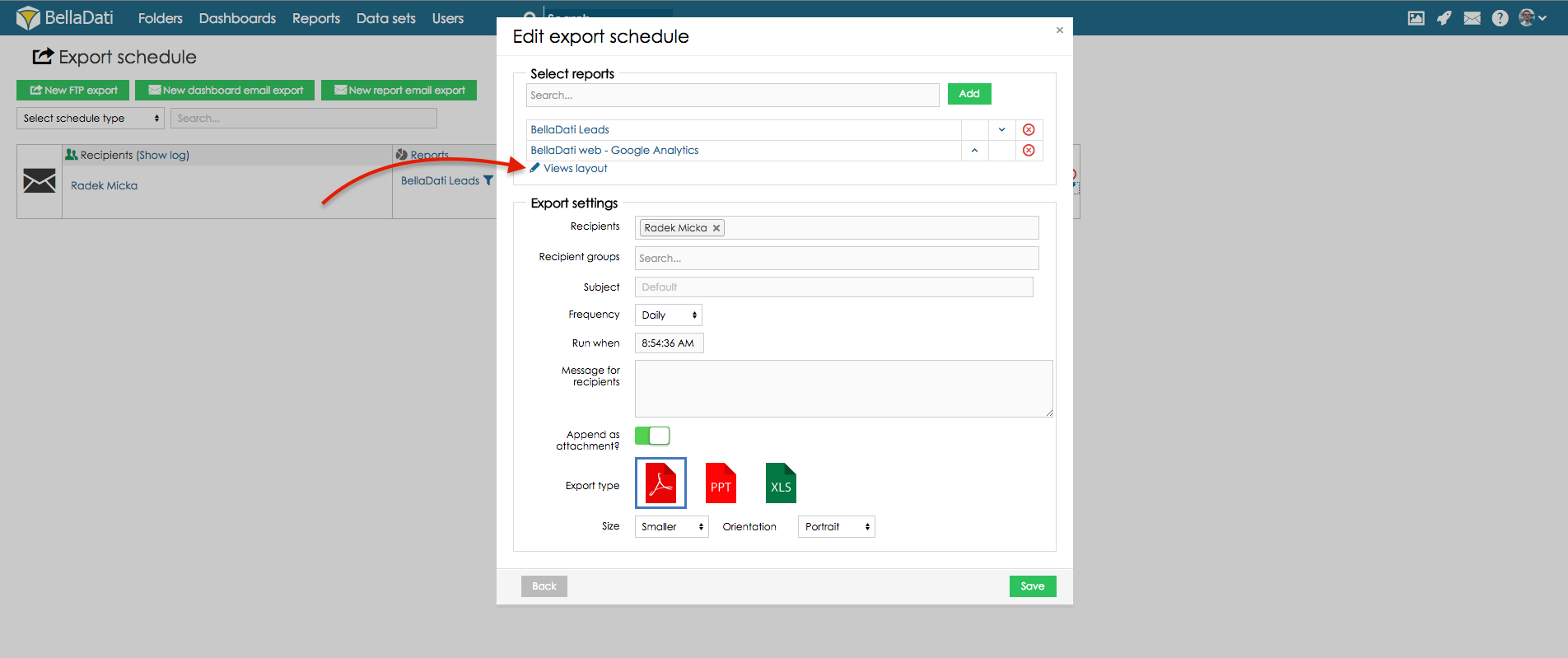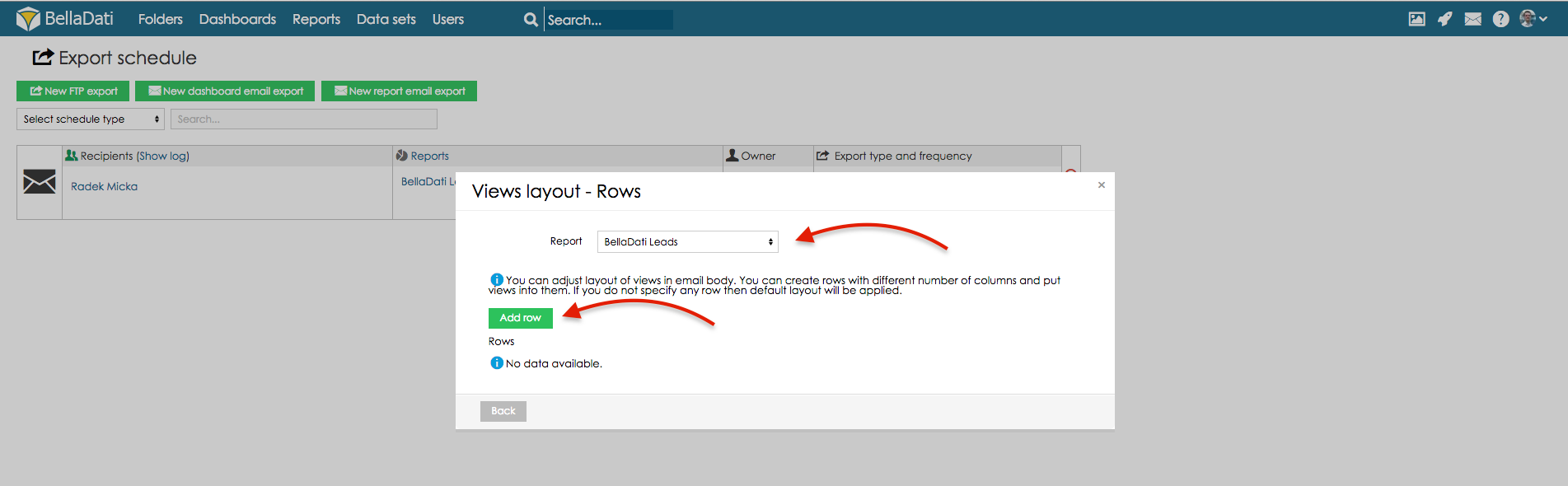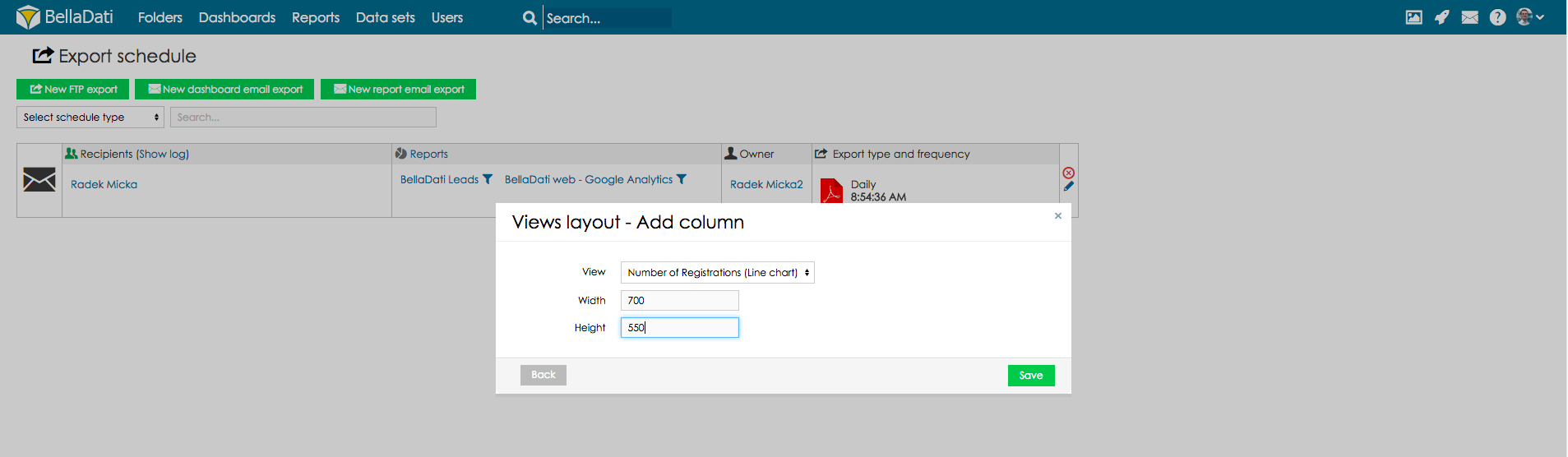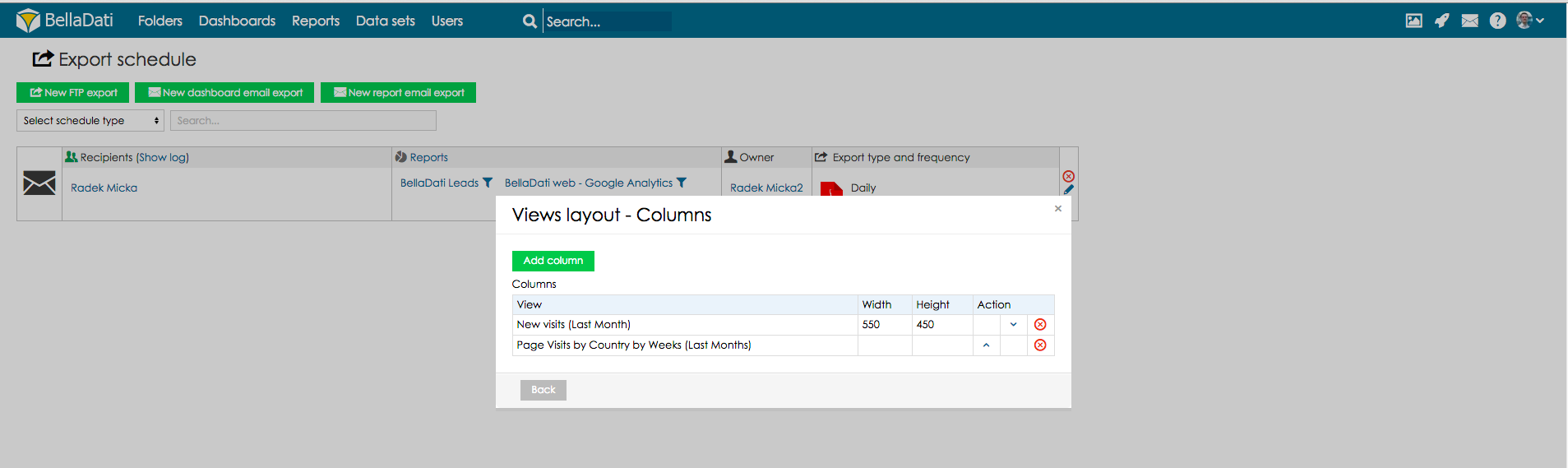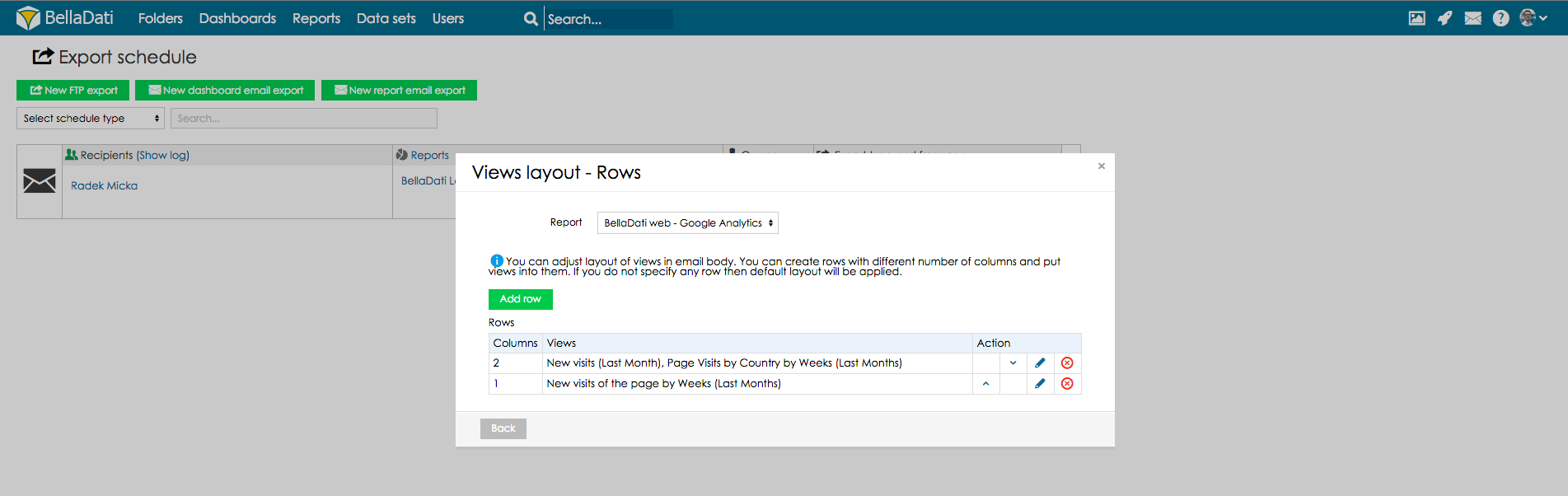Adjust size of the views in email body
To adjust size of the views in email body, go to Export schedule and select option Edit.
Only size of the charts can be adjusted.
Go to views layout:
Select report you want to set up and click button Add row.
Click the button Add column to open Views layout. Select view which should be adjusted and set the width and height and click Save:
If there is added more columns into one row, visualisations will be added into one row, next to each other.
Position of columns can be changed by using arrows in section Action.
If you need to manage position of the rows, go Back to the rows settings.
Position of rows can be changed by using arrows in section Action.
Adjust PDF export layout
In order to apply custom layout in PDF export, select option "Apply this layout in PDF attachment" in the layout settings.