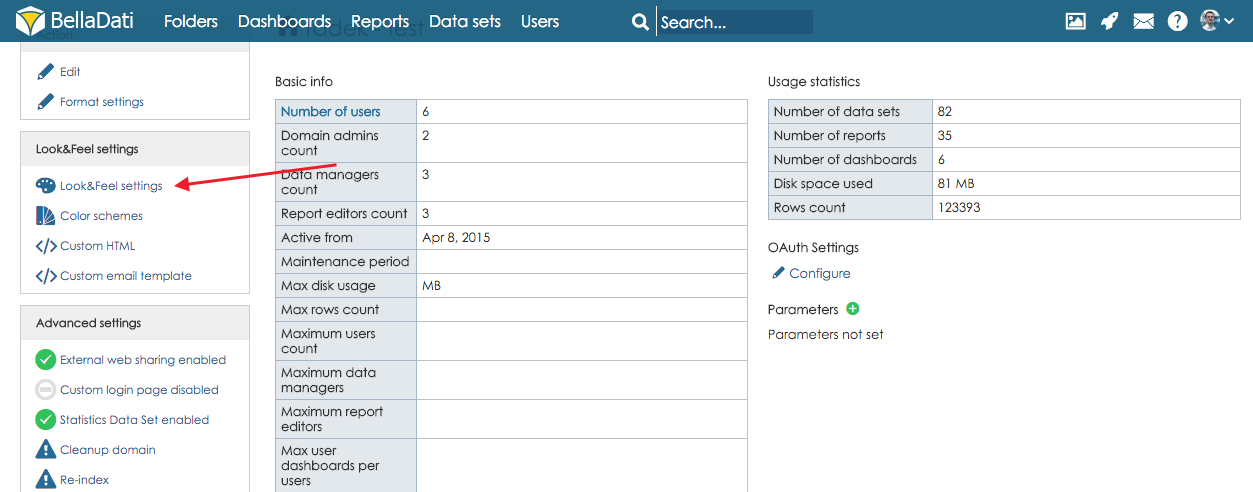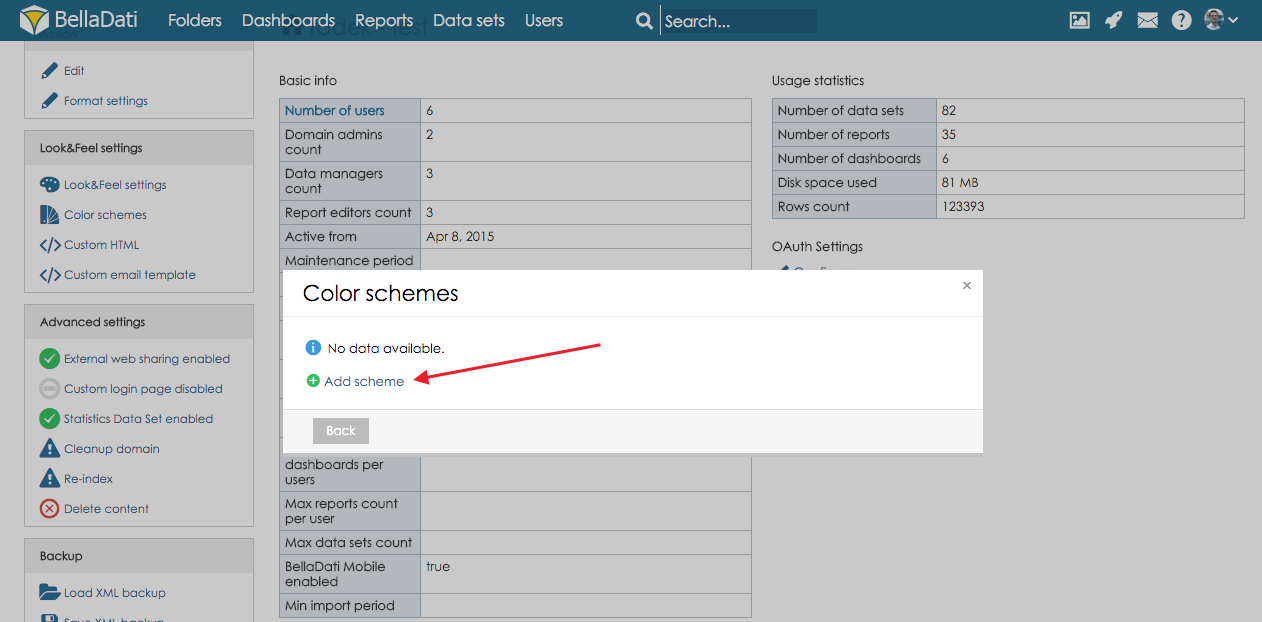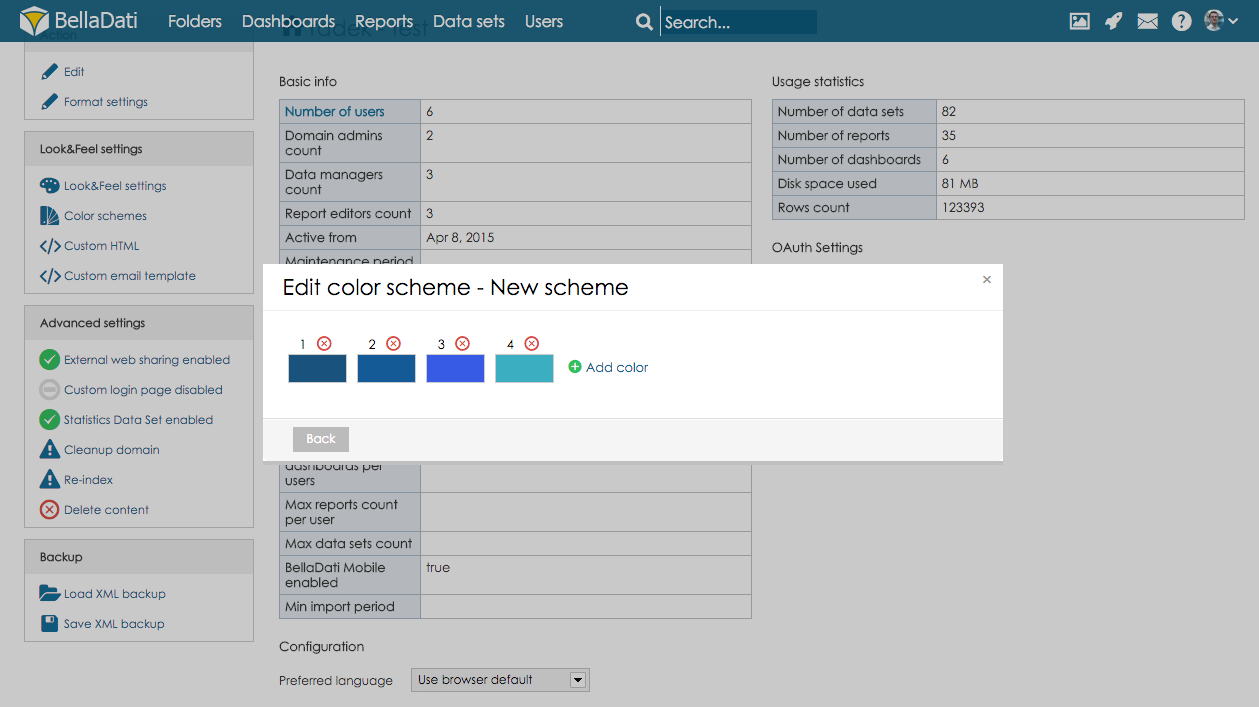BellaDati allows domain administrators to set color schemes which can be selected in the reports. To create color scheme, select option Color schemes in section Look&Feel settings.
In newly displayed dialogue window hit a click on button Add scheme
Give a name to the new scheme and hit a click on button Add scheme. Now hit a click on button Add color to add new color to the color scheme. You can add as many colors to the color scheme as you want.
Overview
Content Tools