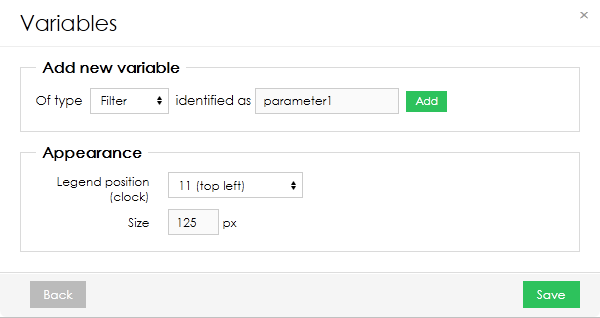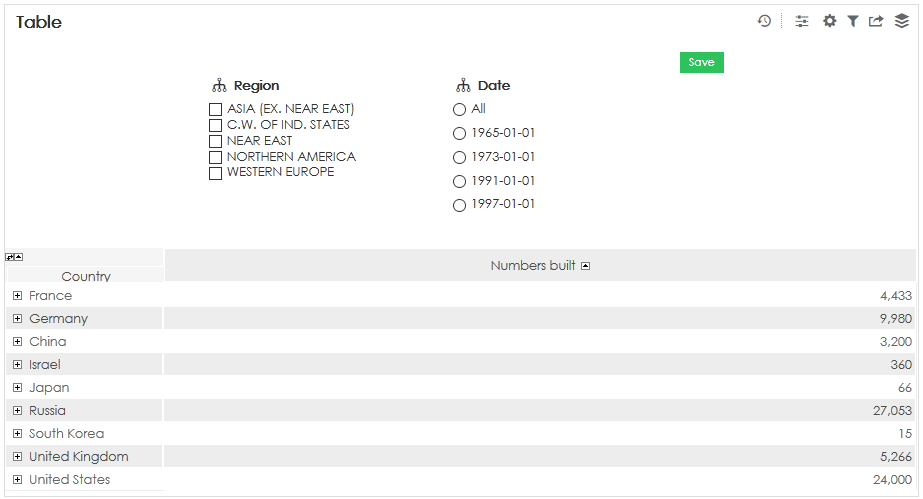Filter and variables inside view, or "view-specific" filters and variables, is a special kind of filter (or variables) that is applied on one view only. It is also displayed directly inside the view and it cannot be separated from it.
Using filters inside view
Only report author or report editor can create filters.
The process of creating and editing these filters is the same as for report filters.
- Filters and variables inside view can be set up by clicking on an icon in the top left corner of view .
- Select type of filter or variable and its code. Then click on Add.
- Select the attribute, condition and the component. For more information see Variables and Filters components.
- It is also possible to change the position and size of the filters.
Each view can contain unlimited number of filters and variables. One of the main advantages of these filters is the option to use them in embed views (iframes) and dashboards.
Next Steps | Related content |
|---|---|
| ${xhtml} |
Overview
Content Tools