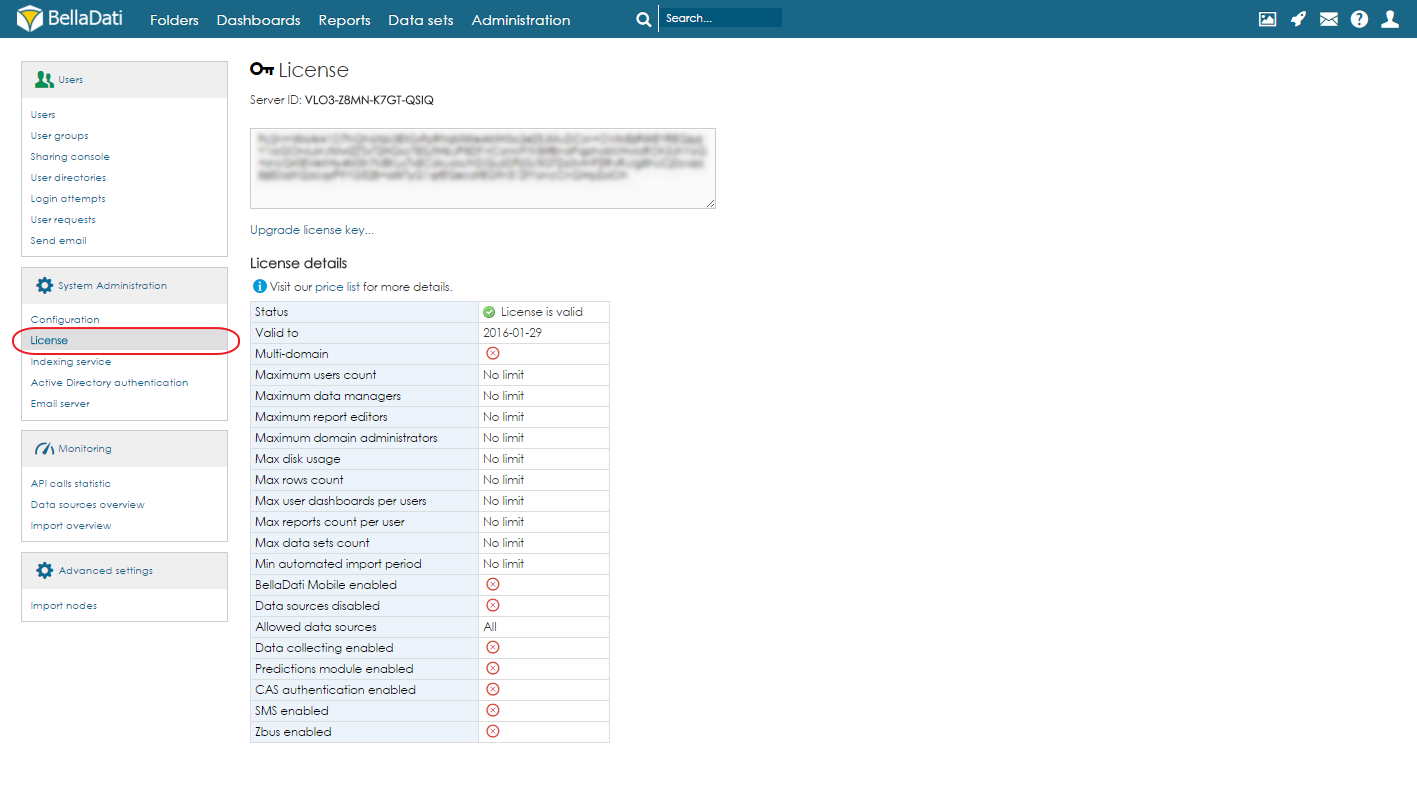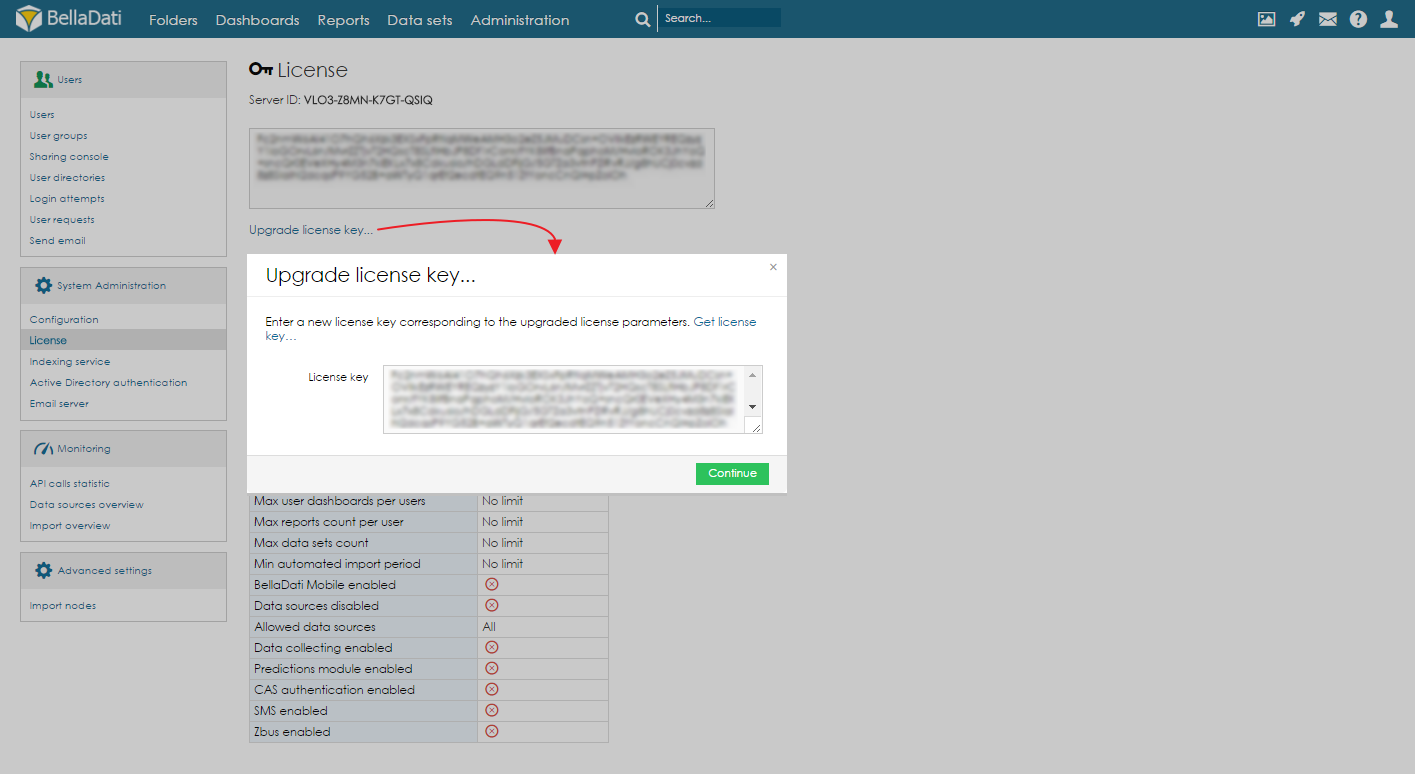In order to see license key details, hover your mouse over menu item settings and select option License.
Only users with assigned domain administrator user role are allowed to view license keys details or change license keys.
On this page is displayed current license key. Below, in section License details, are displayed license parameters.
In case you would like to change the license key, hit a click on button Upgrade license key and paste new license key into newly displayed dialogue window:
You can order new license key at my.belladati.com or contact us at support@belladati.com
Overview
Content Tools