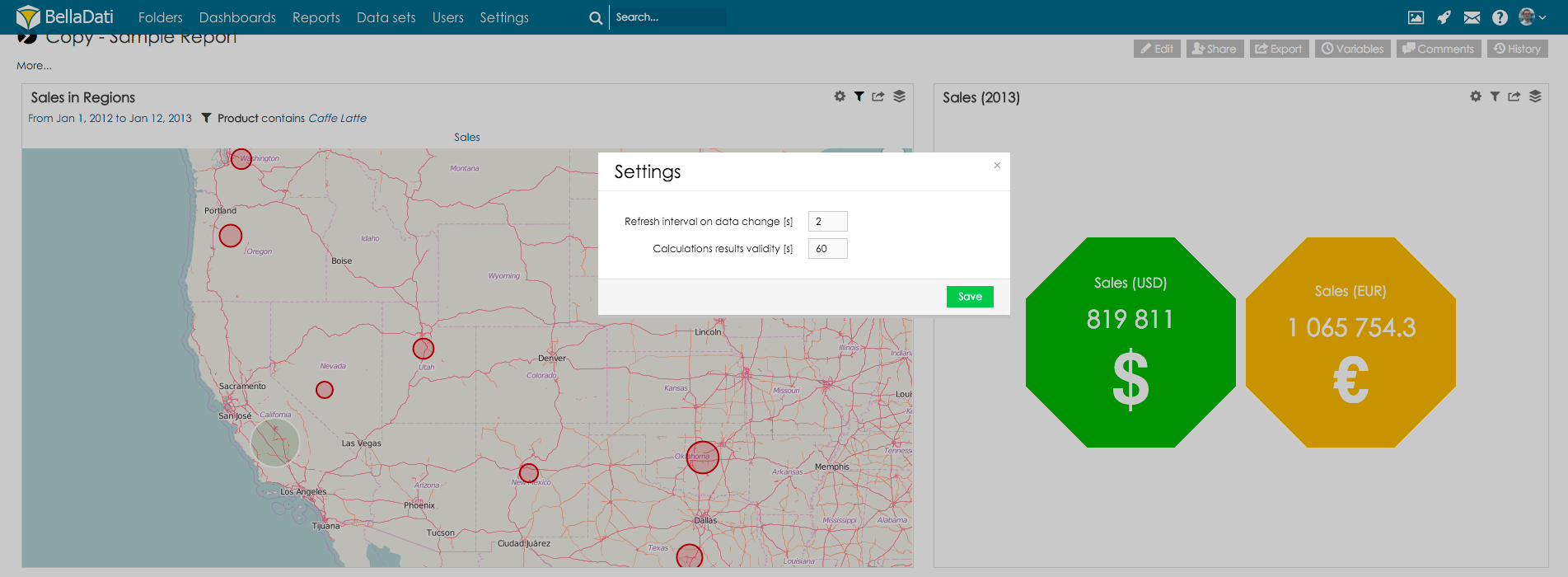To access report Settings dialogue window, hover your mouse over button Edit and select option Settings.
Report settings dialogue window allows you to:
- set Refresh interval on data change
- set Calculations results validity
Refresh interval on data change parameter serves to set how often will be changes in the source data set checked. When change in source data is detected, report is automatically refreshed. Default value is set to 2 seconds.
Calculations result validity parameter is dedicated to speedup reports re-loading time. However data are being calculated in-memory and some of them are already cached on database subsystem layer, there is quite huge CPU overhead while computing formula.
There are several reasons why it is not used automatically everytime - each formula might contain some parameters evaluated in runtime (cross values, date/time modifiers etc), so we cannot cache just by the formula context (date/time/drilldown/filter) and formula definition itself. On the other hand, formula calculation cache automatically expires after desired period of time [s] or on the data or context change. Default value is set to 60 seconds.
Overview
Content Tools