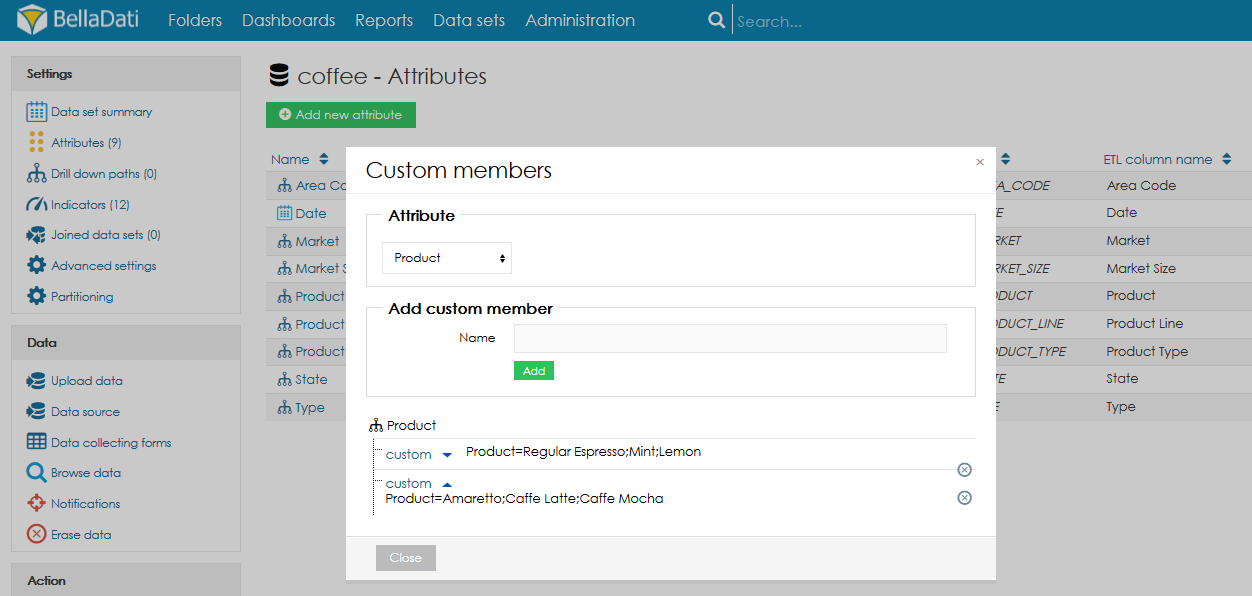Custom member allows you to add your own nodes into drill down paths. You can add Custom member from Data set's Attribute page after clicking on Custom members icon in column Action.
Custom member dialog allows you to:
- Specify Name of the custom member.
- Select Level for a custom member.
Every new node requires additional definition. Custom member definition dialog allows you to determine attribute values from particular levels which will be aggregated into custom member.
Overview
Content Tools