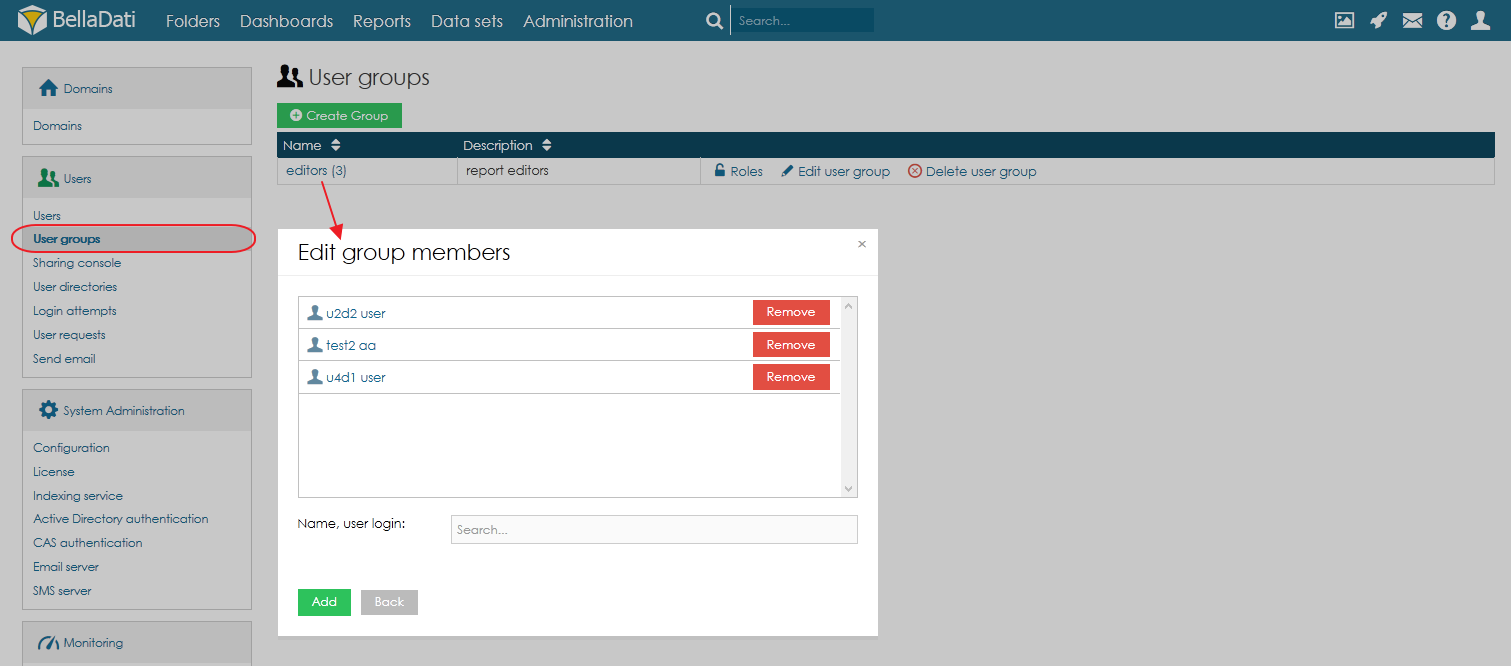User groups serve for easier and more transparent sharing data sets, Reports, and Dashboards within domain.
The main advantage of using user groups is the simplification of controlling the user access to underlying BellaDati objects (reports, dashboards, data sets and data).
Click User groups in the main menu Users. The list of all groups in the current domain will be displayed.
You can sort the list by group name and description.
The following actions are available:
- Add or remove group users (members): Click on the group name. The popup appears. Use autocomplete for adding the new users.
- Edit group name and description
- Create new group: Enter the group name and optional description and click "Save".
- Set roles: report editor, data manager
- Delete user group: You must confirm the delete in the popup.
Next Steps
- Take me back to administration overview
- Administering users
- Managing user profile
Overview
Content Tools