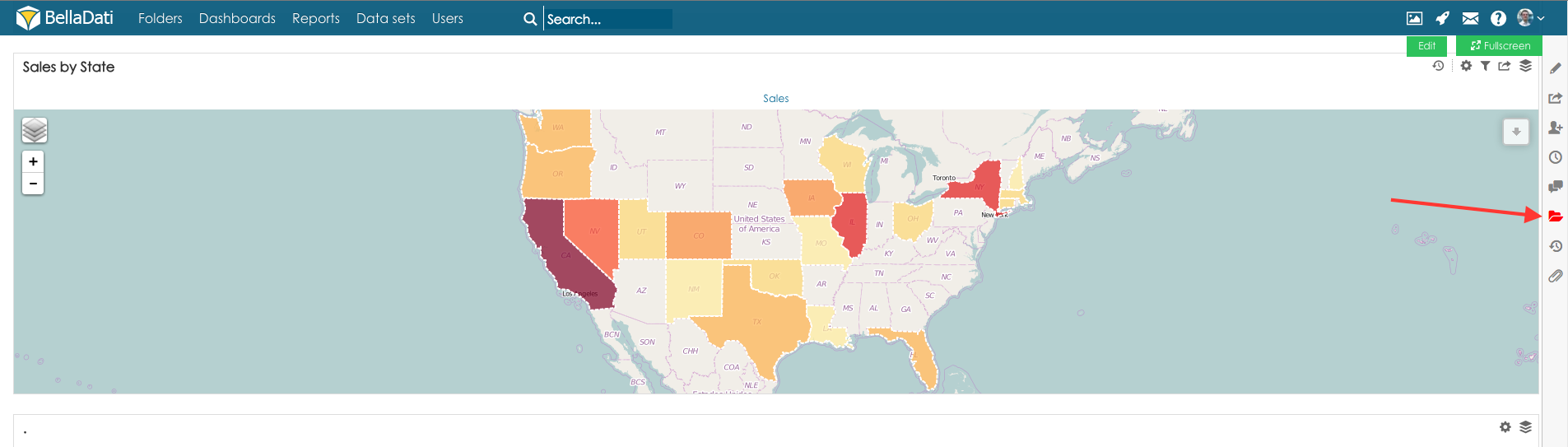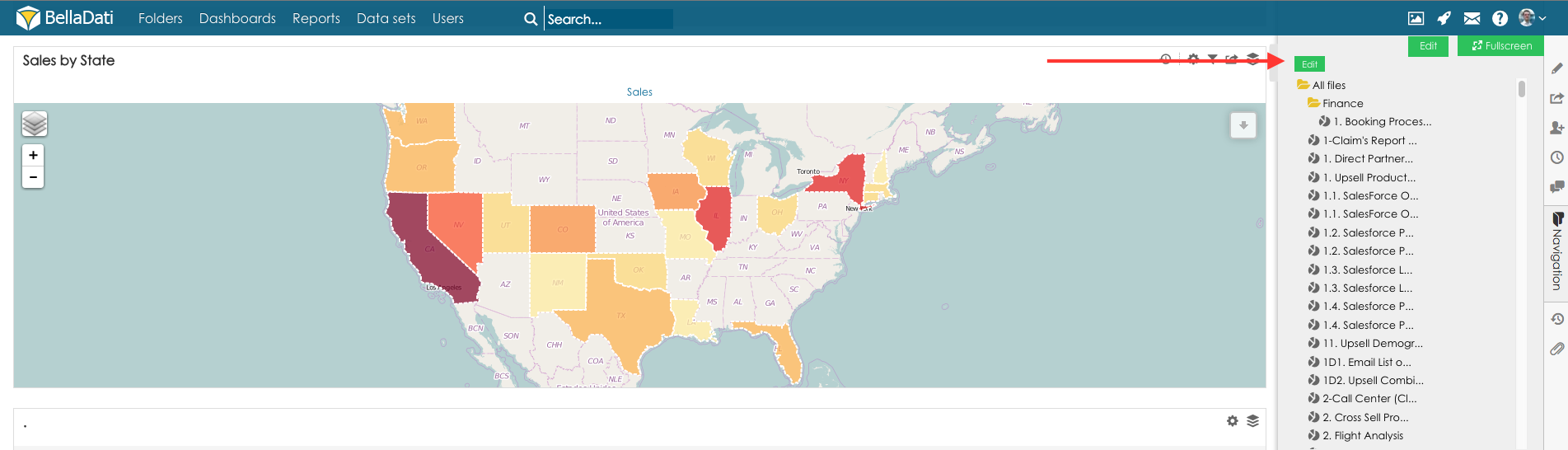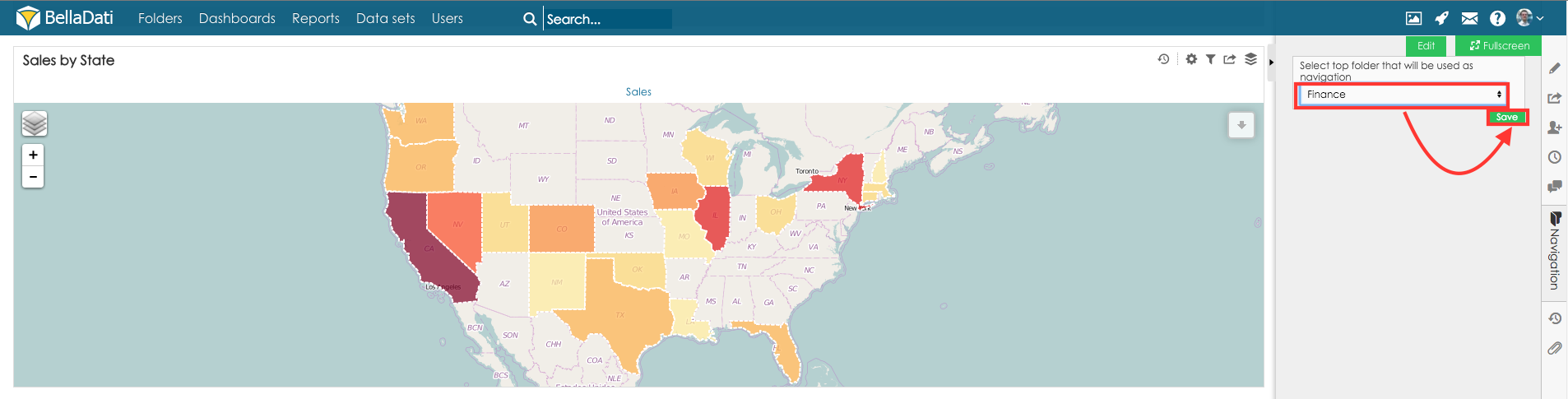You need to be in view mode in order to access report navigation.
Select option navigation from the control panel.
All folders and reports are displayed by default. In case you would like to display only reports from selected folder click Edit.
Select desired folder and save the settings.
Overview
Content Tools