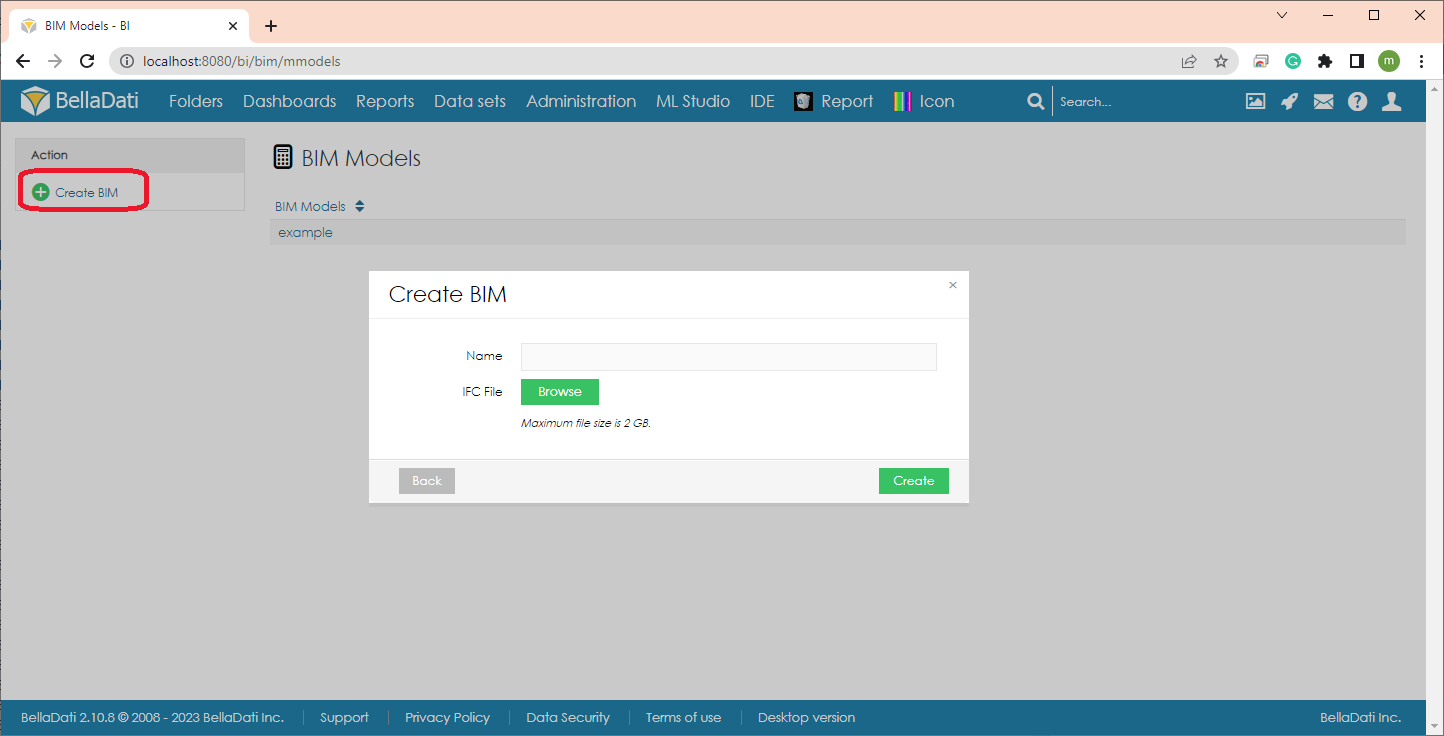Here you can create new BIM models and also manage and delete all old models.
Create BIM model
- Click on Create BIM in left panel
- Popup windows will appear
- Enter name of your BIM model
- Provide model BIM model contained in your IFC file
- Click Create
Manage BIM model
- In list of your BIM models, select your desired model
- On top, you can see visual preview of your model. On right side you can see data model preview
- In Target dataset select your desired dataset, to store information about your model. And click Prepare BIM structure
- Your dataset needs to have all attribute prepared before BIM insertion
- As model can have multiple levels, those levels should to be also done in dataset
- We recommend to have two attributes for one level. One for ID, one for Name
- Avaiable ID and Name Levels are generated. Assign them to available attributes.
- Finish with Save BMI Structure
Overview
Content Tools