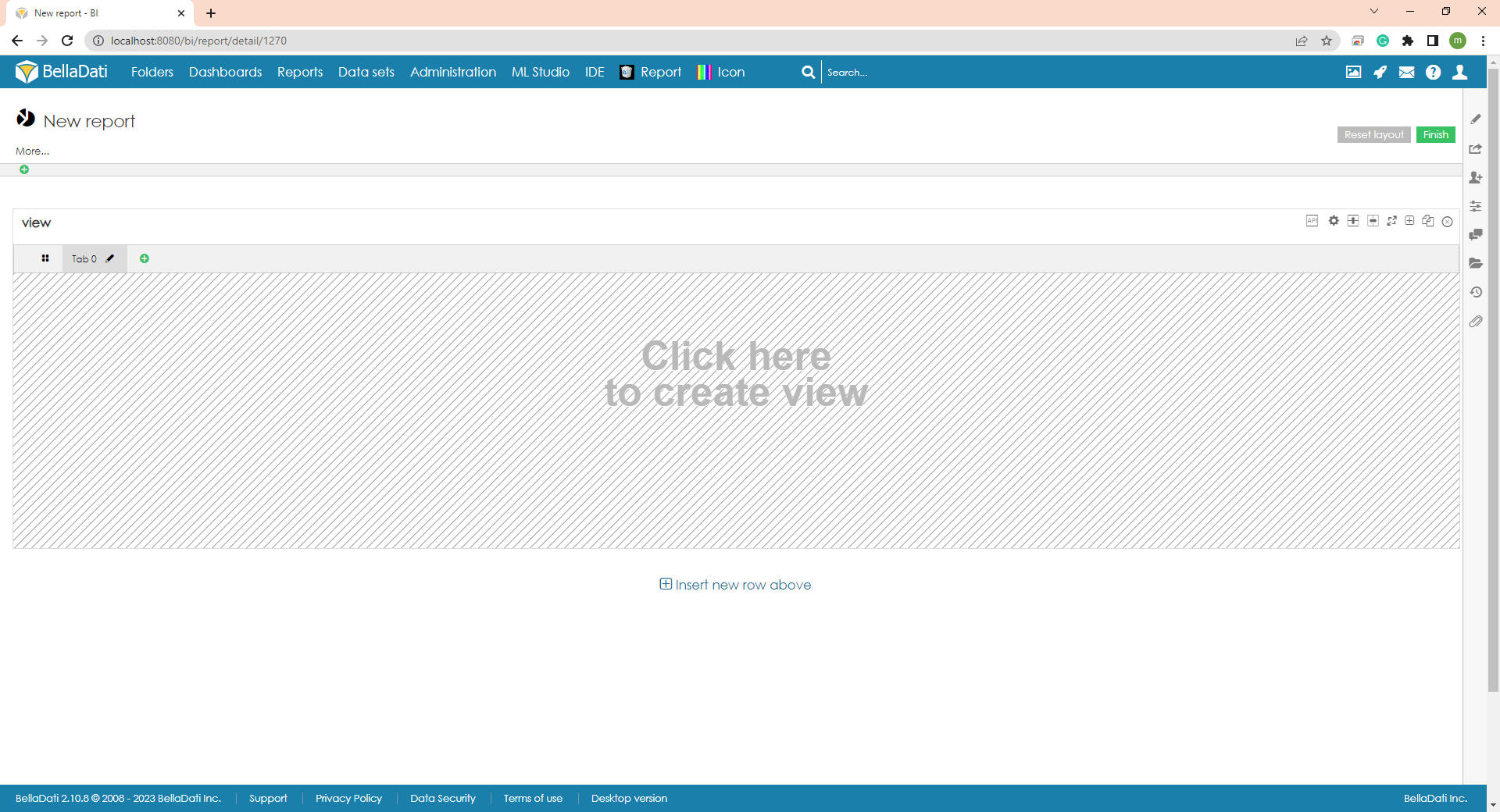Tabs View allow you place a view, that contains tabs and in each tab you can have another view.
You need to be in edit mode in order to create new tables. Click on "Edit" in top report menu to activate edit mode.
To add a new Tabs view, hover over free place and click on Other then select Tabs. The Add Tabs view dialog box will appear.
Type name of your view and save it with Continue.
New view with tabs will appear. Avaiable icons, for settings for example are for editing outer view settings. After you insert any inner view, inner settings will also be avaiable.
Overview
Content Tools