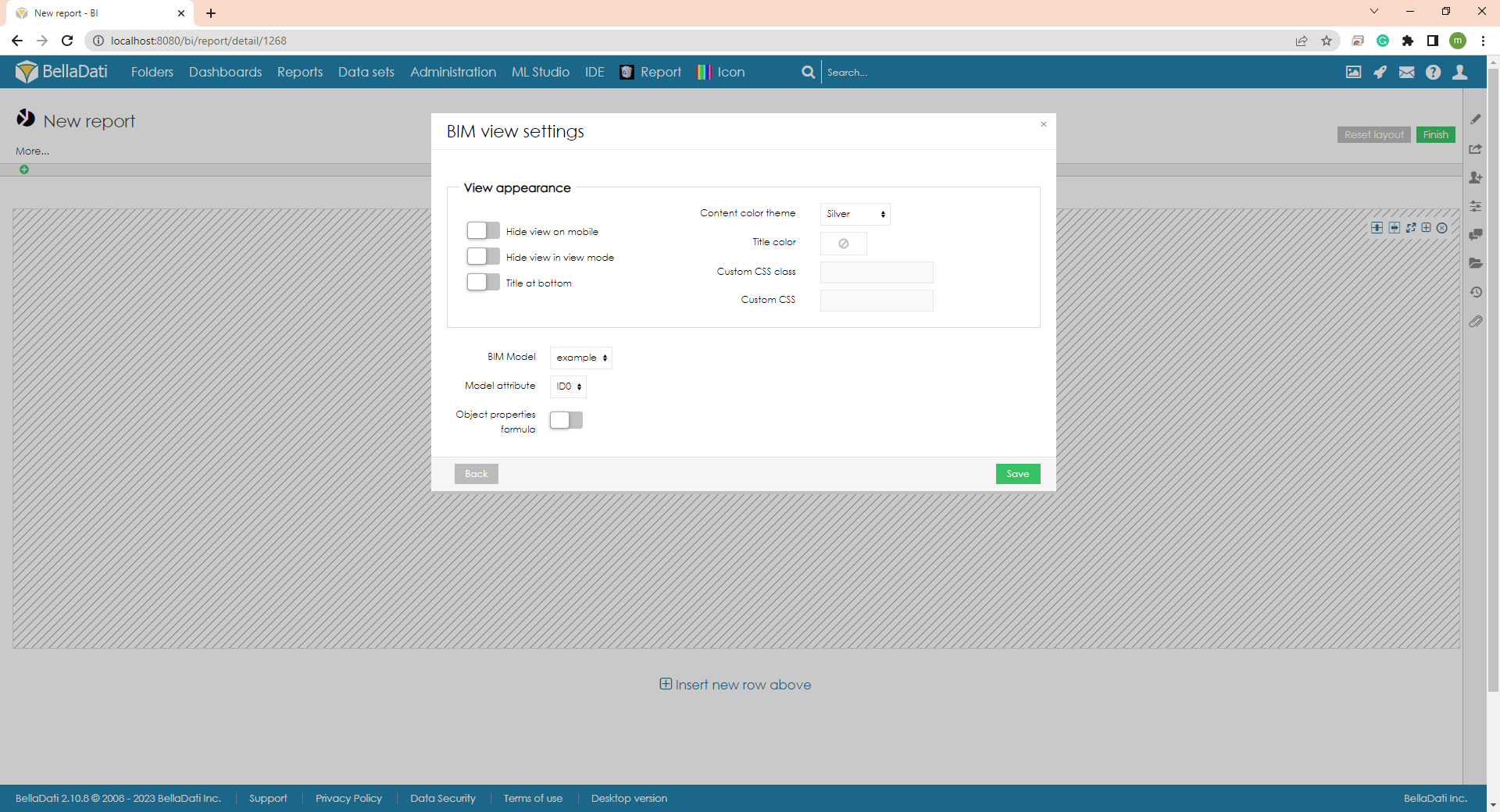BIM View allow you to display model taken from IFC file.
You need to be in edit mode in order to create new tables. Click on "Edit" in top report menu to activate edit mode.
To add a new BIM view, hover over free place and click on Other then select BIM. The Add BIM view dialog box will appear.
Type a name of your BIM view and click Continue.
BIM view settings windows will appear
BIM Model - select corresponding model according to data, that were loaded to your dataset
Model attribute - Select what level should be used as drilldown. ID model is recommended to be used.
Object properties formula - Additional information can be setup using formula. This formula will be evaluated when user will click on model item in specified Model attribute. If user will click on item in different model attribute, formula will not be evaluated.