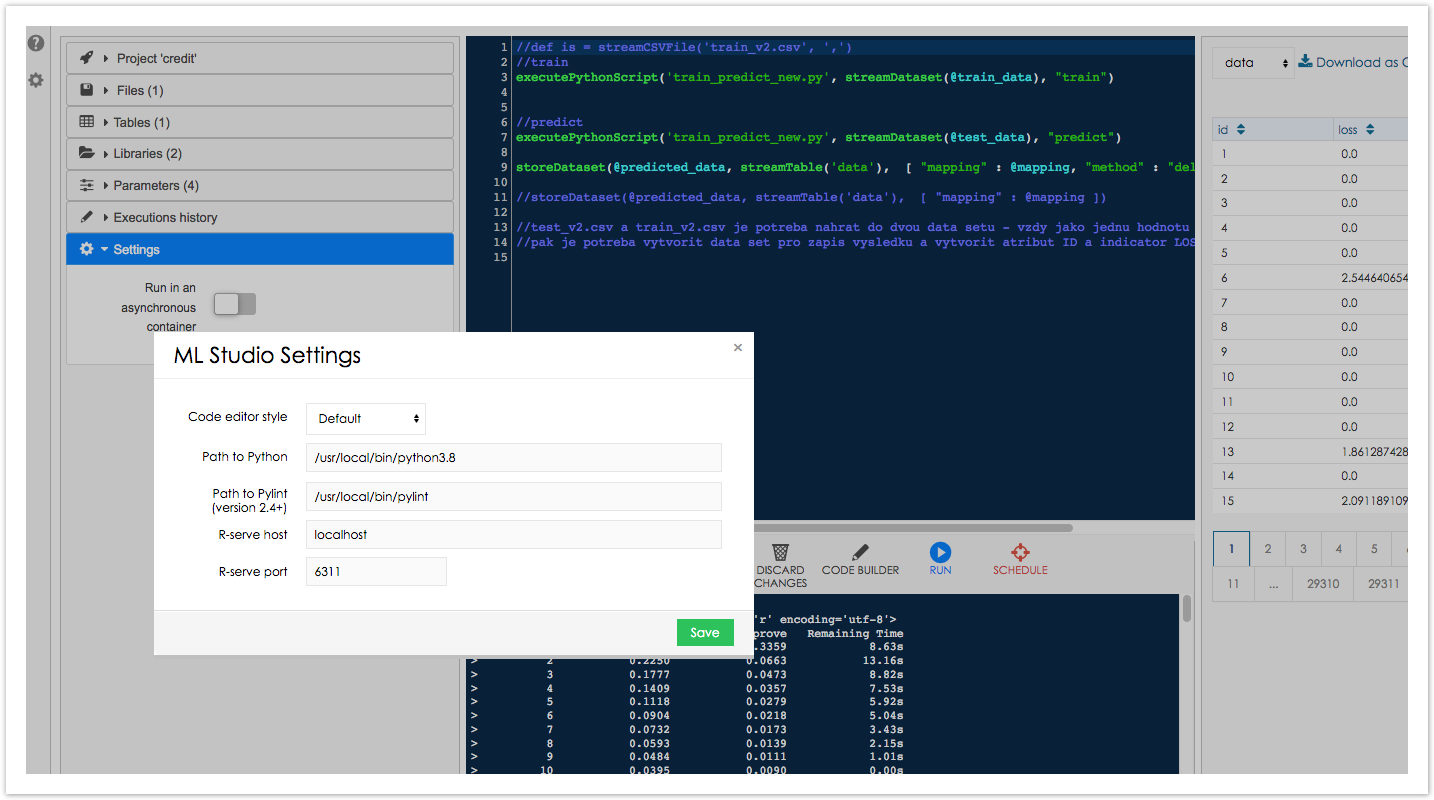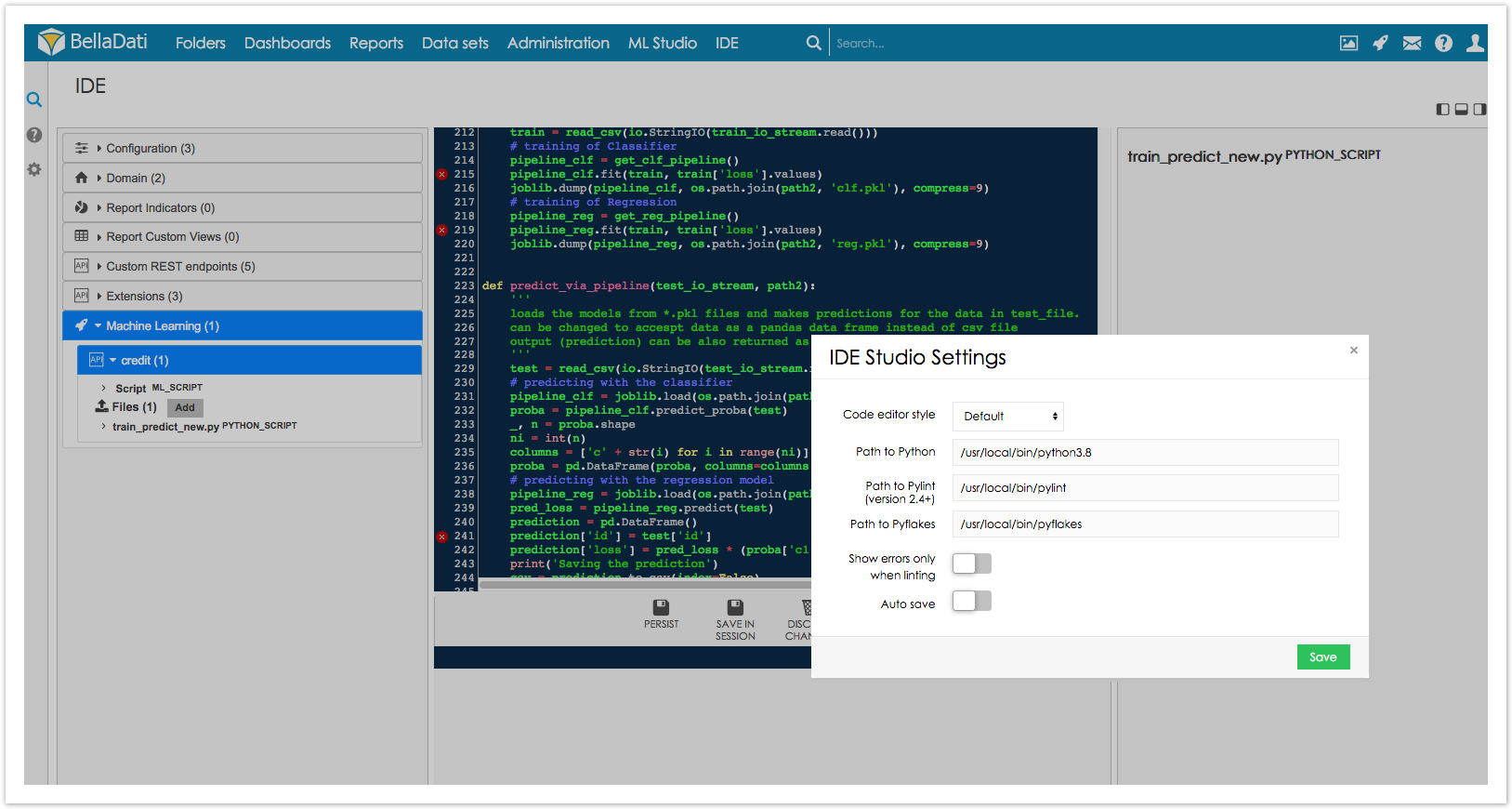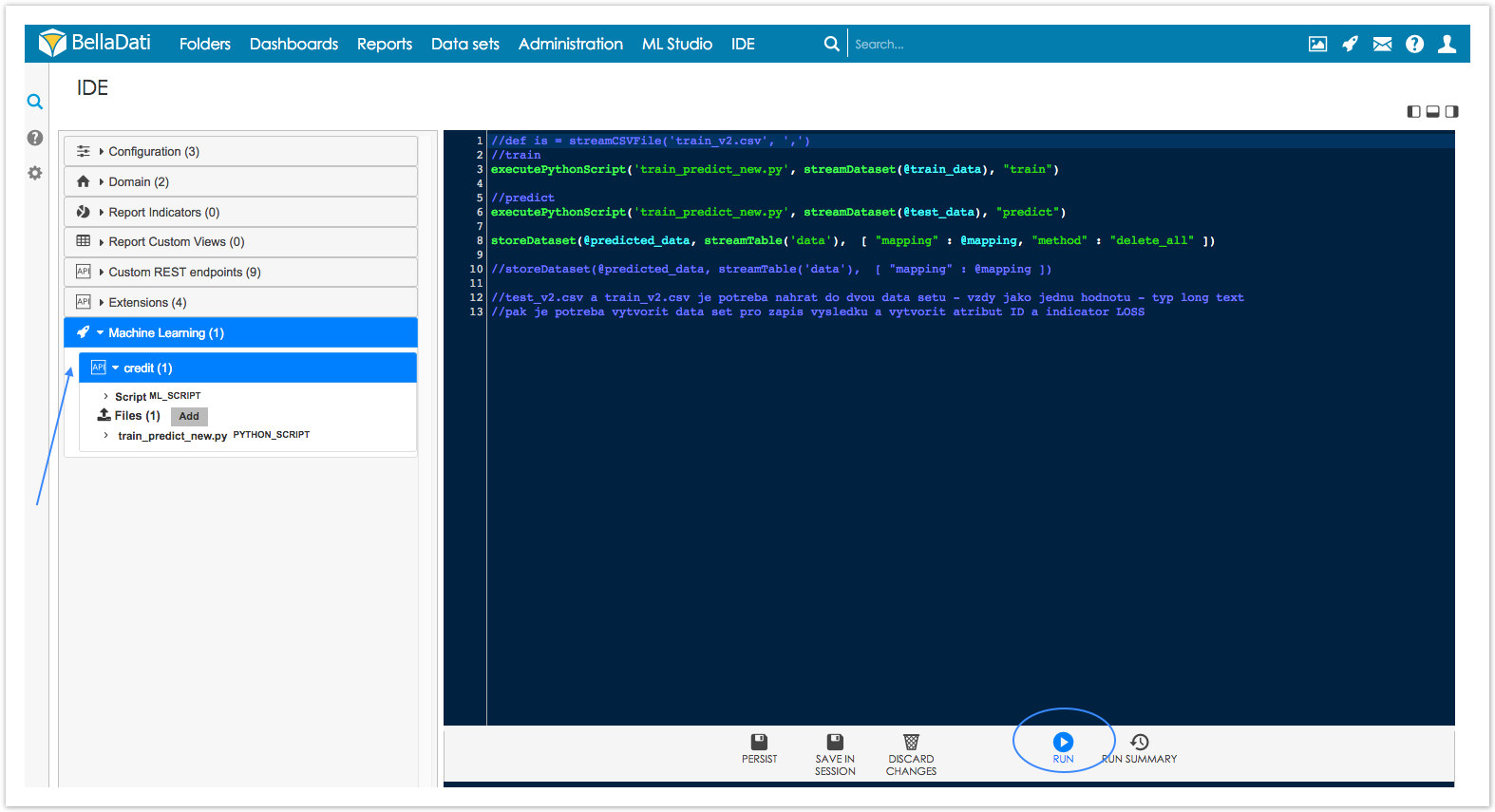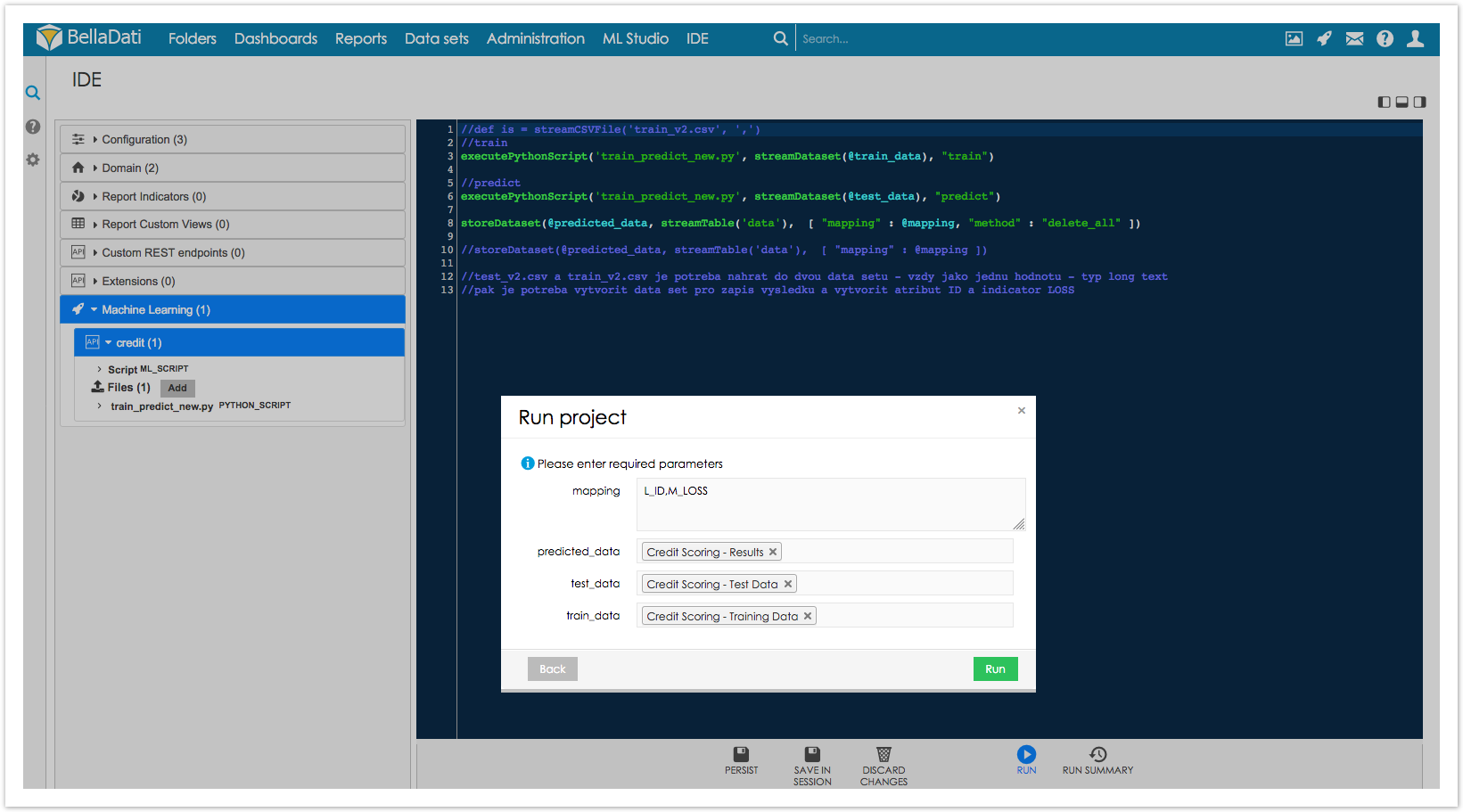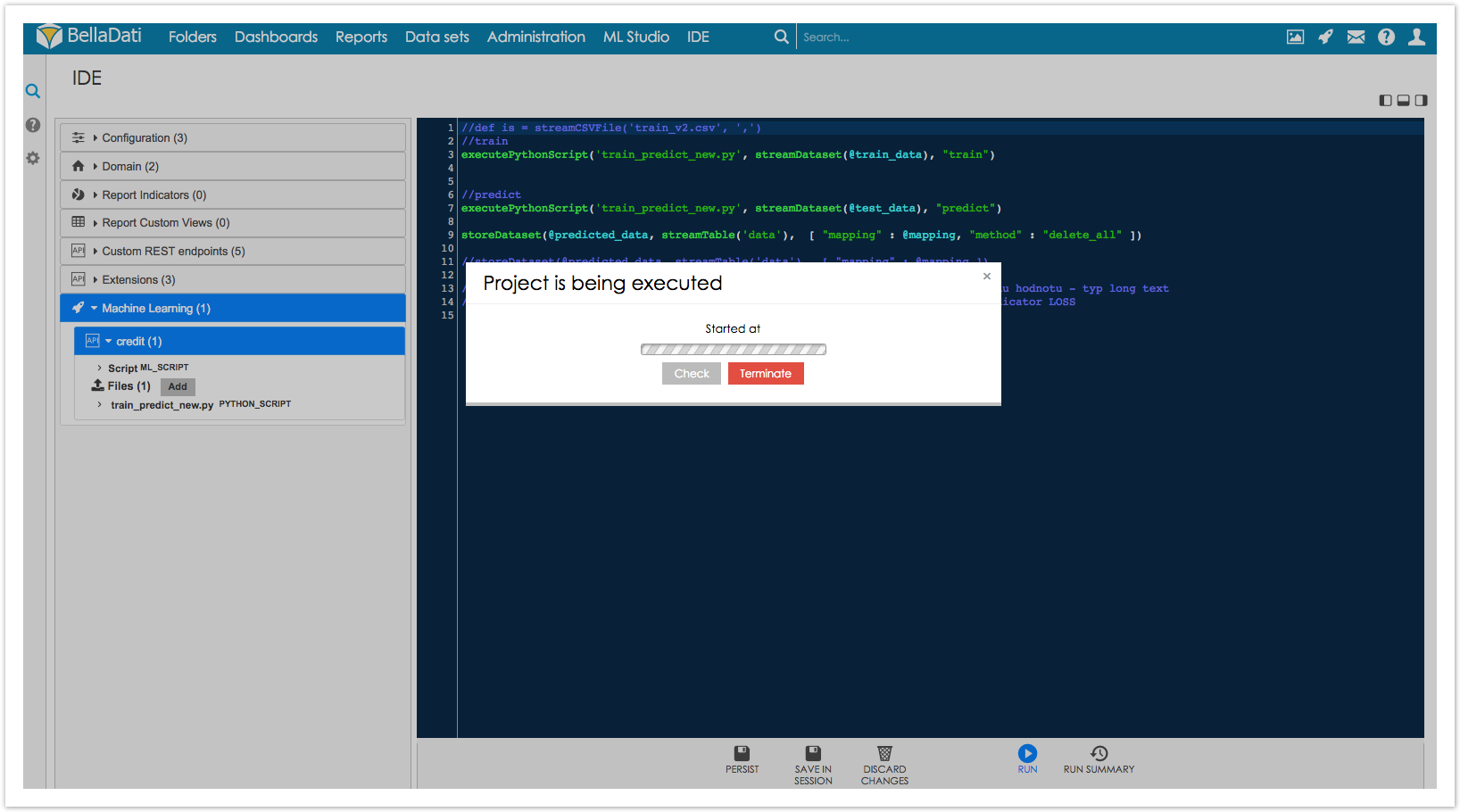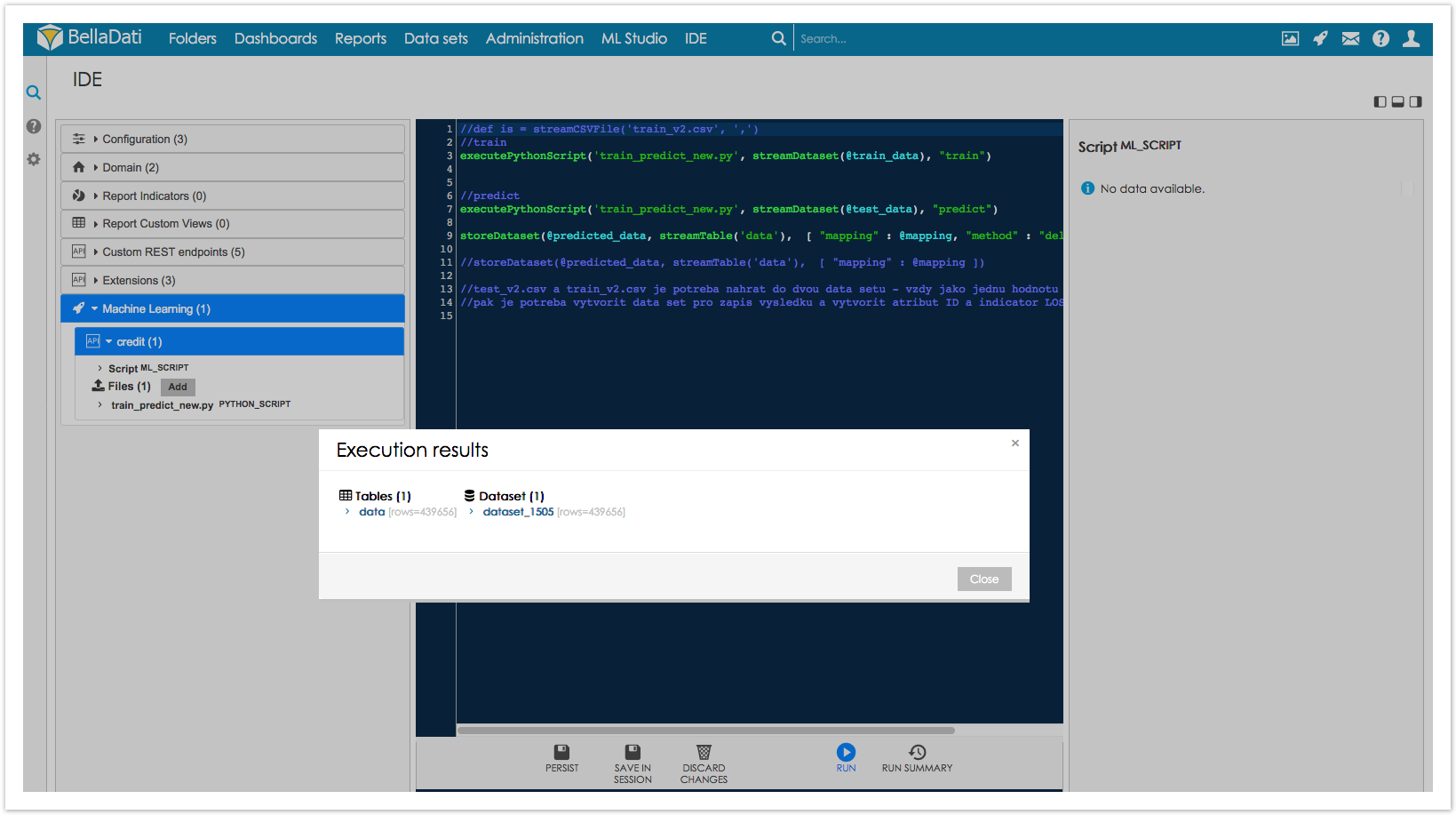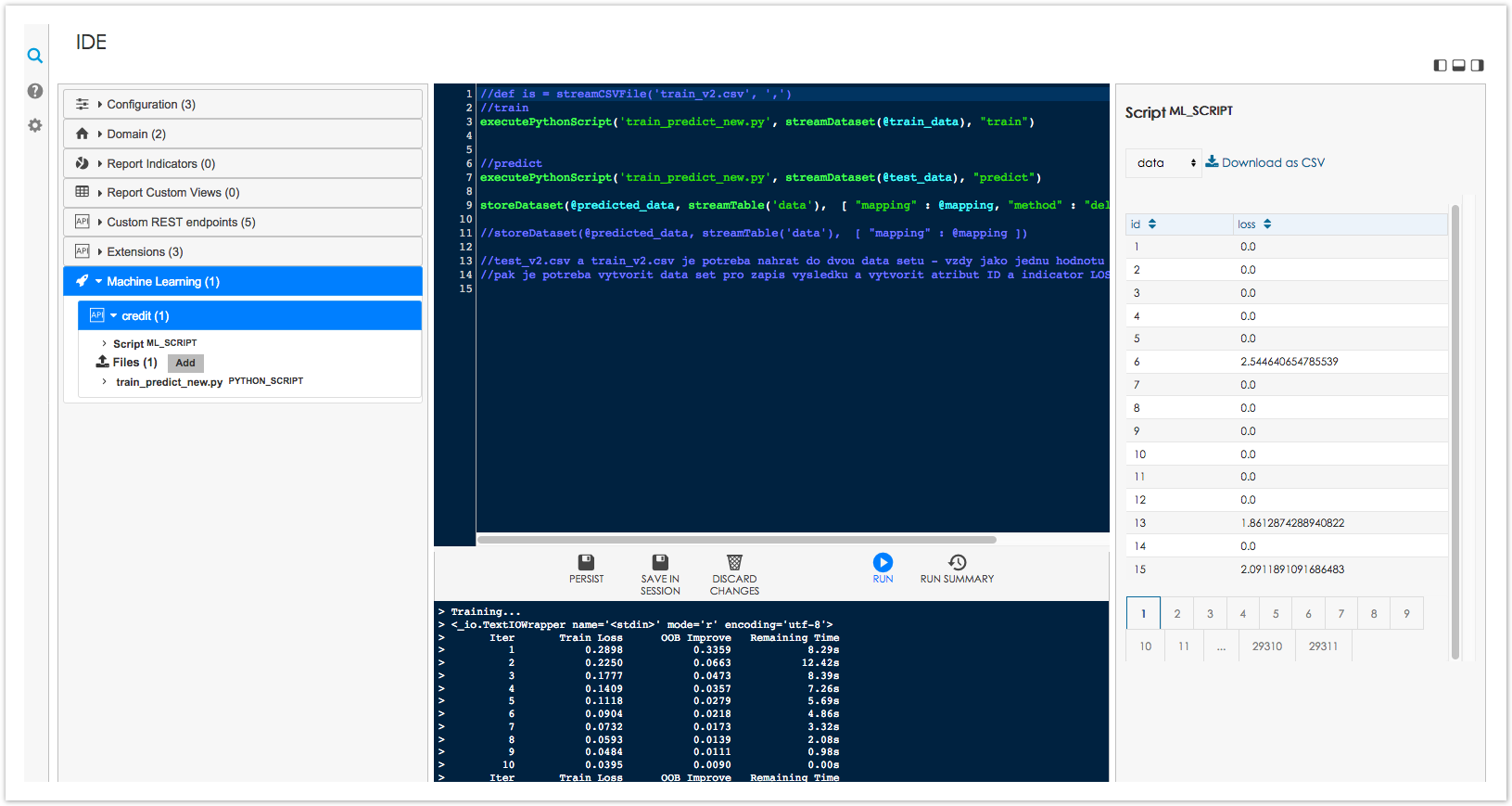Explanation
IDE stands for Integrated Development Environment
IDE is additional feature of BellaDati IoT and Advanced Analytic framework making possible script editing.
Pylint is a module of Python. It is a Python source code analyzer which looks for programming errors, helps enforcing a coding standard and sniffs for some code smells
Pyflakes is a module of Python. Is is a simple program which checks Python source files for errors.
Pyflakes analyzes programs and detects various errors. It works by parsing the source file, not importing it, so it is safe to use on modules with side effects. It’s also much faster.
Introduction
This page describes how to set up and use this power tool for programmers, code editors;
The description includes
- settings in ML and IDE
- analyzing code(scripts)
- running ML scripts in IDE environment
Prerequisite
- BellaDati license makes possible ( is valid) for ML ( machine learning) and IDE ( integrated development environment).
- The server with BelladDati running is equipped with Python 3.8.12 ( and higher) and components like pip, pylint, pyflakes ... and additional modules required for edited scripts.
- There is a project in ML (Machine Learning) where a python script is used. ( See added screenshots too.)
see also pages describing Machine learning, using Python and Python installing
Setting paths in ML and IDE
How to setup path to Python, Pylint, Pyflakes in Machine Learning
Click on left side icon ⚙
insert paths to ML Studio Setting window
Paths
Linux server commands like which python, which pylint , which pyflakes etc... search - locate the path(s) expected in setting window ( see also Python installation page)
How to Setup path in IDE :
Click on left side icon ⚙
insert paths where python, pylint and(or) pyflakes located to IDE Studio Setting window
IDE Studio Settings window makes possible additional options allowing editor options and editor output options ; there are pylint and pyflakes options. Pyflakes is preffered when path inserted i.e.
Pyflakes config - if set is used instead of Pylint.
A script analyzing in IDE ( Integrated Development Environment)
click on the script name
and checking starts
tip
After clicking on the script name the script is analyzed by pylint or pyflakes.
Wait a while - time to finish depends on which of pylint/pyflakes is used.
The icons for errors or warning appear later .
The tool - editor shows errors occurring in edited code (script) - fatal errors ( code will not run), warnings and syntax errors are visible.
Clicking on error indicating icons like ,
causes an explanation text emerges.
Some of errors are editable directly some of them indicate e.g. call for additional python modules installation or indicate some missing definition.
Running ML scripts in IDE
The IDE environment makes possible to run analyzed / edited code directly
- Select Machine Learning,
- select script ML_Script (base code)
- click on Run
'Run Project' window appears...
Click on Run project window's Run button
process will start
wait a while ....project is being executed
and finally results are visible .
IDE makes possible to manipulate them