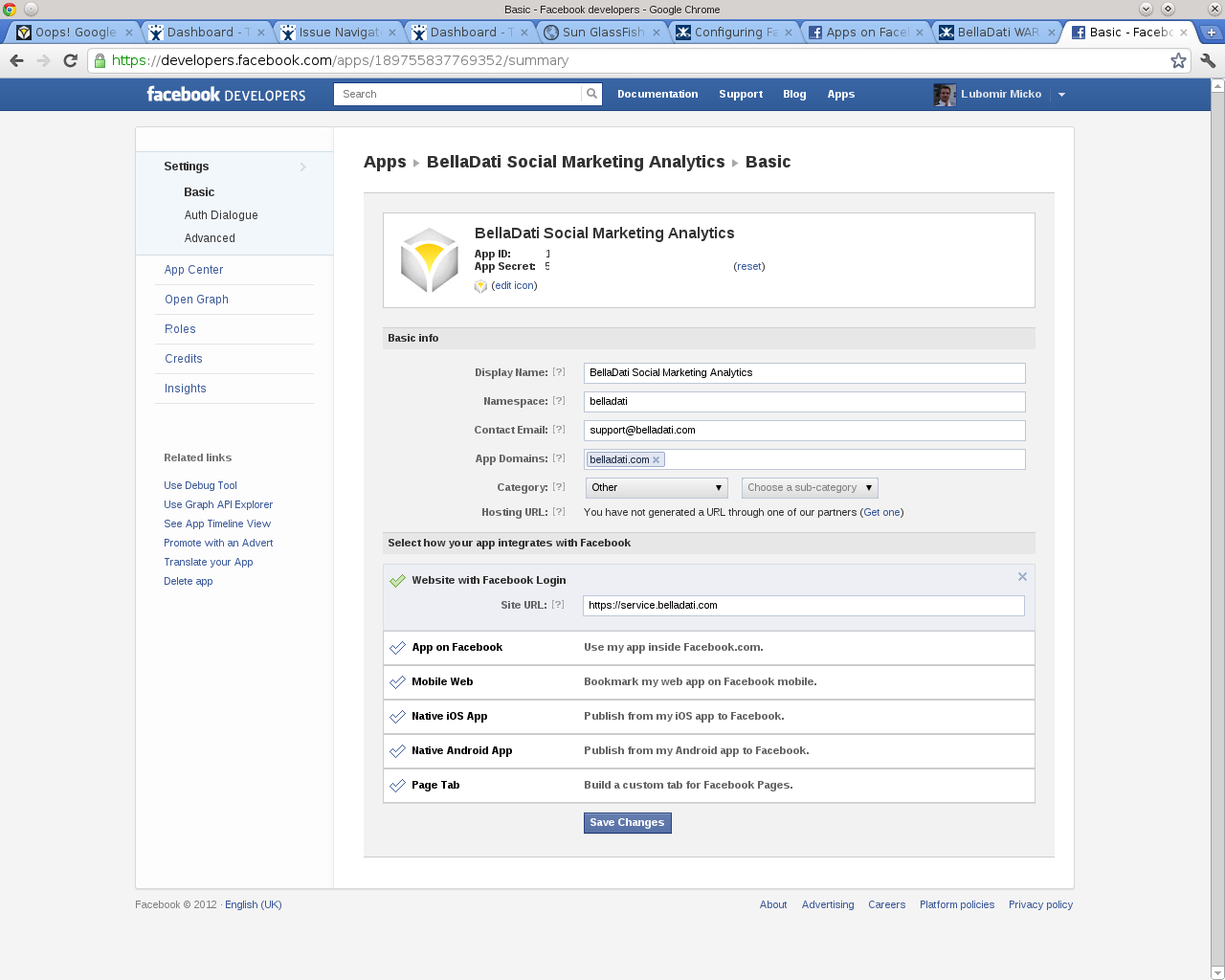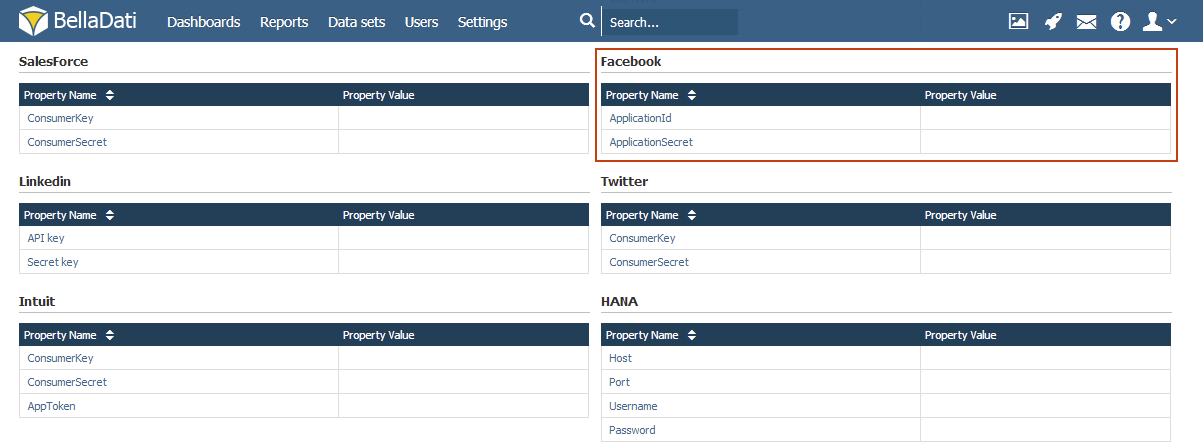This section is for the OnPremise installation users only. If you are using the Cloud version, the Facebook Connector is ready and you dont't need to do any configuration changes.
Creating Facebook Application
To be able to access Facebook Insights (via the Open Graph Protocol), you need to create a Facebook Application. All you need is to configure the application domain and callback URL, which corresponds to the URL, where is your BellaDati instance running.
Here is how it can look like
CONFIGURING BELLADATI
Once you have created an application, you will receive the:
- Application ID
- Application Secret
Example:
facebook.applicationId=430321876322933 facebook.applicationSecret=26e9cdbfsd1524a2cfe32af9703c7adsa
This parameters must be defined in the application.properties file of you OnPremise installation. To edit application properties:
- Login to BellaDati
- Select Settings from the Main Menu
- Navigate to Configuration
- Scroll to Facebook table
- Click Edit in ApplicationID row and paste your ApplicationID
Click Edit in ApplicationSecret row and paste your Application Secret
- Restart BellaDati
Next Steps
- Take me back to data sources
- Import settings
- Scheduling Import
- Connecting to SQL Database
- Connecting over HTTP
- Connecting to FTP
- Connecting to Google Analytics
- Connecting to Facebook
- Connecting to Salesforce
- Connecting to Amiando
- Connecting to Intuit
- Connecting to Existing Data Set
Overview
Content Tools