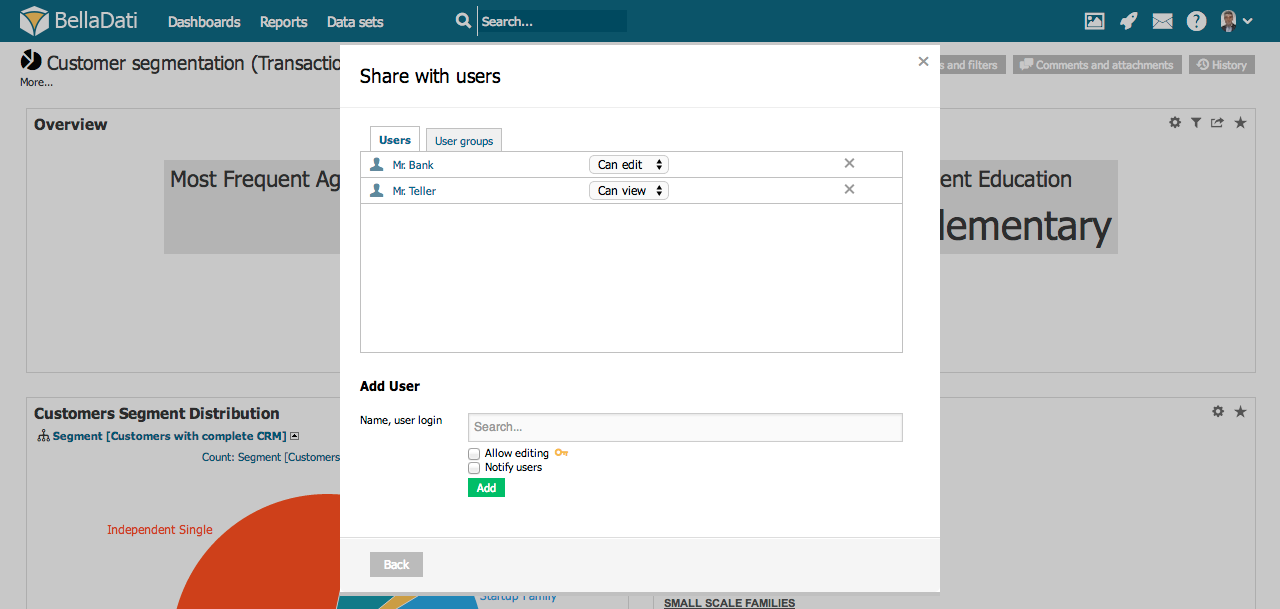Page History
...
| Info |
|---|
Users with full access can manage the report in the same way as it's owner except sharing settings or complete removal. |
Sharing Console
BellaDati also allows you to share multiple reports with users and user groups.
You can find sharing console under bulk operations in Reports list. To share multiple reports:
- Click Bulk change in upper right corner
- Select desired reports to share
- Click Override permissions
- Select users and userg groups who will have access to chosen reports
Next Steps
Overview
Content Tools