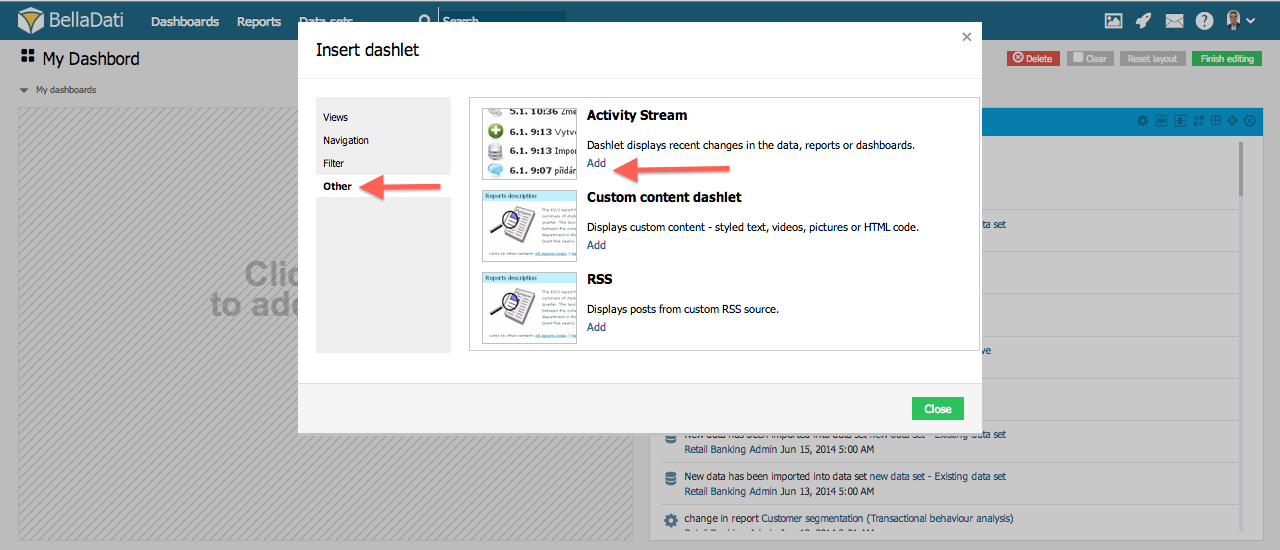| Note |
|---|
You need to be in edit mode in order to add content. Click on "Edit" in top dashboard menu to activate edit mode. |
To add a new Content, hover over free place and click on Add dashlet. The Insert dashlet dialog box will appear. - Select Other from the left navigation panel.
- Click Add to append desired content to the dashboard.
BellaDati offers following types of content: - Activity Stream: Dashlet displays recent changes in the data.
- Custom content: Displays custom content - styled text, videos, pictures or HTML code.
- RSS: Displays posts from custom RSS source.
- Help and tutorials.
- Begin with BellaDati.
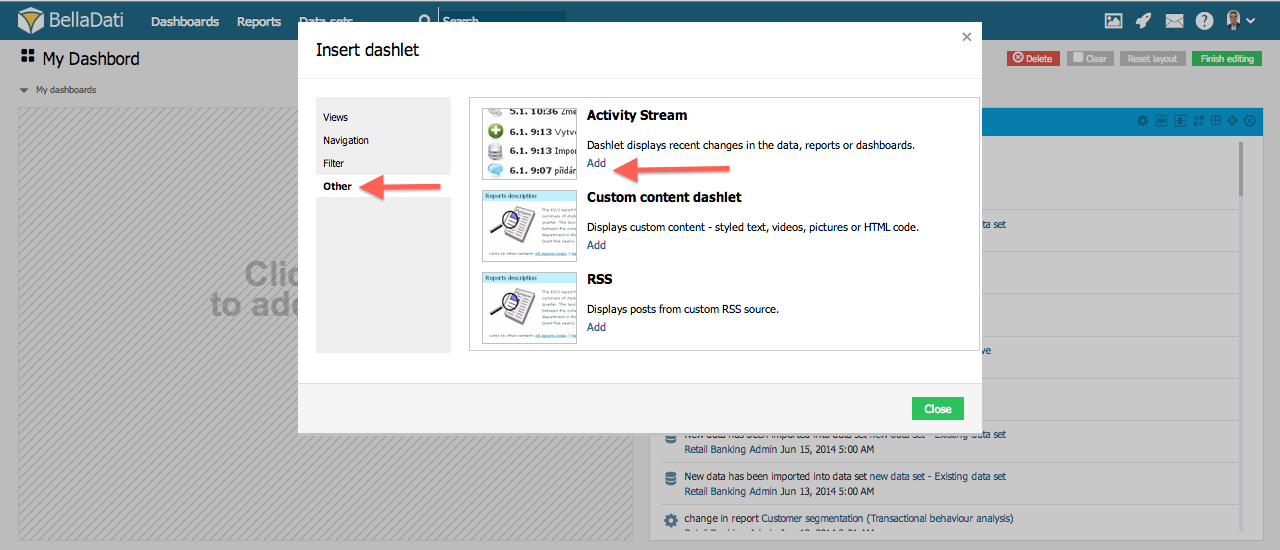 Image Removed Image Removed
Pre úpravu rozloženia dashboardu sa prepnite do editačného módu - kliknite na "Upraviť" v pravom hornom menu dasbhoardu. |
Pre pridanie nového Obsahu prejdite myšou nad voľné miesto na dashboarde a kliknite na Pridať dashlet: - V ľavom navigačnom paneli vyberte Ostatné
- Kliknite na Pridať
Dashlet typu Vlastný obsah umožňuje zobraziť obsah rozličného charakteru: - Novinky
- Formátovaný text
- RSS
- Pomoc a tutoriály
- Začíname s BellaDati
Ak sa chcete dozvedieť viac, pokračujte sekciou Pridávanie ďalšieho obsahu.
Content will be appended to the Dashboard.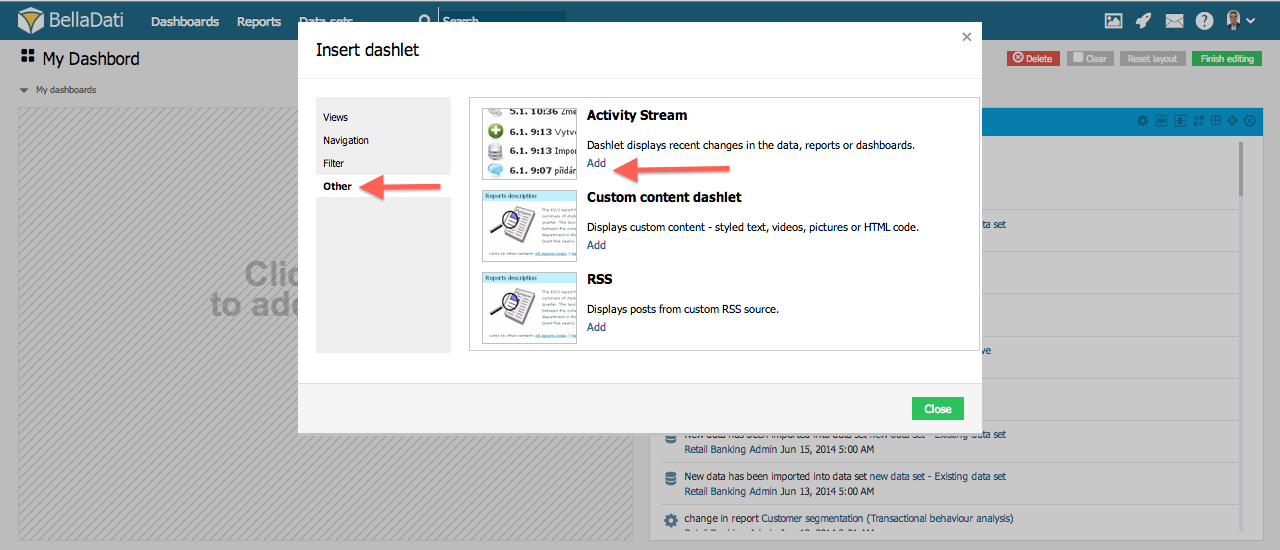 Image Added Image Added
Ďalšie kroky |