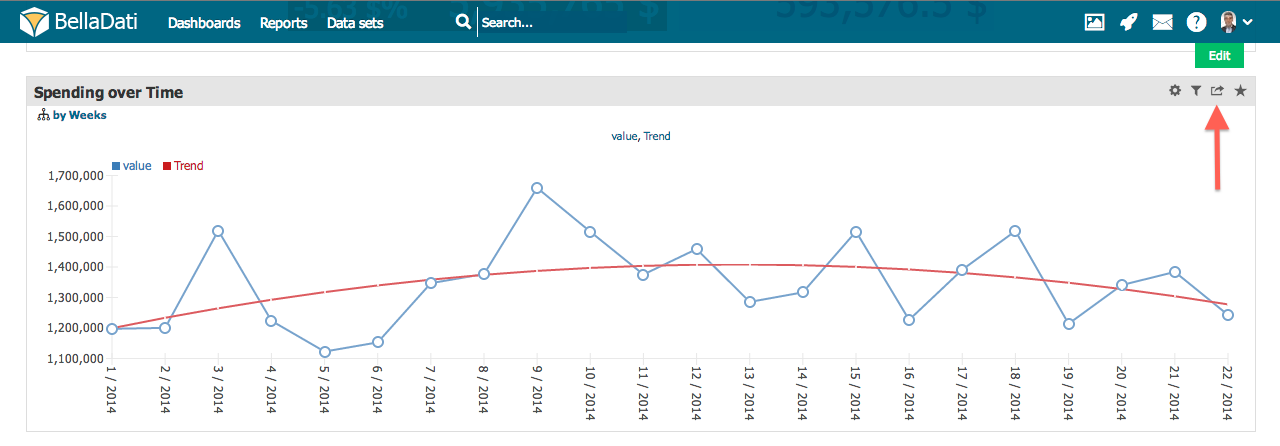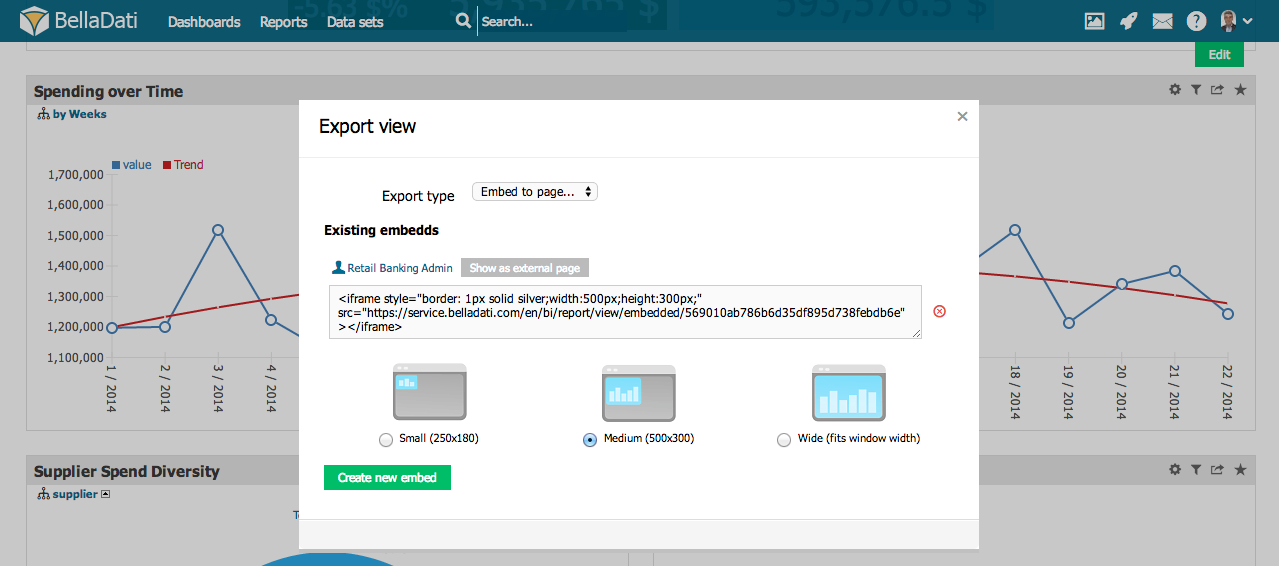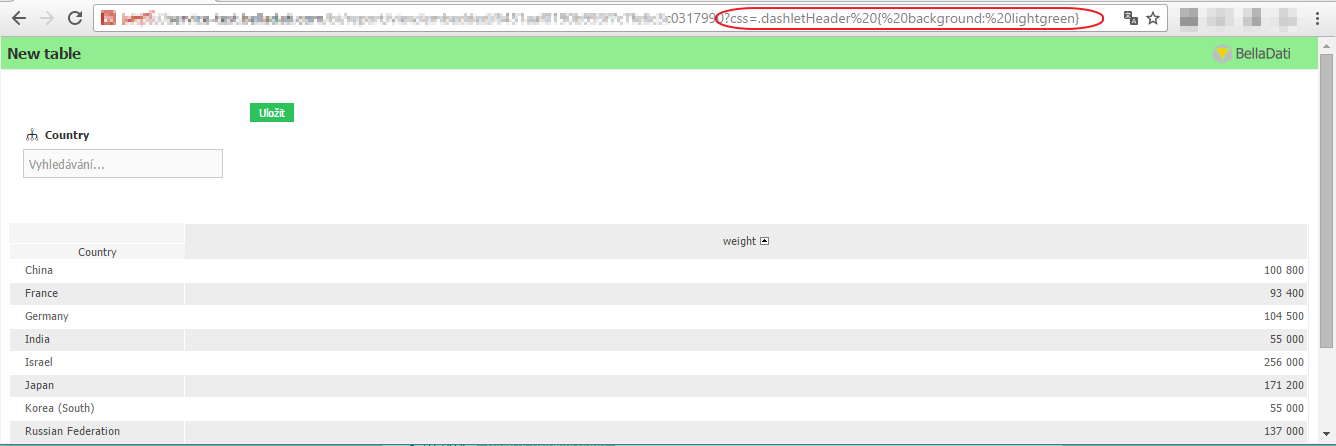Page History
| Sv translation | ||||||||||||||||||||||||||||
|---|---|---|---|---|---|---|---|---|---|---|---|---|---|---|---|---|---|---|---|---|---|---|---|---|---|---|---|---|
| ||||||||||||||||||||||||||||
Export allows you to store reports or views permanently outside of BellaDati for your own presentation or specific analysis.
You can access Export option from the toolbox in the upper right corner of the view. Export dialog offers exporting view to following file formats:
Exporting to PDFSet Export type to PDF. Export view dialog allows you to set:
Exporting to PNGSet Export type to PNG. Export view dialog allows you to set:
Exporting to Microsoft ExcelSet Export type to Microsoft Excel.
Publishing ViewPublishing allows you to embedd existing views to your web based application, company extranet or publicly on the Internet. You can choose if the reports should be displayed with or without the need of being logged in. Set Export type to Embed to page. You can select from the following window sizes:
BellaDati will generate iFrame object you can insert into your page or portal. From Export view dialog you can also:
Customization parameters
Stylesheet customizationIt it also possible to change the style of the view by passing custom css or stylesheet inside the URL.
Video Tutorial
Next Steps |
| Sv translation | ||||||||||||||||||||||||
|---|---|---|---|---|---|---|---|---|---|---|---|---|---|---|---|---|---|---|---|---|---|---|---|---|
| ||||||||||||||||||||||||
Export Vám umožňuje ukladať reporty a pohľady permanentne mimo BellaDati pre potreby prezentácie alebo bližšej analýzy.
Možnosť exportu je dostupná z hornej lišty pohľadu. Okno exportu ponúka možnosť exportovať pohľady do nasledujúcich formátov:
Export do PDFVyberte typ exportu PDF. Okno exportu Vám umožní nastaviť:
Export do PNGVyberte typ exportu PNG. Okno exportu Vám umožní nastaviť:
Export do Microsoft ExcelNastavte typ exportu Microsoft Excel.
Publikácia pohľaduPublikovanie Vám umožňuje vložiť existujúce pohľady do Vašej webovej aplikácie, extranetu spoločnosti alebo verejne na internet. Môžete si vybrať či môžu byť pohľady zobrazené len prihláseným alebo aj neprihláseným používateľom. Vyberte typ exportu vložiť do stránky. Následne môžete vybrať jednu z veľkostí stránky:
BellaDati následne vygeneruje iFrame, ktorý môžete vložiť do stránky alebo portálu. Z Okna exportu môžete taktiež:
Upraviteľné parametre
Video Tutoriál
Kam ďalej |
| Sv translation | ||||||||||||||||||||||||||||
|---|---|---|---|---|---|---|---|---|---|---|---|---|---|---|---|---|---|---|---|---|---|---|---|---|---|---|---|---|
| ||||||||||||||||||||||||||||
保存はレポートを貯蔵し、プレゼンか特定の分析のためBellaDatiの外部でレポートとビューを長期間保存する機能です。
ビューの右上のコーナーのツールボックスから保存オプションにアクセスできます。 保存ダイアローグでは以下のファイルフォーマットへ保存ビューが使えます:
PDFへの保存PDFへ保存タイプをセットしてください. 保存ダイアローグは以下のことをセットはできます:
PDFへの保存PDFへの保存タイプを設定してください。 保存ダイアローグでは以下をセットできます。
エクセルの保存保存タイプをエクセルに設定してください。
ビューの掲載掲載はインターネット上のウエブサイトアプリ、会社のエクストラネット、宣伝へ既存のビューを埋め込む事ができます。もし、レポートがログインされる必要性のあるなしで表示されるなら選択できます。 保存タイプをページエンベデッドに設定してください。以下のウインドウサイズを選択できます:
BellaDatiはページかポータルに挿入できるアイフレームオブジェクトを作ります。 保存ダイアローグでは以下のことをできます:
パラメーターのカスタマイズ
スタイルシート、カスタマイズまた、カスタムCSSかURL内のスタイルシートを通じてビューのスタイルを変更することも可能です。
チュートリアルビデオ
次に |