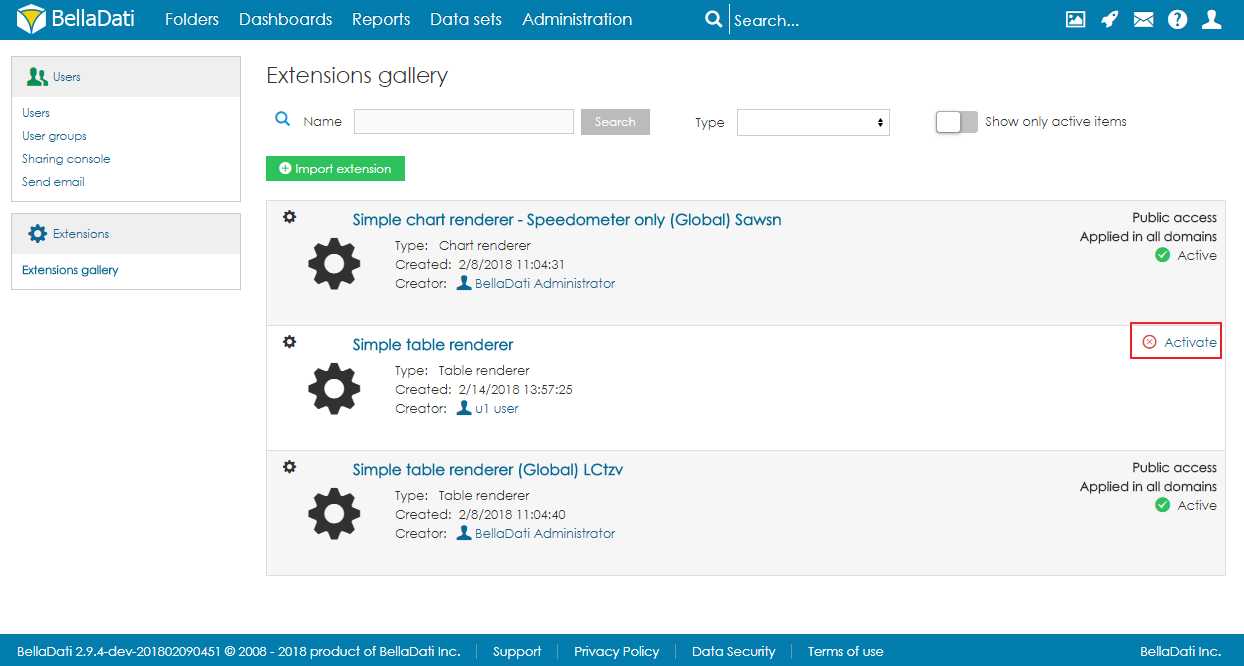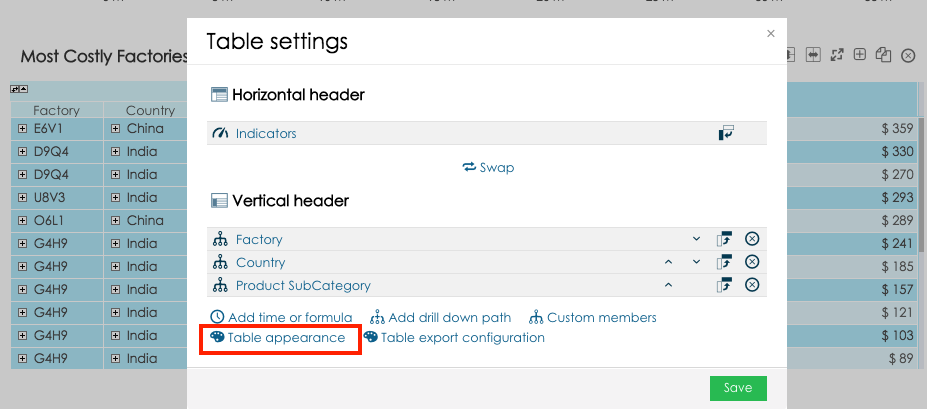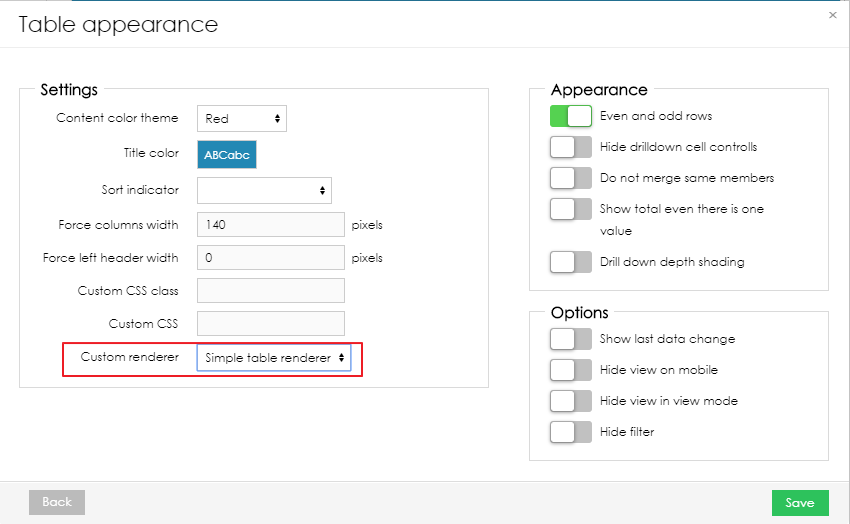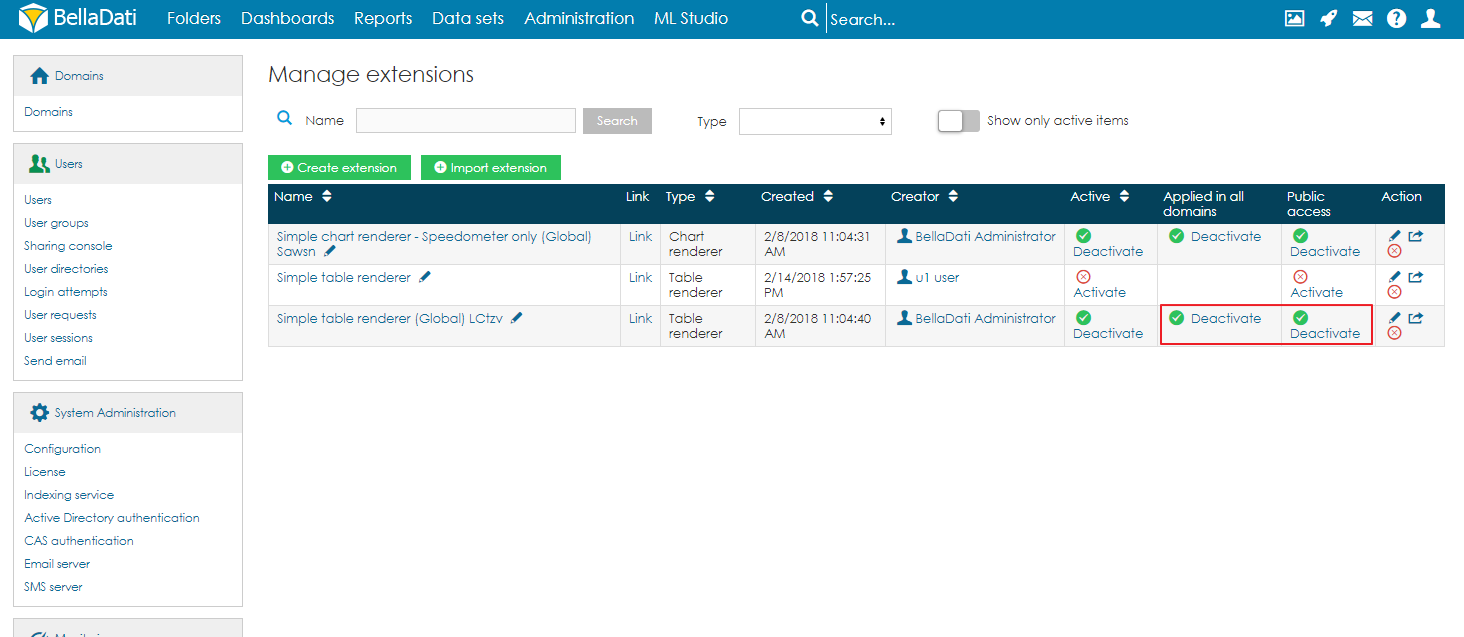Page History
...
| Sv translation | ||
|---|---|---|
| ||
It is possible to define a custom renderer which will be used to display a specific table. This renderer is defined in an extension. The user then has the option to select the renderer in table appearance settings. カスタムレンダラーの設定To be able to use custom renderer, user has to follow these steps: 特定のテーブルを表示するために使用されるカスタムレンダラーを定義することができます。このレンダラーは拡張機能で定義されます。ユーザーには、テーブルの外観設定でレンダラーを選択するオプションがあります。 カスタムレンダラーの設定カスタムレンダラーを使用できるようにするには、ユーザーは次の手順に従う必要があります:
カスタムレンダラーの使用カスタムレンダラーを使用した拡張機能を有効にすると、ユーザーはテーブルを含むレポートに移動し、テーブルの外観設定でレンダラーを選択できます。
パブリックレポートのカスタムレンダラーパブリックレポートでカスタムレンダラーを使用できるようにするには、拡張機能がパブリックであり、すべてのドメインで利用可能である必要があります。 Activate the extension.カスタムレンダラーの使用Once the extension with custom renderer is activated, users can navigate to a report containing a table and select the renderer in table appearance settings. Select custom table renderer. Save the settings. パブリックレポートのカスタムレンダラーTo be able to use custom renderer in public report, the extension must be public and available in all domains.
|