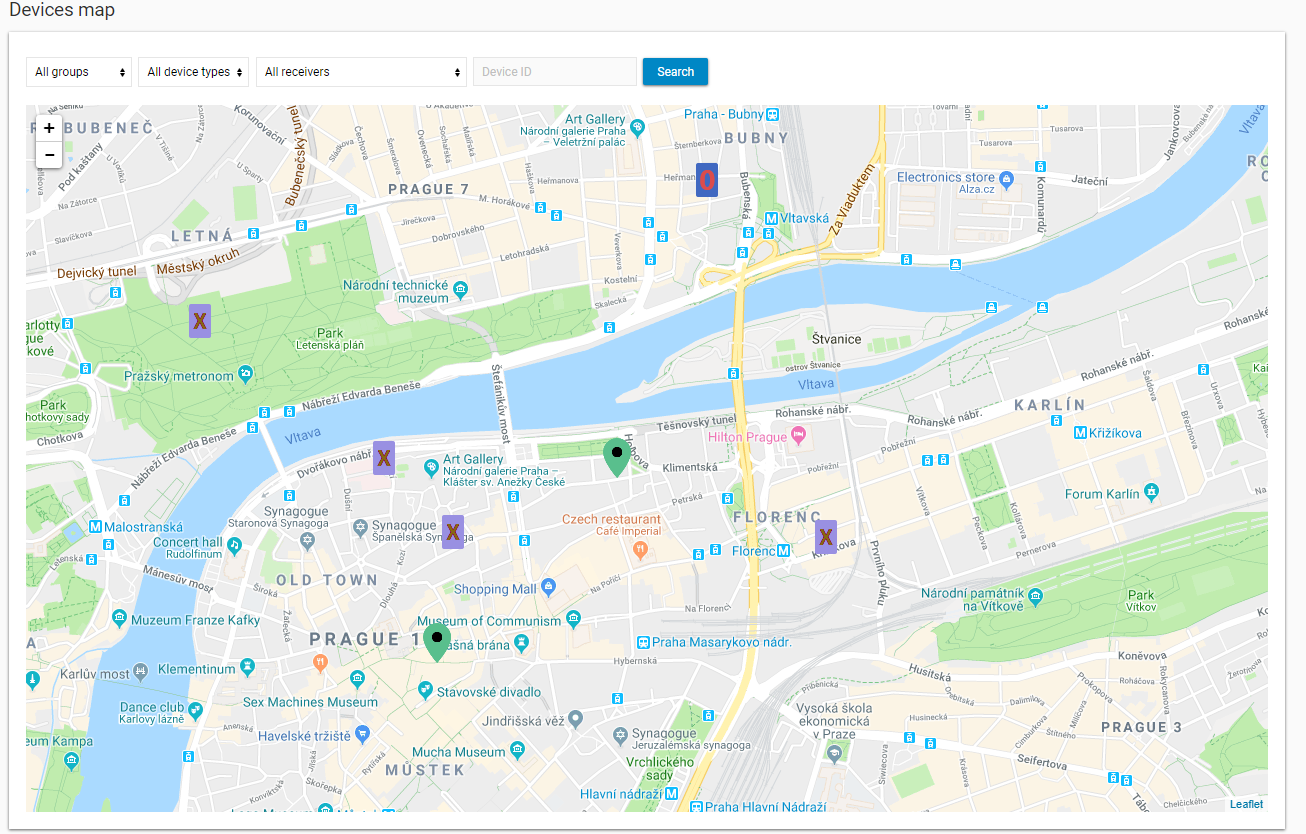Page History
| Sv translation | ||
|---|---|---|
| ||
Devices with defined GPS location can be displayed on a map. By clicking on the pointer, it is possible to display the device data. By default, they are displayed in raw format as a JSON. When the Live Elements JSON is defined, it is possible to display the device data and also additional elements in a user-friendly way. Users can define various HTML elements for visualization and controlling. It is also possible to display additional information in the widget boxes next to the map. The widget is defined globally for each device type by the Widget JSON. |
| Sv translation | ||
|---|---|---|
| ||
GPS位置が定義されたデバイスを地図上に表示できます。ポインタをクリックすることで、デバイスデータを表示することができます。デフォルトでは、JSONとして生のフォーマットで表示されます。Live Elements JSONを定義すると、デバイスデータと追加の要素をユーザーフレンドリーな方法で表示できます。ユーザーは、視覚化と制御のために様々なHTML要素を定義できます。 マップの横にあるウィジェットボックスに、追加情報を表示することもできます。ウィジェットは、Widget JSONによってデバイスタイプごとにグローバルに定義されます。 Devices with defined GPS location can be displayed on a map. By clicking on the pointer, it is possible to display the device data. By default, they are displayed in raw format as a JSON. When the Live Elements JSON is defined, it is possible to display the device data and also additional elements in a user-friendly way. Users can define various HTML elements for visualization and controlling. It is also possible to display additional information in the widget boxes next to the map. The widget is defined globally for each device type by the Widget JSON. |