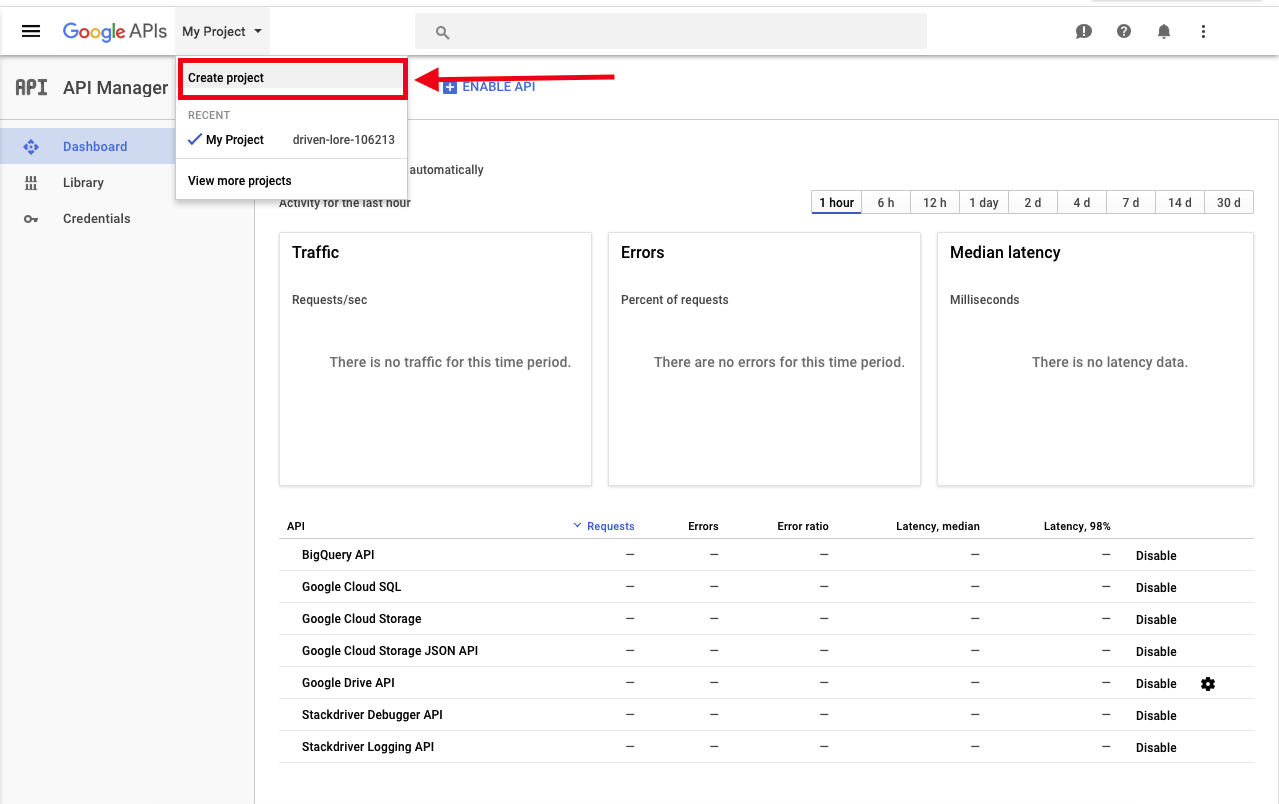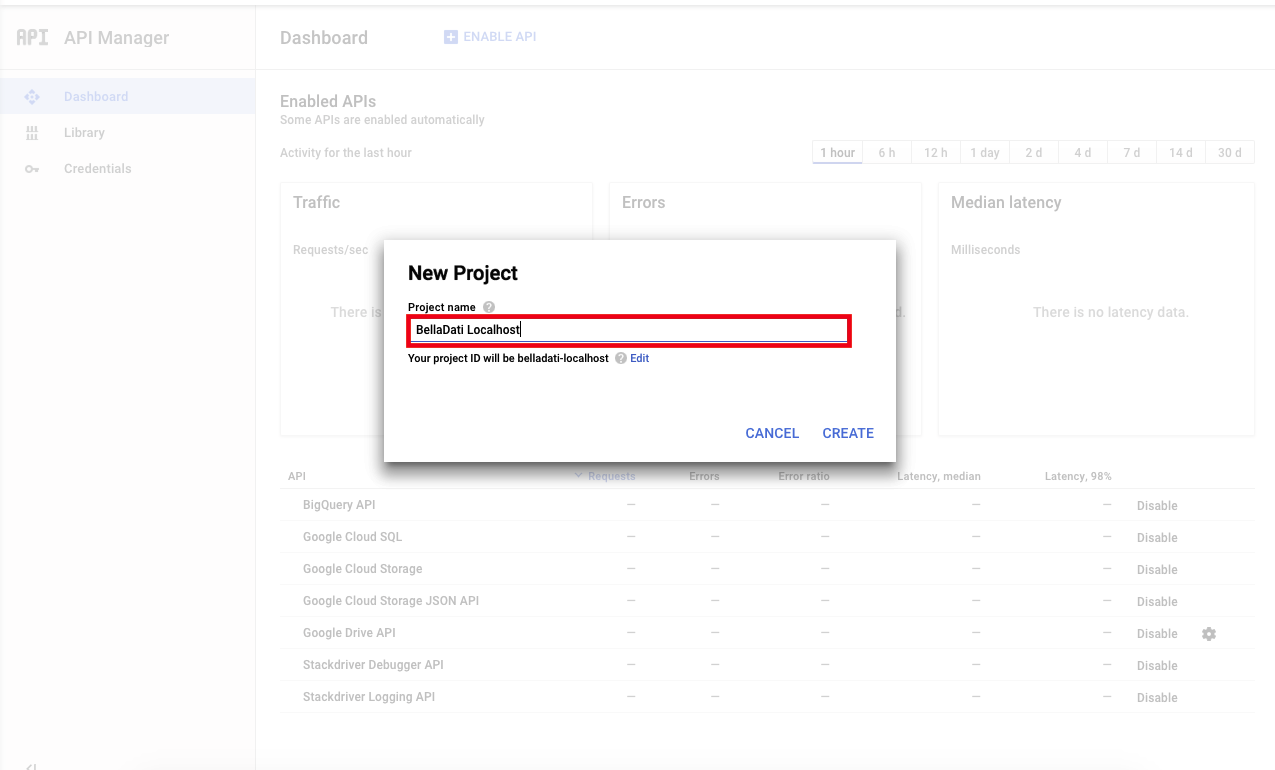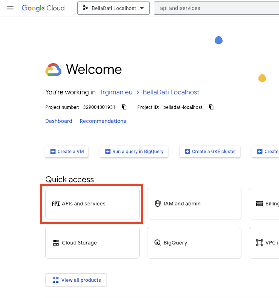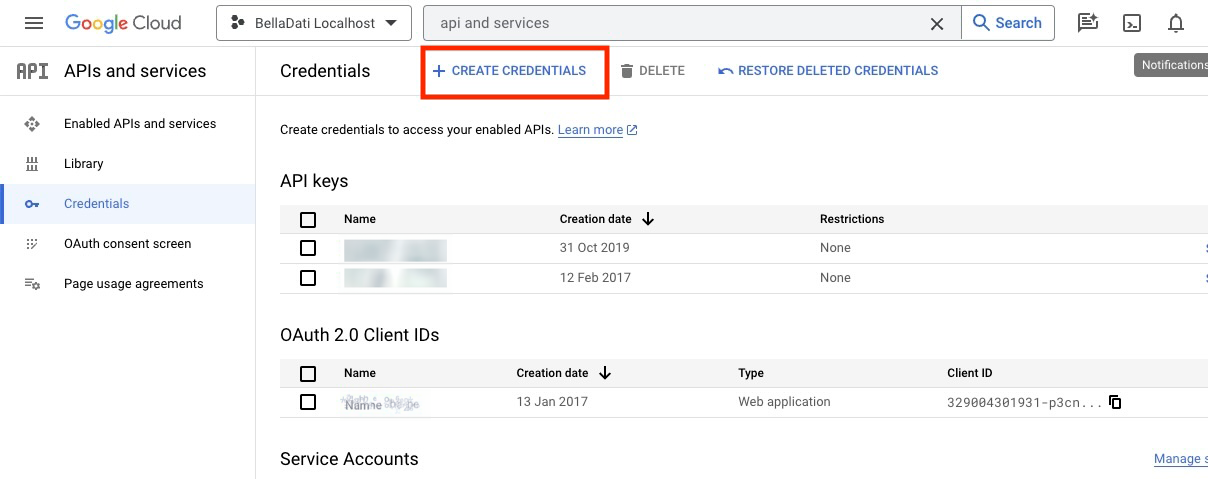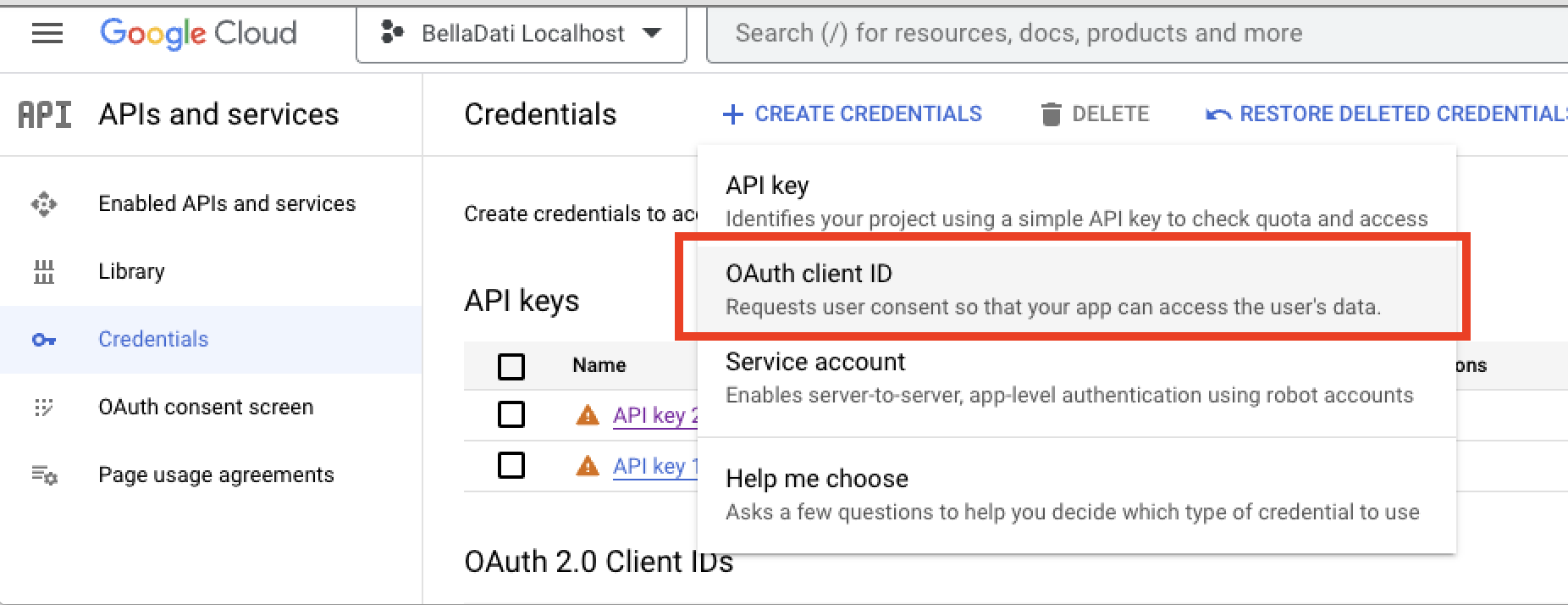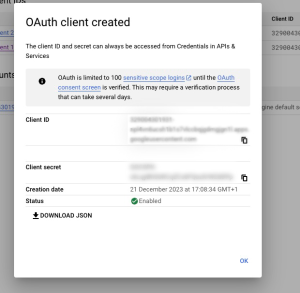Page History
| Sv translation | ||
|---|---|---|
| ||
In order to configure Google connectors (Google Drive, Google Analytics), new Google API Project needs to be configured at https://console.developers.google.com. Step 1: Create project
Step 2:NAmeName ProjectStep 3: Open credential settingsSelect the option API and services: Step 4: Create CredentialsGo to section Credentials Credentials -> Create credentials -> Select the option OAuth client ID Step4: Define redirect URIOn newly displayed screen define redirect URI (should be5: Configure web application
Step 6: Copy Client ID and Client secretfor local installations). Copy ClientID and ClientSecret to BellaDati Configuration. |
| Sv translation | ||
|---|---|---|
| ||
Um Google Connectors (Google Drive, Google Analytics) zu konfigurieren, muss ein neues Google API-Projekt unter konfiguriert werden, gehe zu https://console.developers.google.com. SSchritt 1: Projekt anlegen
Schritt 2: ProjektnameSchritt 3: Erstellen Sie die AnmeldeinformationenGehen Sie zum Abschnitt Berechtigungsnachweise -> Berechtigungsnachweise erstellen -> Wählen Sie die Option OAuth-Client-ID aus Schritt 4: Definieren Sie den Umleitungs-URLDefinieren Sie auf dem neu angezeigten Bildschirm den Umleitungs-URI (für lokale Installationen http://localhost:8080/auth/callback/google). Kopieren Sie die ClientID |
...