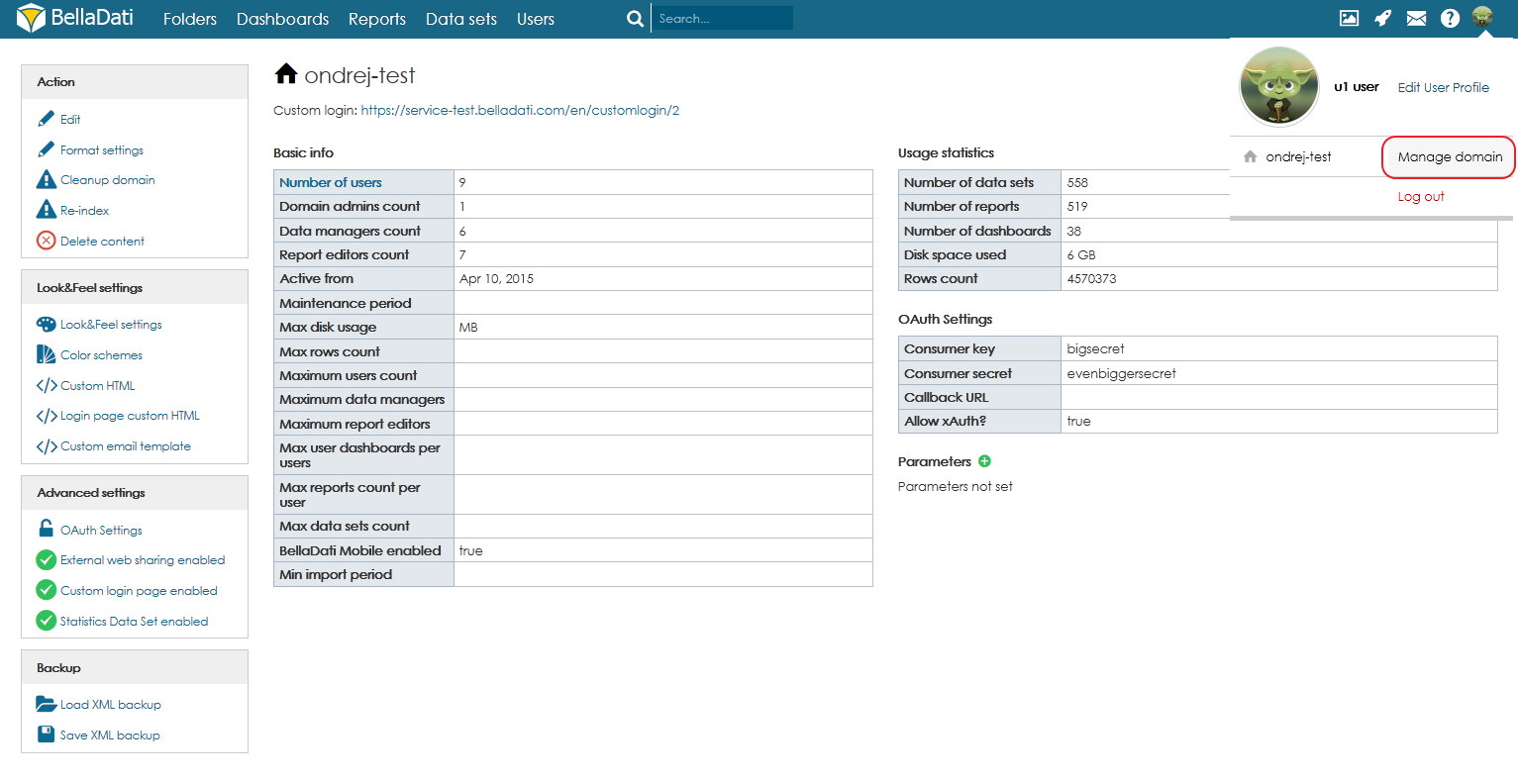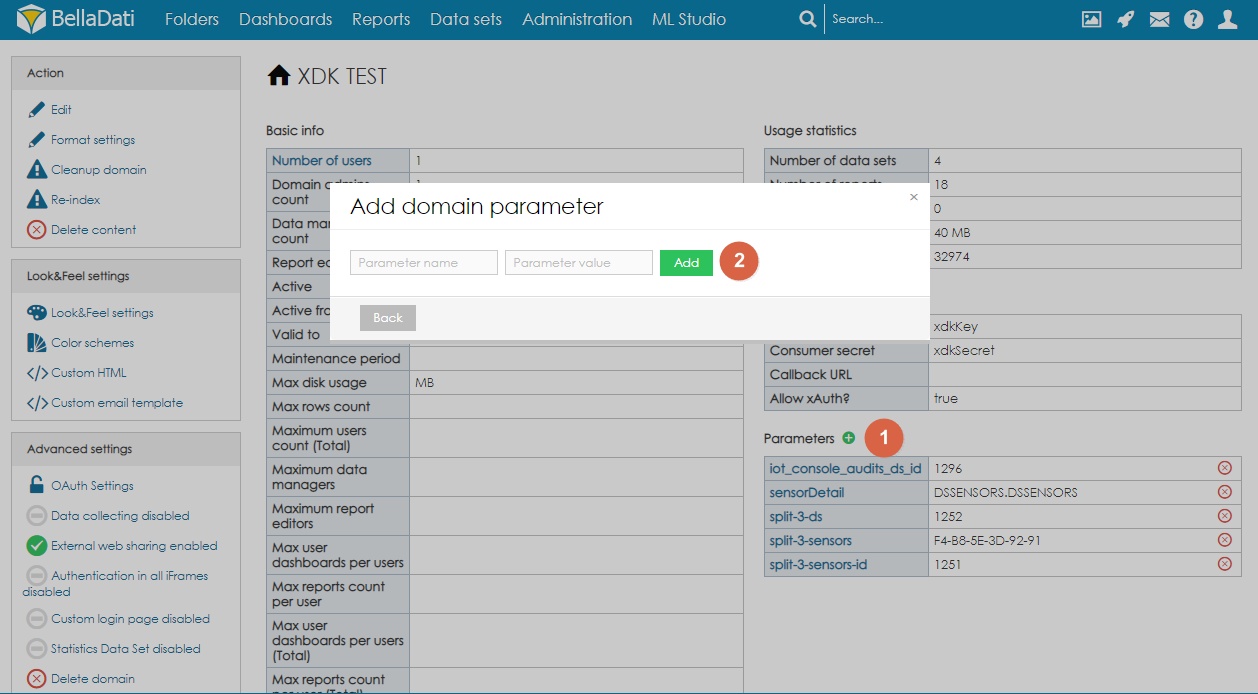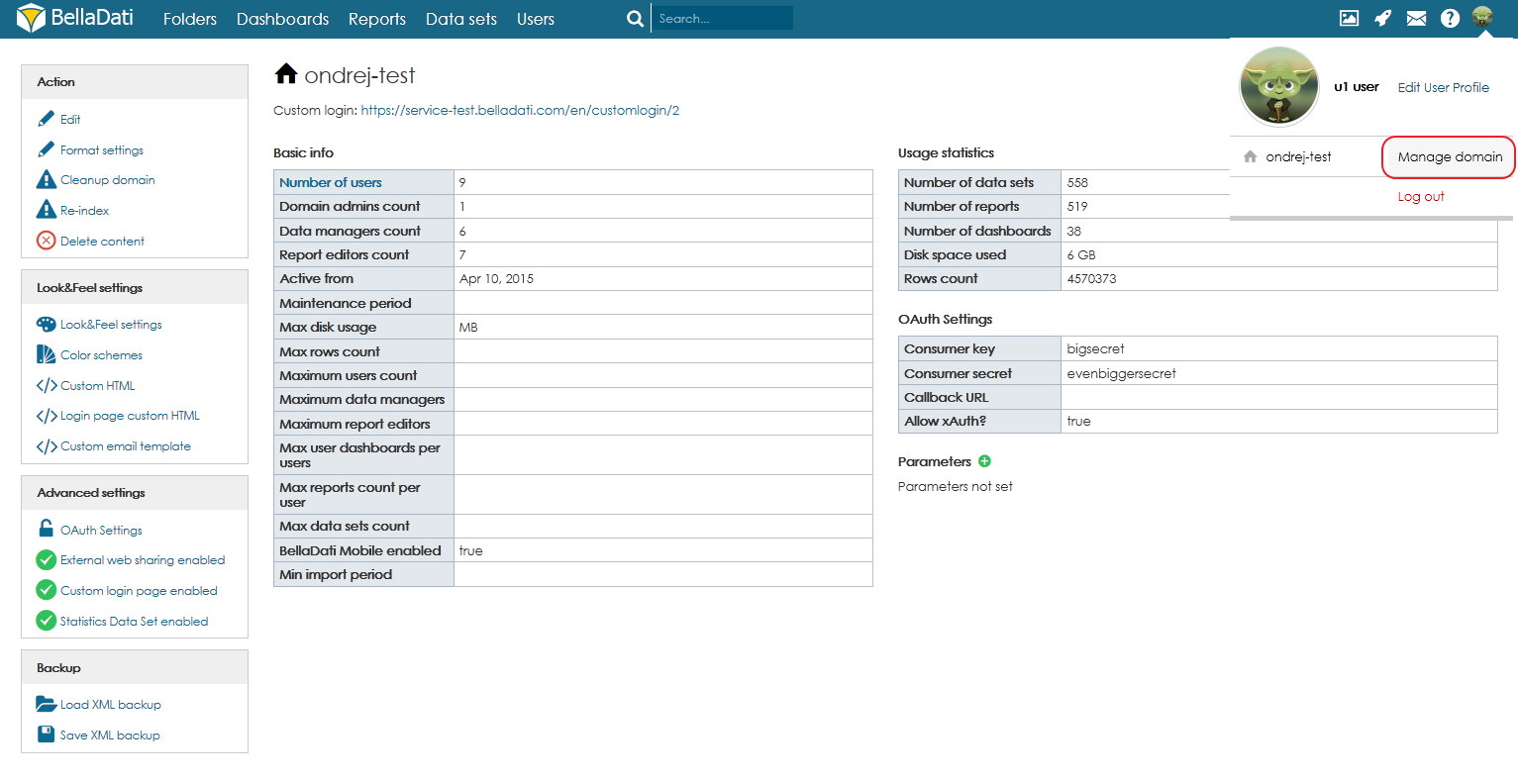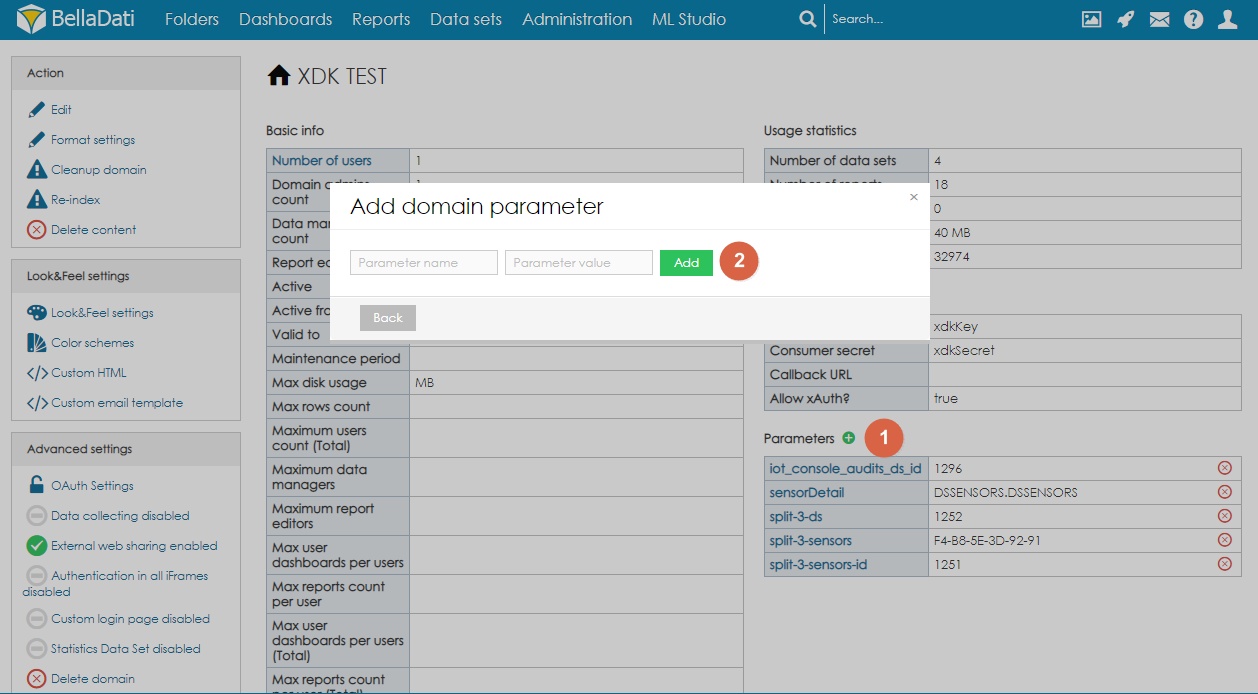Click on the domain name at top right corner of the main menu. 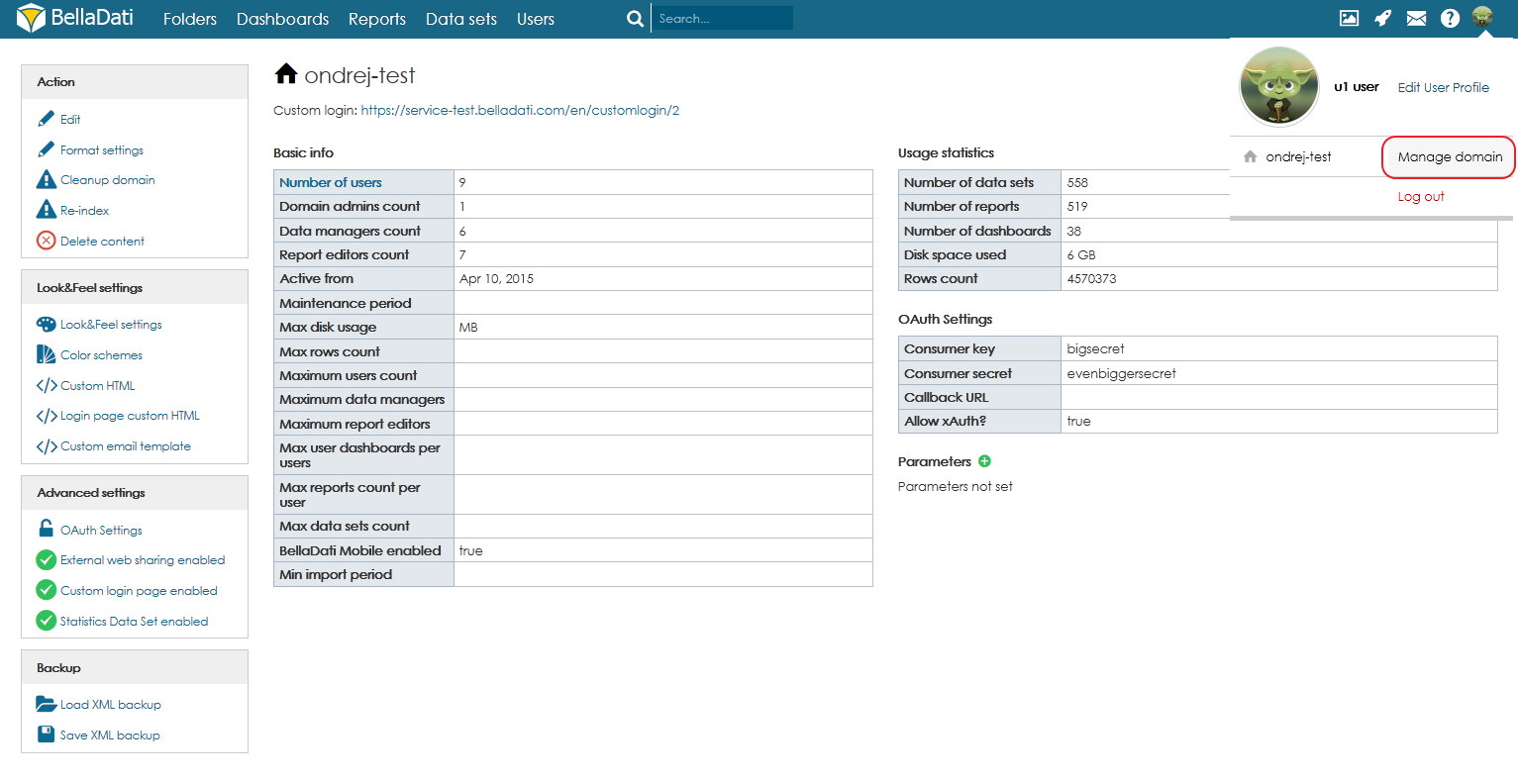
ACtionsActionsAvailable actions: - Edit: Allows the Domain administrator or Global administrator to change various settings and restrictions of the domain. See Domain details below.
- Add Color schemes.
- Delete content: All data sets, reports and dashboards will be deleted after confirming this action in the popup.
- Disable web sharing: Reports and dashboards will not be shareable via public links.
- Re-index data sets and reports: Performs the content re-indexing for full-text search
- Cleanup domain: Performs database level cleanup (deletes unused tables, performs vendor-specific cleanup procedure, e.g. vacuuming in PostgreSQL) and empties the caches.
- Preferred language:
- Use browser default settings: BellaDati selects the actual language automatically according your browser's locale. Since BellaDati does not support all locales (see below), English will be the default language in most cases.
- Particular language (represented by flag): BellaDati will be always displayed in the selected language regardless the domain or browser locale.
| Note |
|---|
- Currently supported languages in BellaDati are: English, German, Chinese, Korean,Japanese, French, Czech
BellaDati platform is however very flexible to add new languages - please contact support to get actual status of language options. - Language detection: German for Germany and Austria, Czech for Czech republic and Slovakia, English otherwise.
- Language selected in the user's profile has priority over this setting.
|
| Note |
|---|
Please note, the screenshot above is only illustrative. Domain admin and data manager has access only to fewer information about the domain. |
| Info |
|---|
Information about occupied space may not be exact and actual. These information are updated asynchronously. Run cleanup domain to get most recent information. |
| Info |
|---|
Domain limits are set automatically according to registered tariff or On-Premise license. |
| Info |
|---|
BellaDati license is provided for named users. Concurrent users are not available by default - you need to order special license key in order to be able to use concurrent users in BellaDati. For more details please contact sales@belladati.com. Named user - user who has own account in BellaDati Concurrent users - one account can be used by multiple users |
Domain Details| Note |
|---|
Please note that some of the settings are available to global administrator only (in multi-domain environment). |
Basic settings- Timezone change - affects the date and time displayed in BellaDati, however, data itself are not affected!
- Language - affects the default language. Each user can override this setting in the user settings
- Description - allows adding a description of the domain
- Disable login alert - hides login alerts (new BellaDati version) after the user login
- Enabled file types - set what file extension should be allowed to be uploaded into media gallery or folders. Separate each type with comma (example: doc, docx, csv)
Data sets- Data sets must have unique names (disabled by default)
Reports- Side panel settings - Display on left (disabled by default)
- Apply on existing reports in the domain (disabled by default) - allows applying the side panel settings to already existing reports
- Global comments enabled - enables global comments feature. Comments are propagated based on the content context within all the reports
- Override label for (blank) - enables to override default text for empty attribute value for all languages ((blank) by default)
- Default Refresh interval on data change [s] - Sets reports default refresh interval value on each new report
- Apply on existing reports in the domain - Overwrites refresh interval value on all existing reports
Dashboards- Default dashboard - allows selecting the default dashboard for all users
- Blank default dashboard for new users (disabled by default)
Automated backup- Active (disabled by default) - enables/disables automated backup of the domain
- Period - allows specifying the frequency of the backup
Versioning- Application version - sets value of your domain version
LimitsAvailable for Global administrator only in multi-domain environment. Allows settings limits to each domain. - Disk space used
- Max rows count
- Maximum users count (Total)
- Maximum data managers
- Maximum report editors
- Maximum domain administrators
- Max user dashboards per users
- Max reports count per user
- Max user dashboards per users (Total)
- Max reports count per user (Total)
- Max data sets count
FeaturesAvailable for Global administrator only in multi-domain environment. Allows enabling of optional features in each domain. - REST API enabled (disabled by default)
- CAS authentication enabled (disabled by default)
- SMS enabled (disabled by default)
- Zbus enabled (disabled by default)
- Extensions enabled (disabled by default)
- Partitioning enabled (disabled by default)
- Remote storage enabled (disabled by default)
- Big data sets enabled (disabled by default)
RestrictionsAvailable for Global administrator only in multi-domain environment. - Min import period
- Disable data sources and upload (disabled by default)
- Allowed data sources
- Custom data sources enabled (disabled by default)
- All imports disabled (disabled by default)
- Domain expiration date
- Maintenance period
- Session restriction enabled (enabled by default)
- Server file system access enabled (disabled by default, available only if enabled globally in configuration)
- Export enabled (enabled by default)
Look&Feel settingsAdvanced settings- OAuth Settings - click on option OAuth Settings to define OAuth parameters (Consumer key, Consumer secret, Callback URL, Allow xAuth). The option "Allow login with email" enables logging into BellaDati based on the current email address instead of username.
- Enable/disable External web sharing - if External web sharing is disabled, all created iFrames will display error message instead of content of the iFrames
- Enable required Authentication in all iFrames - if this option is selected, content of the iFrames will be displayed to signed users only
- Enable custom login page - will display new item Login page custom HTML in section Look&Feel settings, which will enable you to define custom layout of login page
- Enable Statistics data sets - will create data set with usage statistics
- Remote Storage - allows to set up a global remote storage for the whole domain. When used, all data sets will be stored in the selected database by default. Learn more about Remote Storage.
Domain Parameters | Anchor |
|---|
| domainparameters |
|---|
| domainparameters |
|---|
|
Domain parameters can be used to configure certain special functions of BellaDati, such as Extensions or IoT Console. New parameters can be added by clicking on the plus sign. On the pop-up, there is a possibility to set visibility for non-admin users. 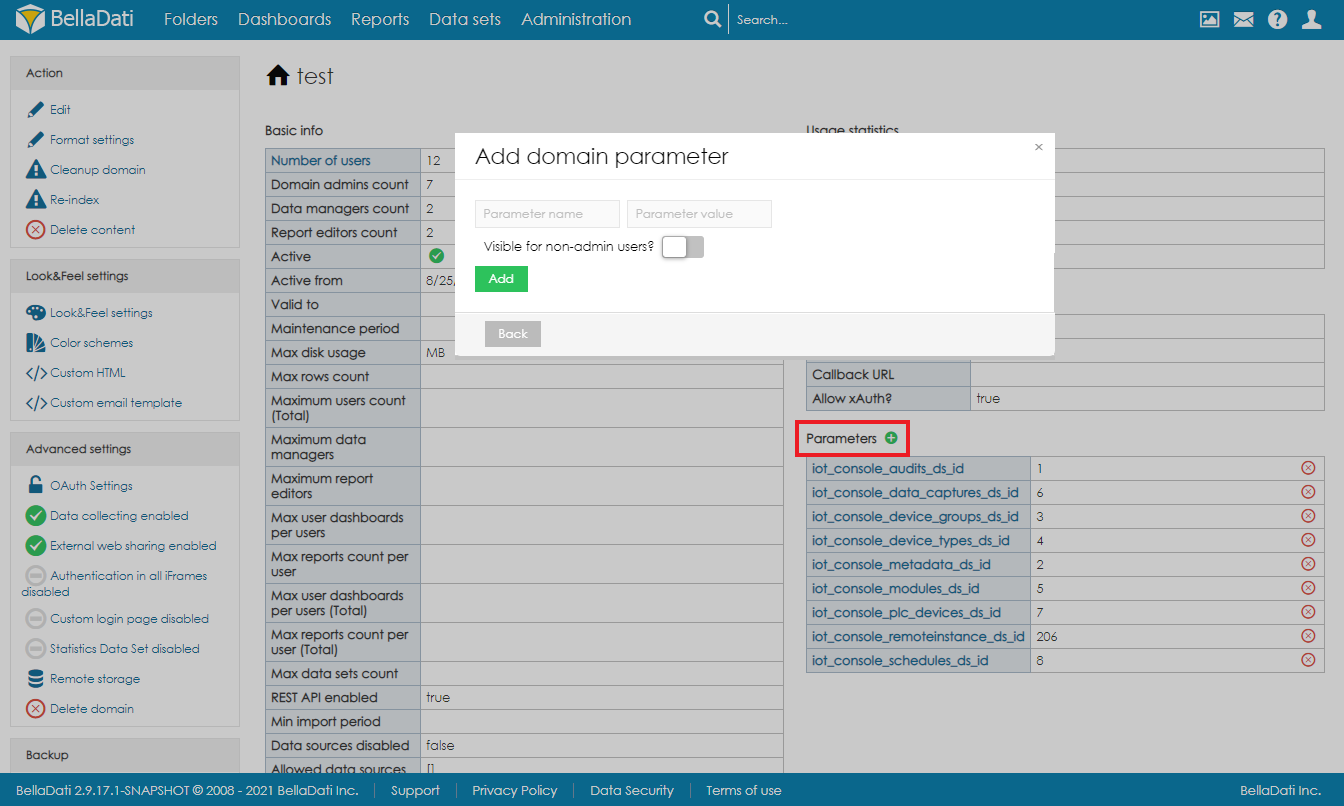 Image Added Image Added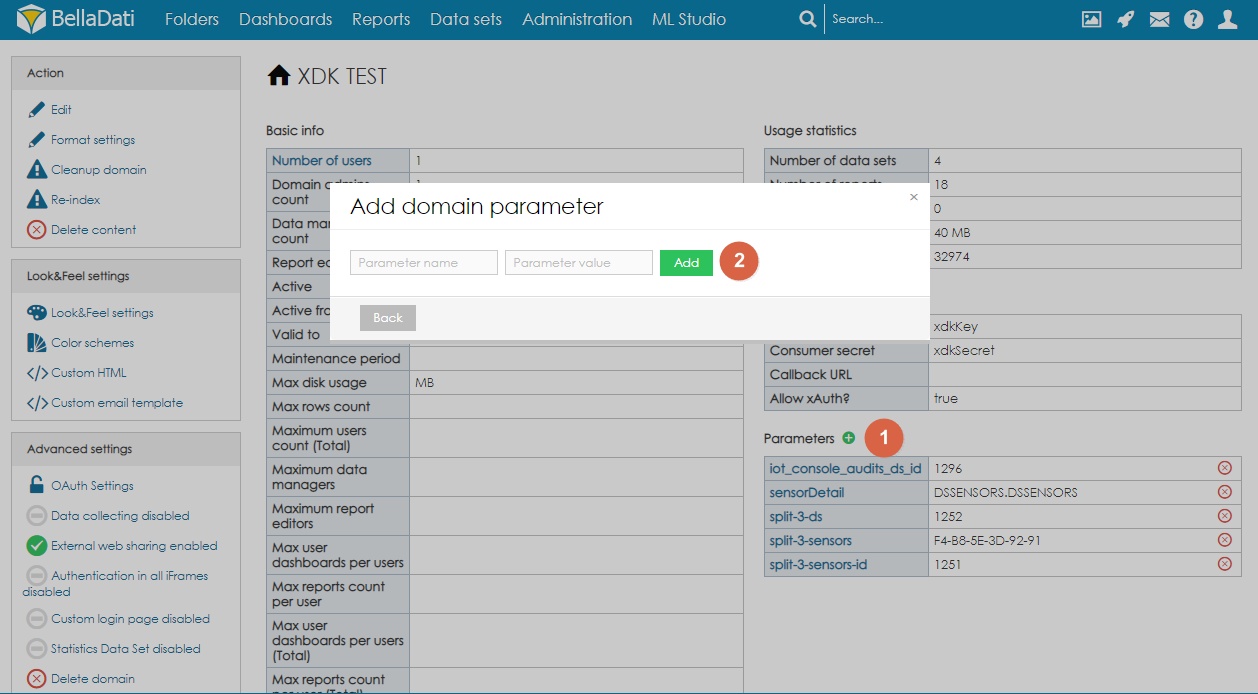 Image Removed Image Removed
Existing parameters can be deleted by clicking on the x icon or edited by clicking on the name of the parameter. Application Settings and Configuration| Note |
|---|
These settings are available in BellaDati On-Premise only. |
Go to menu "Administration" - "Configuration". You have following parameters: - Maximum upload file size (in bytes): default 20MB (21000000)
- Max failed logins count: default 3
Next Steps |