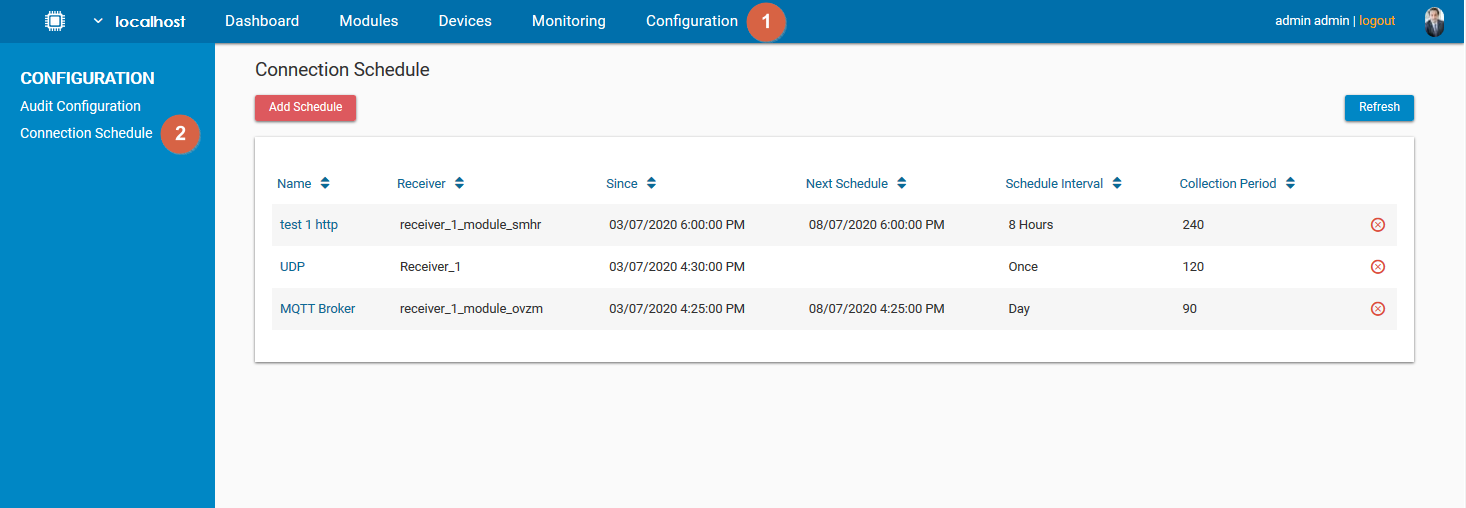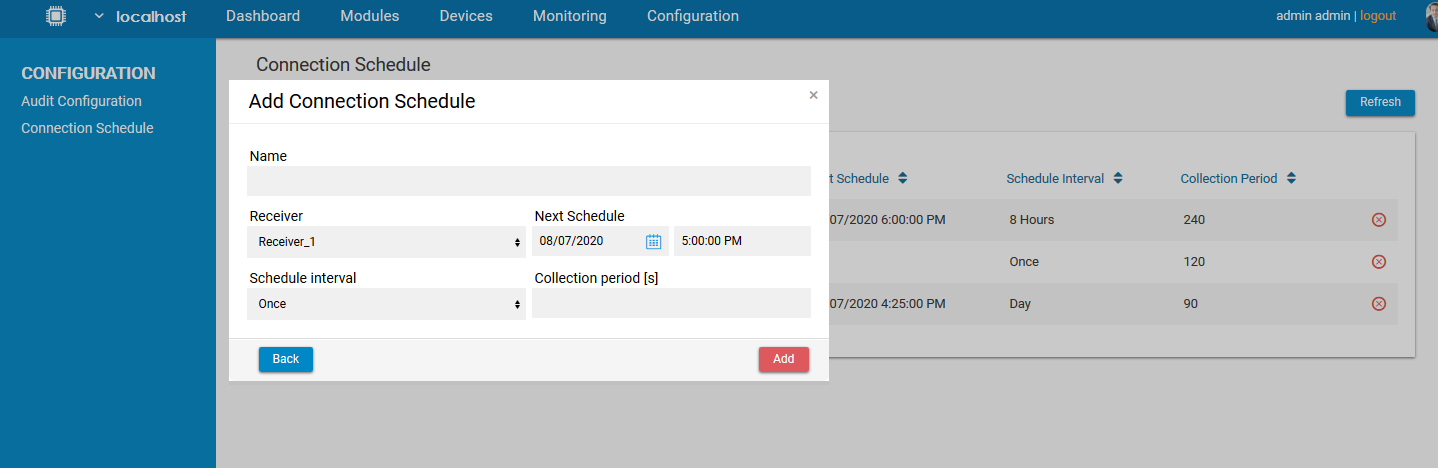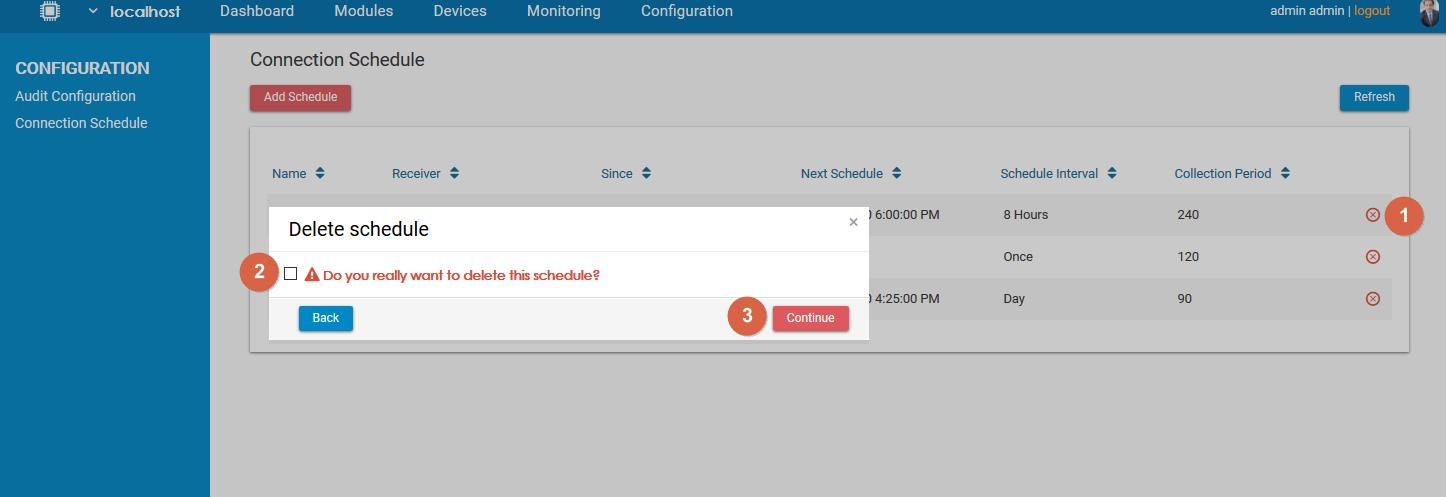Page History
| Sv translation | ||
|---|---|---|
| ||
The connection scheduler allows the users to automatically pause and resume receivers. This can be used to collect data only during a specific time window. The connection scheduler can be accessed from the IoT Console configuration. Based on the provided schedule interval and connection period, the receiver will be unpaused at the specified date and time. It will collect data for the specified number of seconds and then it will pause itself again.
Adding a new scheduleTo add a new schedule, users need to click on Add Schedule and fill in the following information:
Editing an existing scheduleTo edit an existing schedule, users need to click on the name of the schedule or anywhere on the row. Deleting an existing scheduleTo delete an existing schedule, users need to click on the delete icon and confirm the action.
|
| Sv translation | ||
|---|---|---|
| ||
接続スケジューラを使用すると、ユーザーはReceiverを自動的に一時停止および再開できます。これは、特定の時間枠内でのみデータを収集するために使用できます。接続スケジューラには、IoTコンソール構成からアクセスできます。 提供されたスケジュール間隔と接続期間に基づいて、Receiverは指定された日時に一時停止を解除されます。指定された秒数の間データを収集し、その後再び一時停止します。
新しいスケジュールの追加新しいスケジュールを追加するには、ユーザーは[スケジュールの追加]をクリックして、次の情報を入力する必要があります:
既存のスケジュールの編集既存のスケジュールを編集するには、ユーザーはスケジュールの名前または行の任意の場所をクリックする必要があります。 既存のスケジュールの削除既存のスケジュールを削除するには、ユーザーは削除アイコンをクリックしてアクションを確認する必要があります。
|