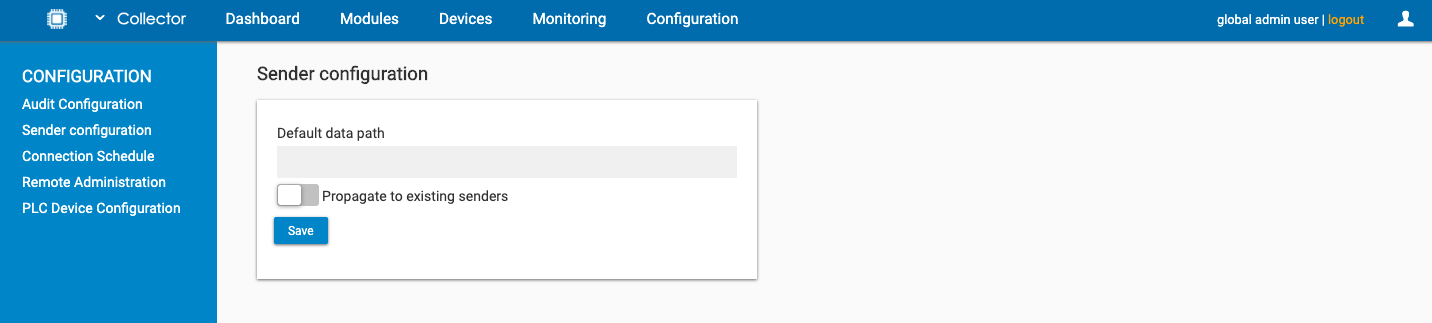Page History
| Sv translation | ||
|---|---|---|
| ||
The sender configuration allows you to set the data path where the data generated by the sender action Save to file will be stored. Sender configuration is available within the Configuration section of the IoT Console.
Changing default data pathTo change the default data path, set a new value within the field Default data path:
The new data path will be displayed in the app during adding a new action save to file.
|
| Sv translation | ||
|---|---|---|
| ||
Senderの設定では、Senderの「ファイルに保存」アクションによって生成されたデータが保存されるデータパスを設定できます。Senderの構成は、IoTコンソールの[構成]セクションで利用できます。
デフォルトのデータパスの変更デフォルトのデータパスを変更するには、[デフォルトのデータパス]フィールドに新しい値を設定します:
新しいアクションをファイルに保存するときに、新しいデータパスがアプリに表示されます。
|
Overview
Content Tools