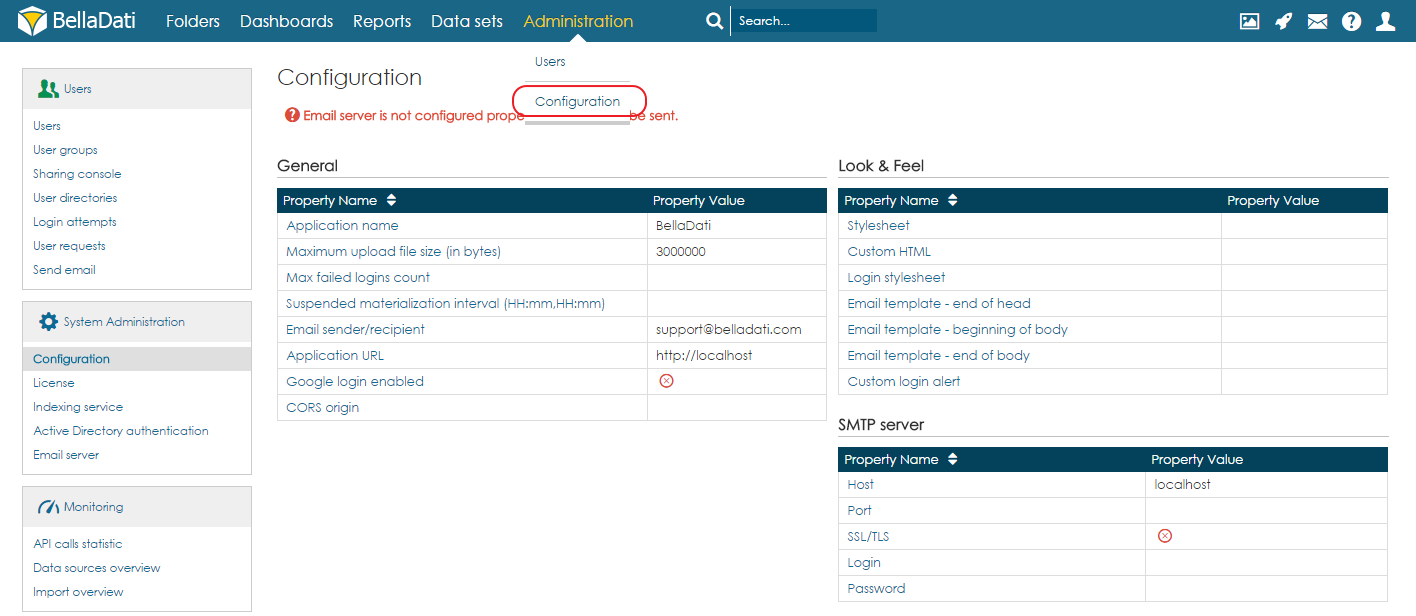| Property | Description | Key in application.properties / JVM option | Available from BD version |
|---|
| Application name | Application name shown in header, emails, exports. | application.name
|
|
| Company name | Company name shown across the application (e.g. in footer) | application.company.name
|
|
| Company website | URL of website shown across the application (e.g. in footer) | application.company.web
|
|
| Enable autoregistration | When enabled, users can create their own accounts by using the registration portal. Disabled by default. | belladati.app.web.registration
|
|
Maximum upload file size (in bytes) | Maximum size of uploaded file. Default value: 2000000 | upload.filesize-max
|
|
Max failed logins count | Maximum failed logins count. Default value: unlimited | belladati.app.web.maxFailedLogins
|
|
Suspended materialization interval (HH:mm,HH:mm) | Defines the interval, when the materialization of joined data set is suspended. Default value: undefined | belladati.core.materialization.suspendedInterval
|
|
Email sender/recipient | The email used as the email sender and recipient for email exports, notifications and mass mailing. | email.sender
|
|
| Support email | The email used as the email sender and recipient for contact form submissions. Default value: support@belladati.com | application.support.email
|
|
| Application URL | Specifies the URL on which BellaDati is BellaDati running. Default value: http://localhost. | application.url
|
|
| External application URL | Optional alternate URL which will be used in any external communication, e.g. emails. | application.url.external
| 2.9.17 |
| Server file system access enabled | Allows the application to access the file system of the server. Disabled by default. | application.enableFileAccess
|
|
| Backup directory | Specifies which server directory should be used for automatic backup. | application.backupDir
|
|
| CORS Origin | Allows to add URLs for requests from another domain | application.access-control-allow-origin
|
|
| Allowed file path | The list of file paths which can be accessed by the user | application.allowedFilePaths
|
|
| Disable login alert | Hides login alerts (new BellaDati version) after the user login | application.disableLoginAlert
|
|
| Disable cross joins | Disables the option to set join type to Cross join. | application.disableCrossJoins
|
|