...
| Section |
|---|
| Column |
|---|
To add a new Chart hover over free place and click on Chart view type. The Add chart dialog box will appear. BellaDati supports various chart types: - Pie chart
- Bar chart
- Stack bar chart
- Line chart
- Horizontal scatter chart
- Scatter chart
- Radial chart
- Horizontal bar chart
- Horizontal heat map
- Candle chart
- Thermometer
- Funnel
- Speedometer
- Combined (each indicator can be displayed differently): bar chart, stack bar chart, line chart, scatter chart
|
| Column |
|---|
| | Panel |
|---|
On this page: - Chart view types
- Chart management
- Chart settings
- Drill down path
- Member appearance
- Chart appearance
|
|
|
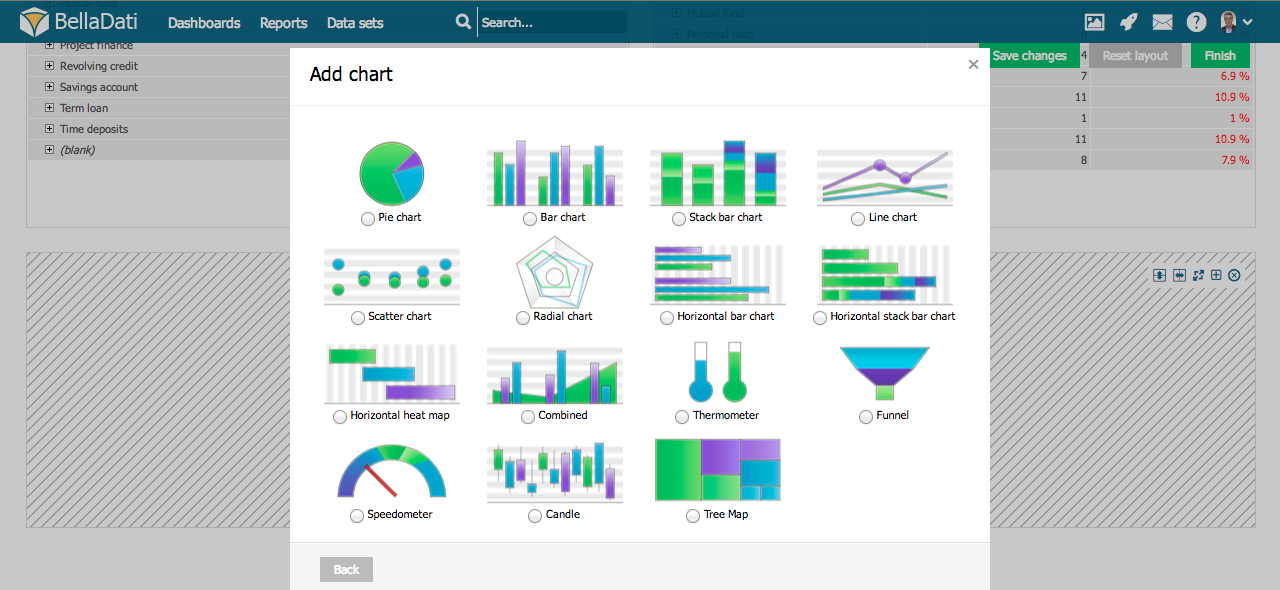 Image Removed
Image Removed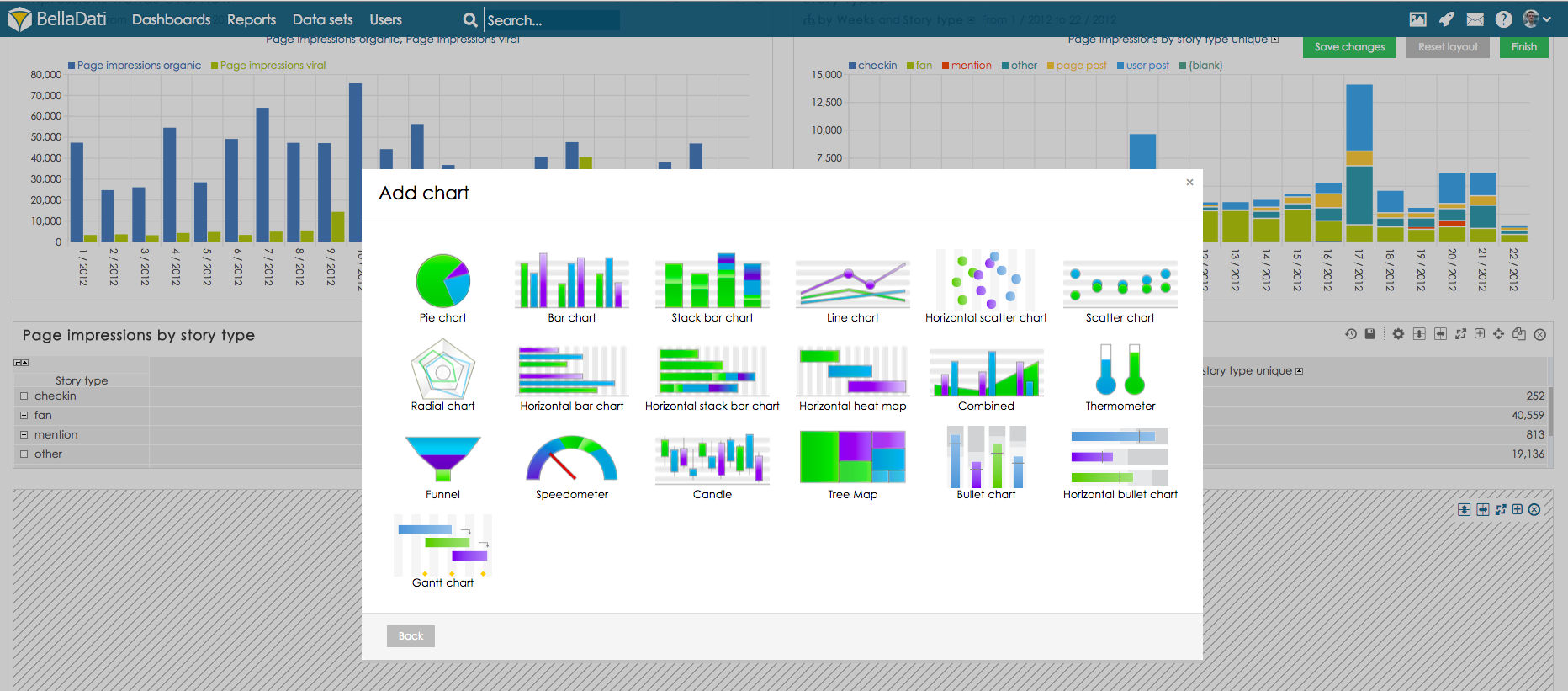 Image Added
Image Added
Select desired chart type. BellaDati will guide you through additional setup.
...