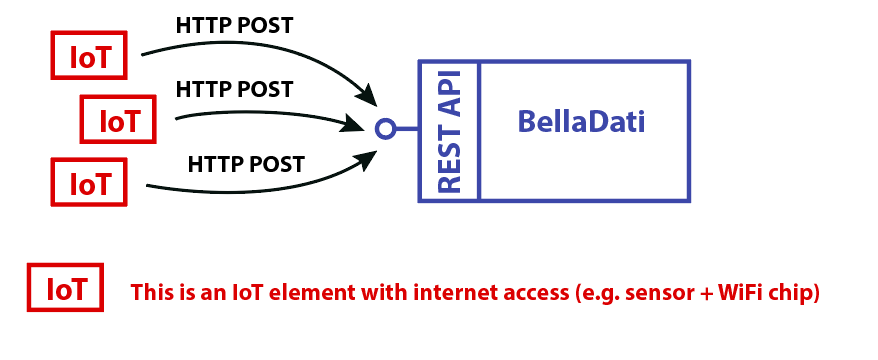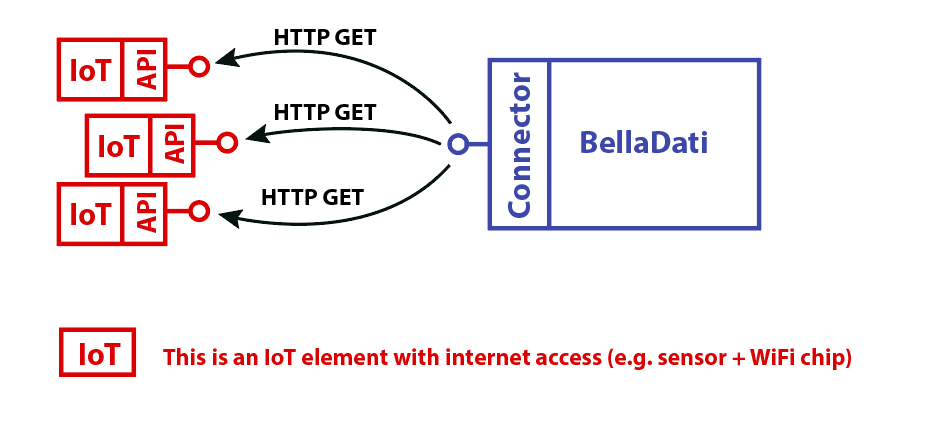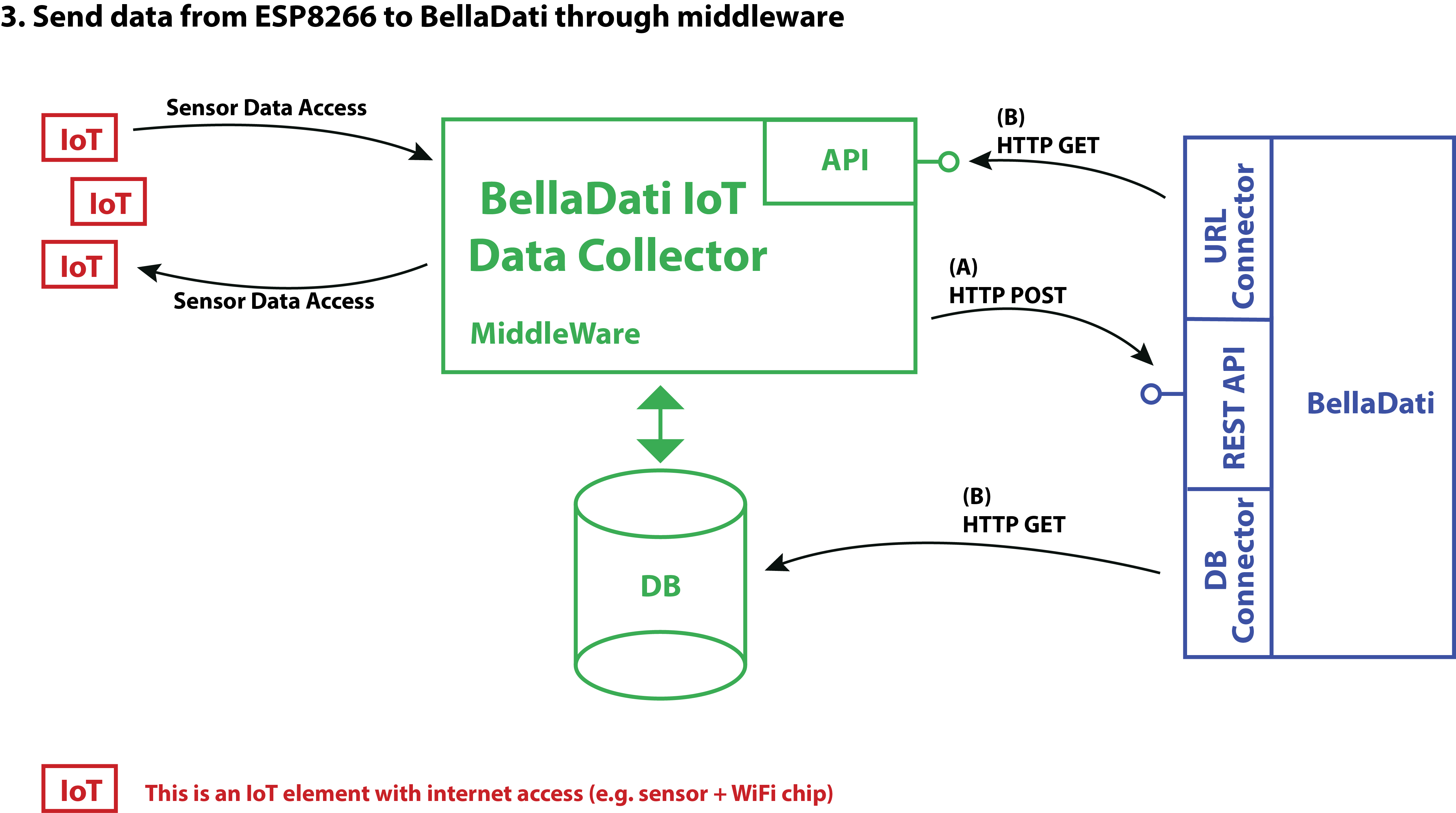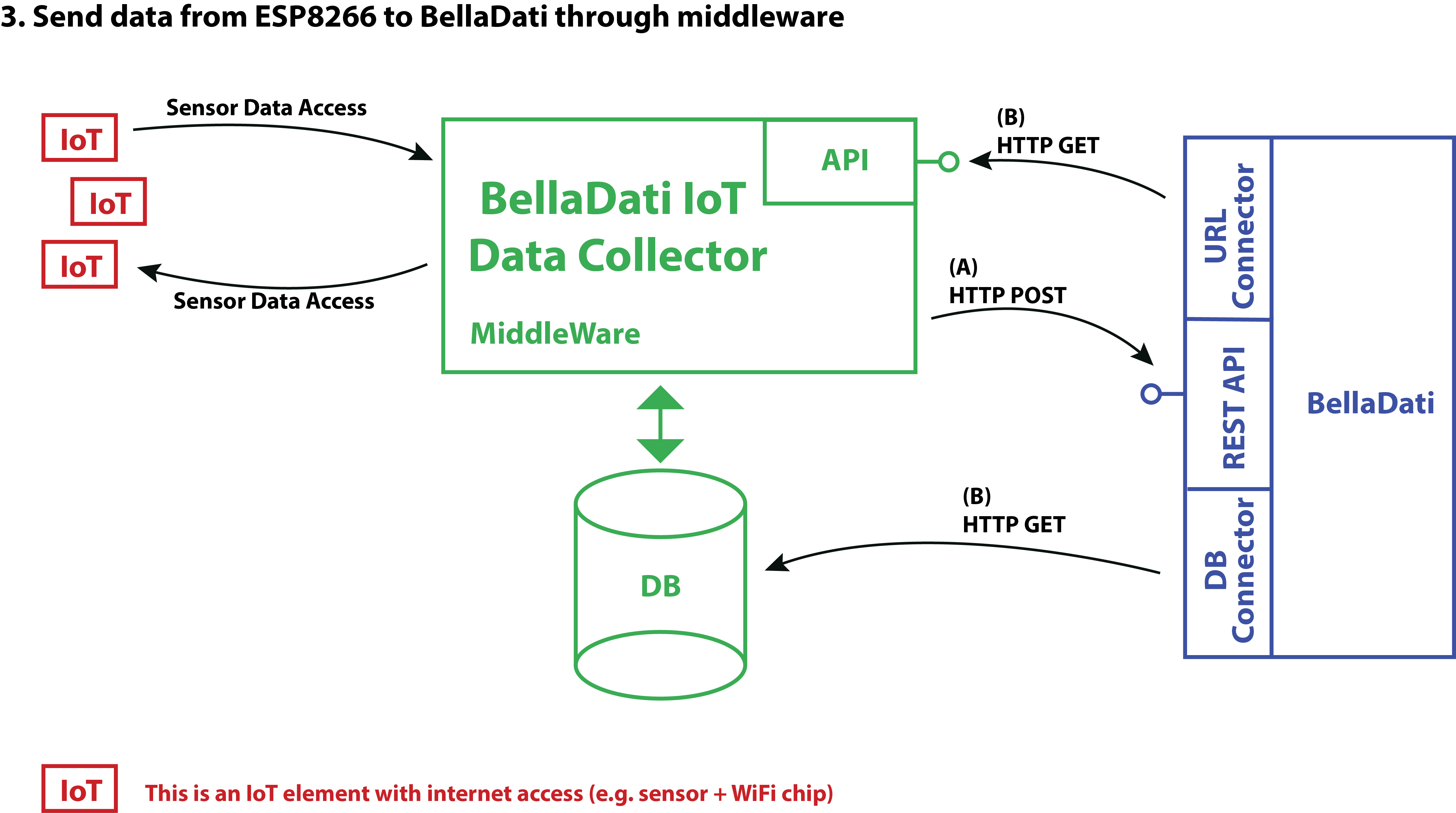Page History
| Sv translation | ||
|---|---|---|
| ||
Q1: What technology stack is BellaDati using?A1: BellaDati is built on Java EE, using PostgreSQL as reporting database. Q2: What is the recommended HW configuration for production environment?A2: You can follow the most common configurations, but we recommend to create request for recommended configuration in our tracking system . We will need details which data sources you plan to use and often imports will run, as well as the number of users and data records in your BellaDati installation. Q3: What Java EE Application servers are recommended for production?A3: BellaDati can run on any server that runs on Java 7 or 8. Application servers GlassFish, Jetty and Apache Tomcat have been proved to work with BellaDati. Q4: Why the reporting database for BellaDati is PostgreSQL?A4: PostgreSQL is second fastest database right behind Oracle, and is the largest open source database engine worldwide, which includes biggest user community and hundreds of various useful extensions. On request, BellaDati can be modified to use Oracle or Miscrosoft SQL as reporting database. Q5: Do I have to use only PostgreSQL for BellaDati data storage?A5: No, Oracle or Miscrosoft SQL can be also used as back-end database. In this case, customer will need to pay additional license fee for it. Q6: What operating systems are supported?A6: BellaDati can be installed on Windows and Linux/Unix servers. Q7: Which language is used for transformation scripts and formulas?A8: Transformation scripts syntax resembles the Groovy and Java syntax. It is designed to be readable and effective but not strict. Users familiar with scripting and programming should know, that some of the common features (like loops) are absent because of security and performance reasons. Q9: How to communicate with BellaDati through REST APIA9: We recommend to use our technical documentation and follow steps described in these topics: Please use curl (see samples in the links above) in the first step to be sure there is no problem in your configuration/settings or in any 3rd party library/code. Q10: I have IoT sensor with WiFi chip (ESP8266). How can I integrate it with BellaDati?A10: There are 3 options how to integrate ESP8266 with BellaDati:
Q11: How can we connect data from sensors that communicate using analog signals and have no API or OS to BellaDati?Data can be collected using BellaDati IoT Collector using ESP devices e.g. ESP8266 (WiFi chip) - https://en.wikipedia.org/wiki/ESP8266, using ESP device is the cheap solution. Q12: How to connect SCADA systems with BellaDati Framework?As below, all machinery or equipment are connected to PLCs/RTUs which in turn is connected to SCADA HOST (vis HMI interface). SCADA systems are widely used in manufacturing, telecom, building management. Most of the time, SCADA Host will store this machine data into a Historian or DB . If it is a standard (ODBC compliant) Database, BellaDati connects to database and extract data for visualization, data mining, predictions or prescriptions. Depending on environment and implementation, if data has to extracted direct from PLC/RTU then we use our extension that allows to configure new connector. This is the same for Smart Building where BMS will have SCADA SYSTEM to monitor temperature, electric power, humidity, lighting condition etc.
Q13: How to analyse data from PDF or Office documents?Processing PDF and Microsoft Office documents (Word, Excel, Powerpoint) is possible in BellaDati ML Studio. BellaDati provides libraries iText, PDFBox and POI, which allow to read these file file formats. In case of XLSX, DOCX etc, it is possible to process them like XML files as well. Once the extraction model is defined (e.g. extracting text areas from PDF), it is possible to map the data on the attributes and indicators inside BellaDati data set and import desired records.
|
| Sv translation | ||
|---|---|---|
| ||
Table of Contents | Q1:BellaDatiは何のテクノロジースタックを使用していますか?A1:BellaDatiは、レポートデータベースとしてPostgreSQLを使用して、Java EE上に構築されています。 Q2:本番環境用の推奨ハードウェア構成は何ですか?A2:最も一般的な構成に従うことができますが、トラッキングシステムで推奨設定のリクエストを作成することをお勧めします。使用する予定のデータソースと、しばしばインポートが実行される詳細、およびBellaDatiインストールのユーザー数とデータレコードの詳細が必要です。 Q3:どのようなJava EEアプリケーションサーバは生産のために推奨されていますか?A3: BellaDatiは、Java7または8上で動作する任意のサーバー上で実行することができます。 アプリケーションサーバーのGlassFish、JettyおよびApache TomcatがBellaDatiで動作するように証明されています。 Q4:なぜBellaDatiためのレポートデータベースはPostgreSQLのでしょうか?A4:PostgreSQLは、Oracleの背後に2番目のデータベースの権利であり、世界最大のオープンソースデータベースエンジンであり、最大のユーザコミュニティと数百の便利な拡張機能を備えています。リクエストに応じて、OracleまたはMiscrosoft SQLをレポートデータベースとして使用するようにBellaDatiを変更することができます。 Q5: BellaDatiデータストレージ用PostgreSQLのみを使用する必要がありますか? A5:いいえ、OracleまたはMiscrosoft SQLは、バックエンドデータベースとして使用することができます。この場合、顧客はそれのために追加のライセンス料を支払う必要があります。 Q6:どのオペレーティングシステムをサポートされていますか?A6:BellaDatiはWindowsおよびLinux/ Unixサーバにインストールすることができます。 Q7:どの言語が変換スクリプトや式に使用されていますか?A7:変換スクリプトの構文は、GroovyとJavaの構文に似ています。読み取り可能かつ有効であるが厳密ではないように設計されています。スクリプトやプログラミングに慣れているユーザーは、一般的な機能(ループのような)のいくつかが原因でセキュリティとパフォーマンスの理由の不在であることを知っている必要があります。 Q8:どのようにREST APIを介してBellaDatiと通信するにはどうすればいいですか? A8:テクニカルドキュメントを使用し、次のトピックで説明する手順を実行することをお勧めします。
あなたの設定/設定で、または任意のサードパーティのライブラリ/コードに問題がないことを確認するための最初のステップでcurlを(上記のリンク内のサンプルを参照)を使用してください。 Q9:私は、WiFiチップ(ESP8266)とのIoTセンサーを持っています。どのようにBellaDatiと組み合わせることができますか?A9: BellaDati とESP8266を組み合わせるように3つのオプションがあります。
Q10: どのようにアナログ信号を使用して通信しBellaDatiへのAPIやOSがないセンサーからのデータを接続することができますか?データは、ESPのデバイスを使用してBellaDatiIoTコレクターを用いて回収することができます。例えばESP8266(無線LANチップ)- https://en.wikipedia.org/wiki/ESP8266, ESP装置を使用するのは安価な解決策であります。 Q11: BellaDati FrameworkにSCADAシステムを接続する方法?以下のように、すべてのマシンと設備が順番にSCADAHOST(VIS HMIインタフェース)に接続されたPLC/ RTUと接続されます。 SCADAシステムが製造、電気通信、ビル管理に大幅に使用されます。ほとんど、SCADAホストは、歴史家やDBにこのマシンのデータを格納します。それが標準データベース(ODBC準拠)であれば、BellaDatiは可視化のためのデータベースと抽出データ、データ・マイニング、予測、または処方箋に接続します。環境および実装によって、データはPLC/RTUから直接解凍された場合、我々は新しいコネクタを構成できる拡張機能を使用します。これは、BMSが温度、電力、湿度、照明条件などを監視するためのSCADAシステムを持っているところSmart Buildingと同じです。 |