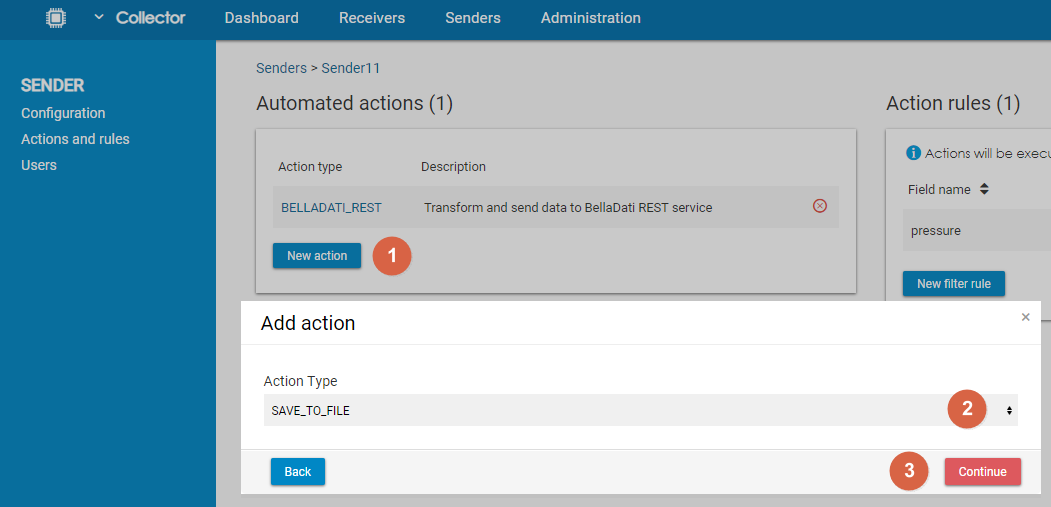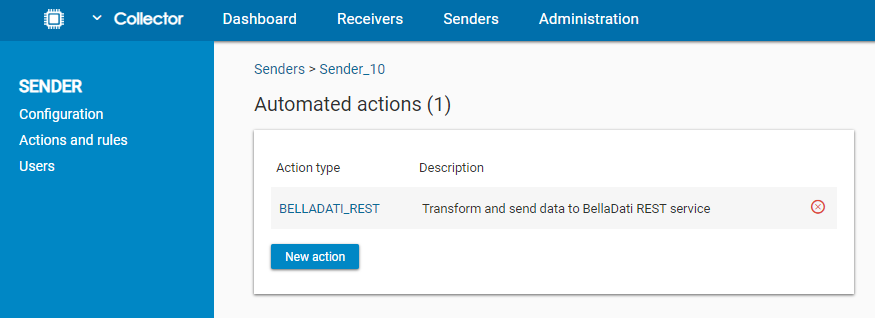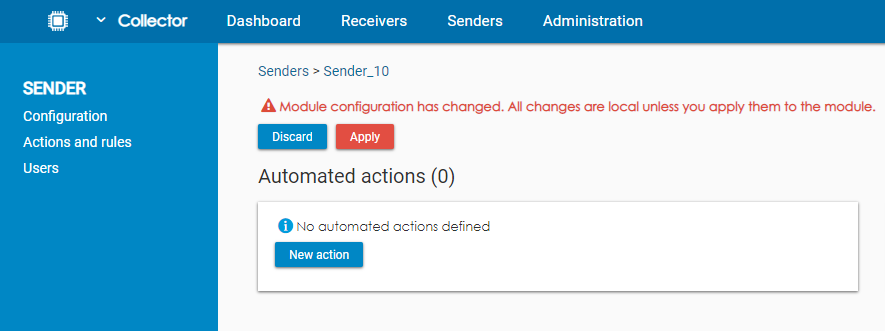Page History
...
To add an action, users have to click on New action, select which type of action they would like to use, and click on Continue. For some types of actions, further configuration is necessary (see below).
Removing an Automated Action
To remove an automated action, users have to click on the icon and confirm the removal.
To finish the operation, users have to click on Apply to save the changes to the sender.
BellaDati REST
...
Overview
Content Tools