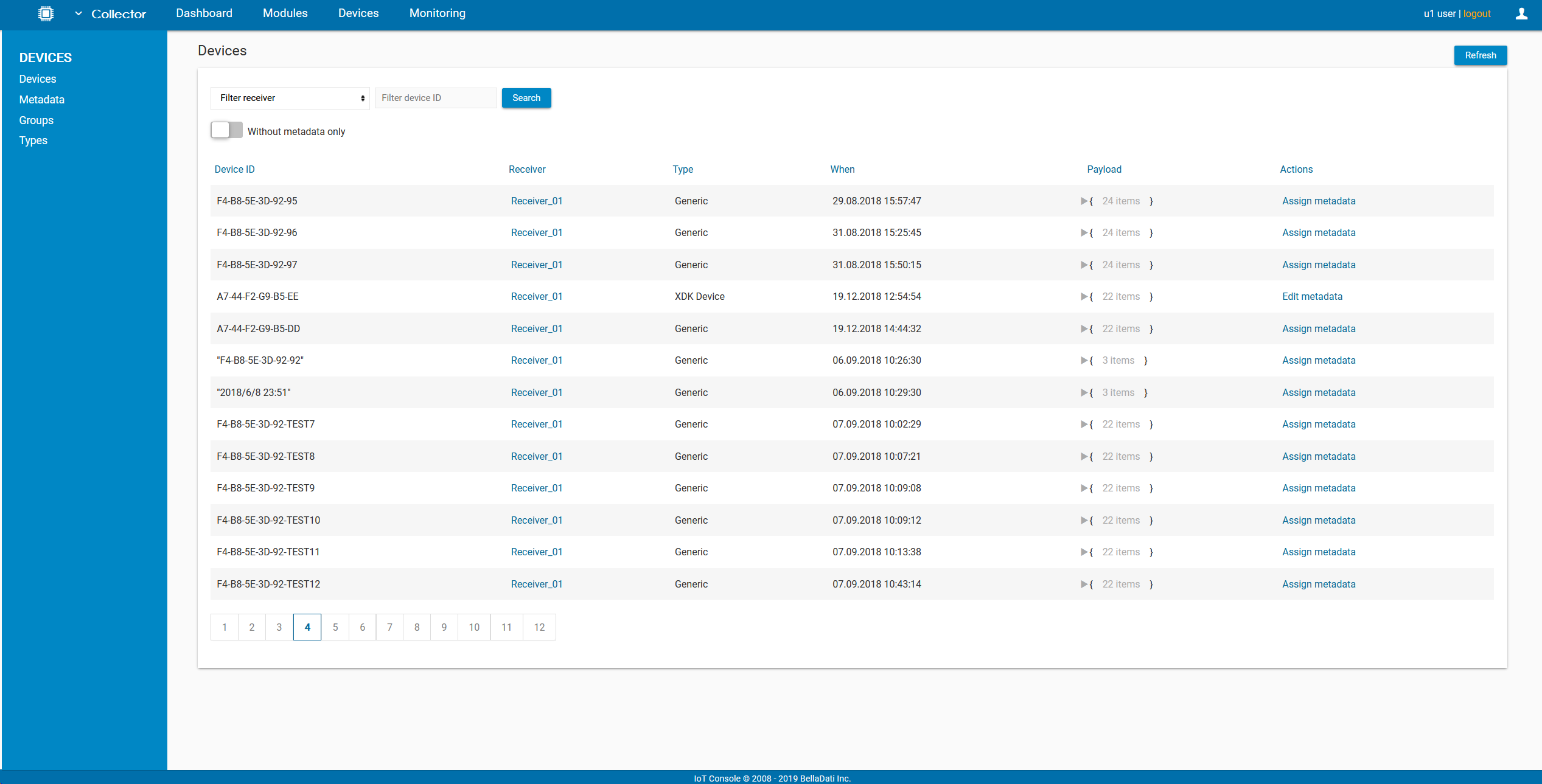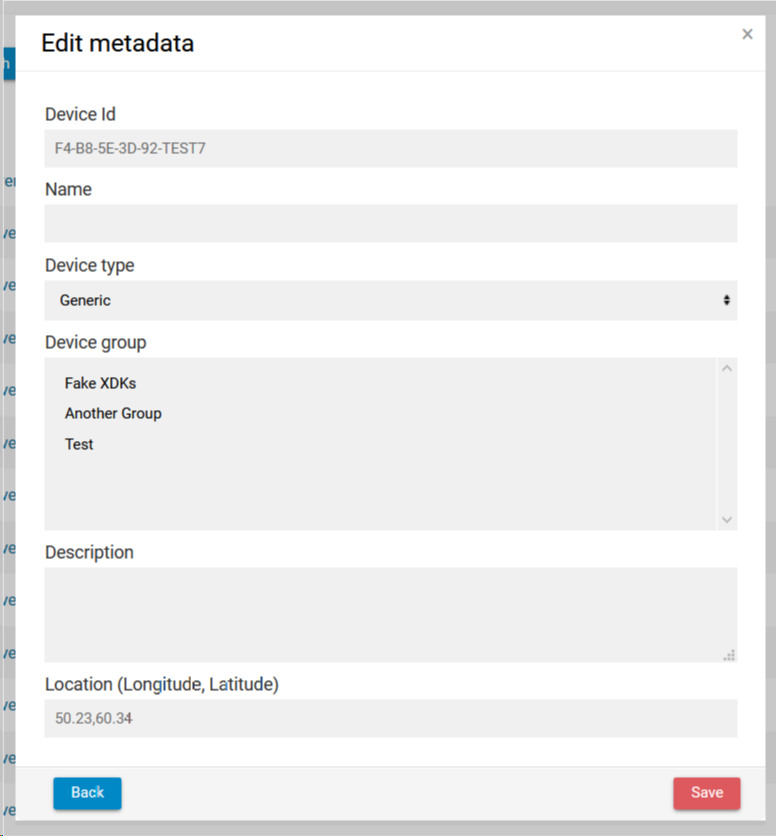Page History
| Sv translation | ||
|---|---|---|
| ||
This page is used to list all devices in a tabular form. Each device is defined by its Device ID. Additional information are available for each device:
Users can also assign or edit metadata of each device and search for a particular device by using its Device ID or by filtering the devices by the Receiver.
Assigning metadataMetadata are used to provide additional information about the device. Following metadata can be assigned to each device:
To assign data, click on the action Assign metadata in the last column of the table. It is also possible to edit already existing metadata by clicking on Edit metadata.
|
| Sv translation | ||
|---|---|---|
| ||
このページは、すべてのデバイスを表形式で一覧表示するために使用されます。各デバイスは、デバイスIDによって定義されます。各デバイスの追加情報が利用可能です:
ユーザーは、各デバイスのメタデータを割り当てまたは編集し、デバイスIDを使用するか、Receiverでデバイスをフィルタリングすることにより、特定のデバイスを検索することもできます。
メタデータの割り当てメタデータは、デバイスに関する追加情報を提供するために使用されます。次のメタデータを各デバイスに割り当てることができます: データを割り当てるには、テーブルの最後の列にあるアクション: [メタデータを割り当てる] をクリックします。 [メタデータを編集する]をクリックして、既存のメタデータを編集することもできます。
|