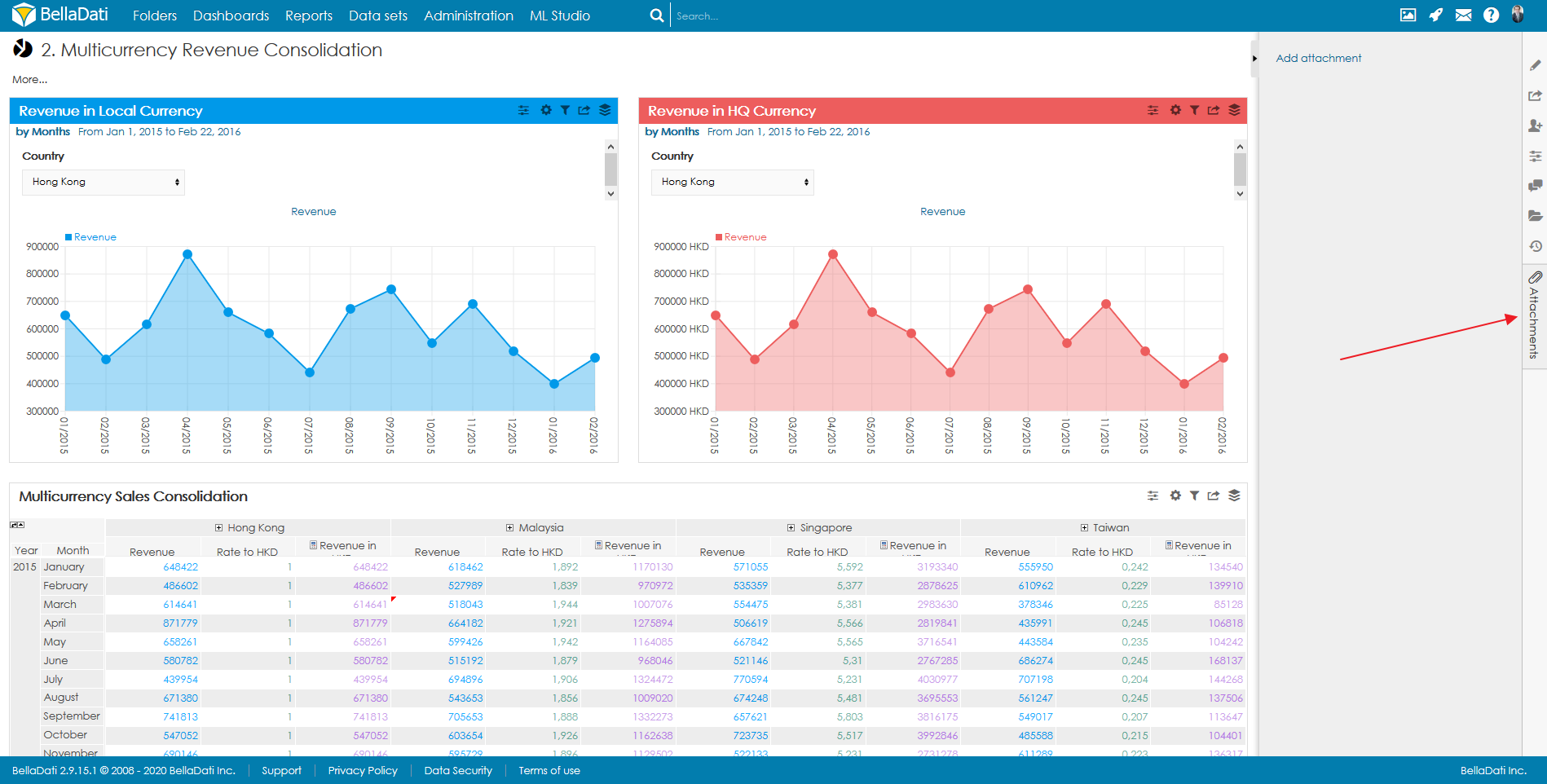Page History
| Sv translation | ||
|---|---|---|
| ||
To add a new attachment or to see existing attachments, users need to open Attachment tab in the report sidebar. After clicking on Add attachment, a form is displayed. Use the form explorer to select the file and click on the button Add attachment. Existing attachments are listed, with the option to delete them by clicking on the Bin icon. |
| Sv translation | ||
|---|---|---|
| ||
新しい添付ファイルを追加したり、既存の添付ファイルを表示したりするには、ユーザーはレポートサイドバーの[添付]タブを開く必要があります。 [ファイルを添付する]をクリックすると、フォームが表示されます。フォームエクスプローラーを使用してファイルを選択し、[ファイルを添付する]ボタンをクリックします。 既存の添付ファイルが一覧表示され、[ゴミ箱]アイコンをクリックして添付ファイルを削除できます。 |
Overview
Content Tools