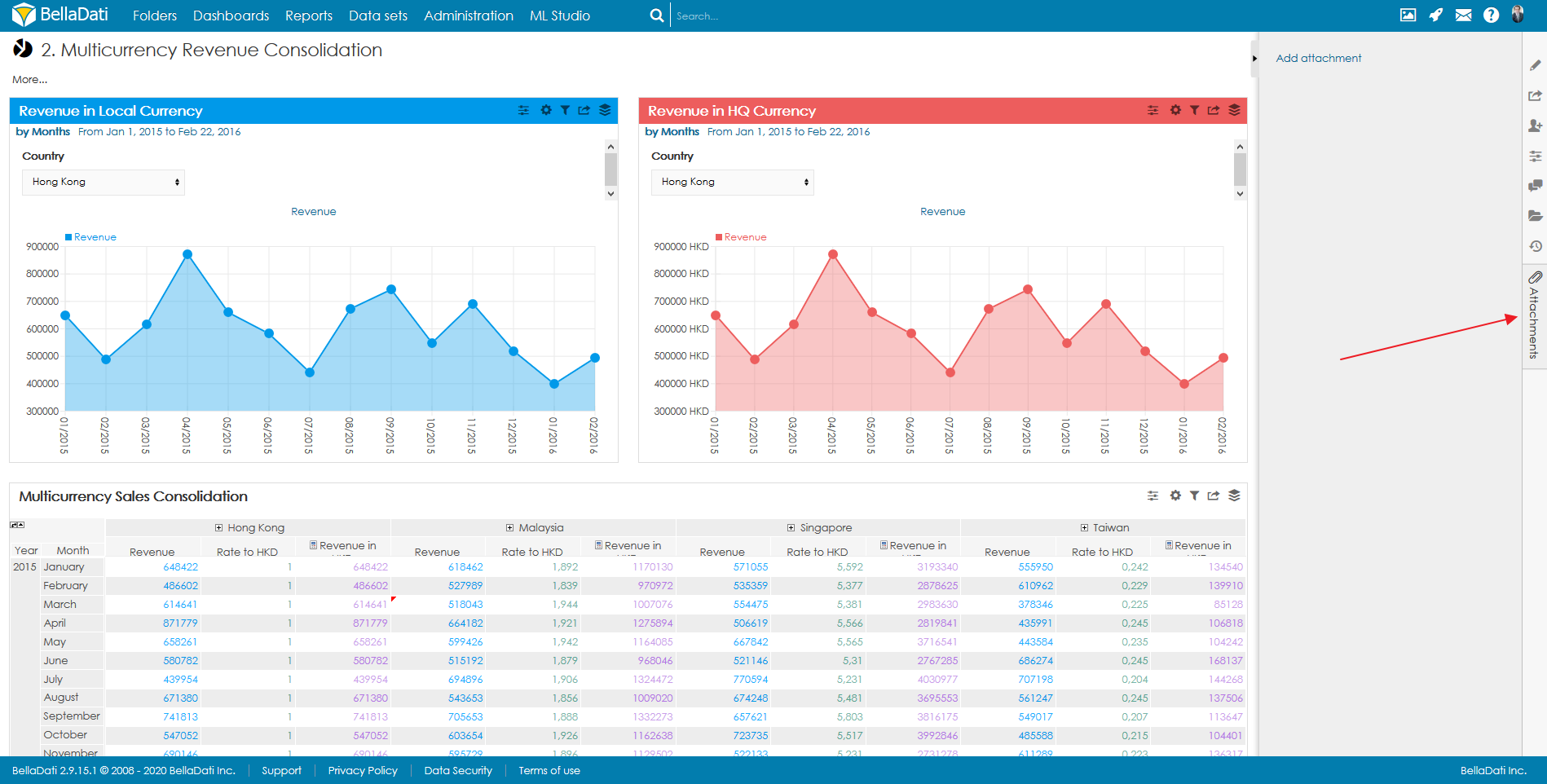To add a new attachment or to see existing attachments, users need to open Attachment tab in the report sidebar.
After clicking on Add attachment, a form is displayed. Use the form explorer to select the file and click on the button Add attachment.
Existing attachments are listed, with the option to delete them by clicking on the Bin icon.
Overview
Content Tools