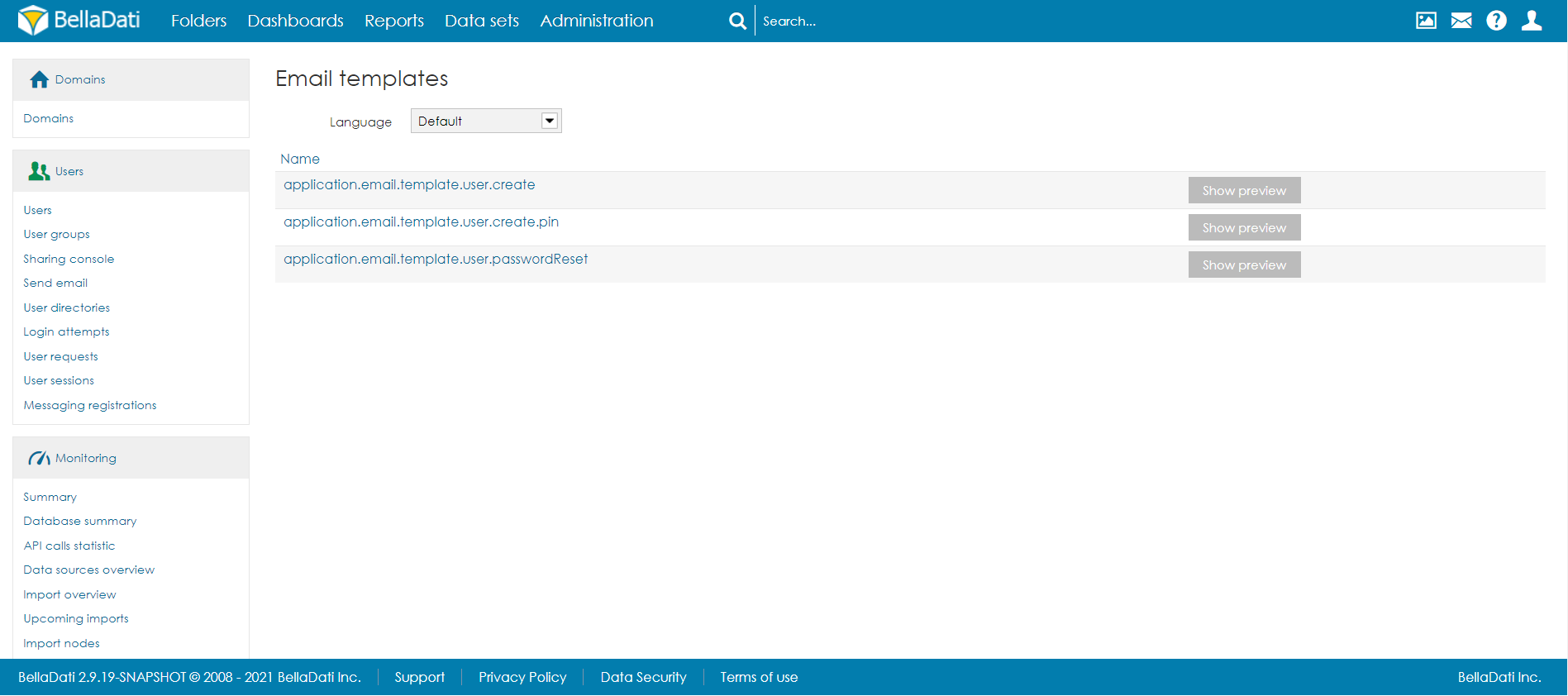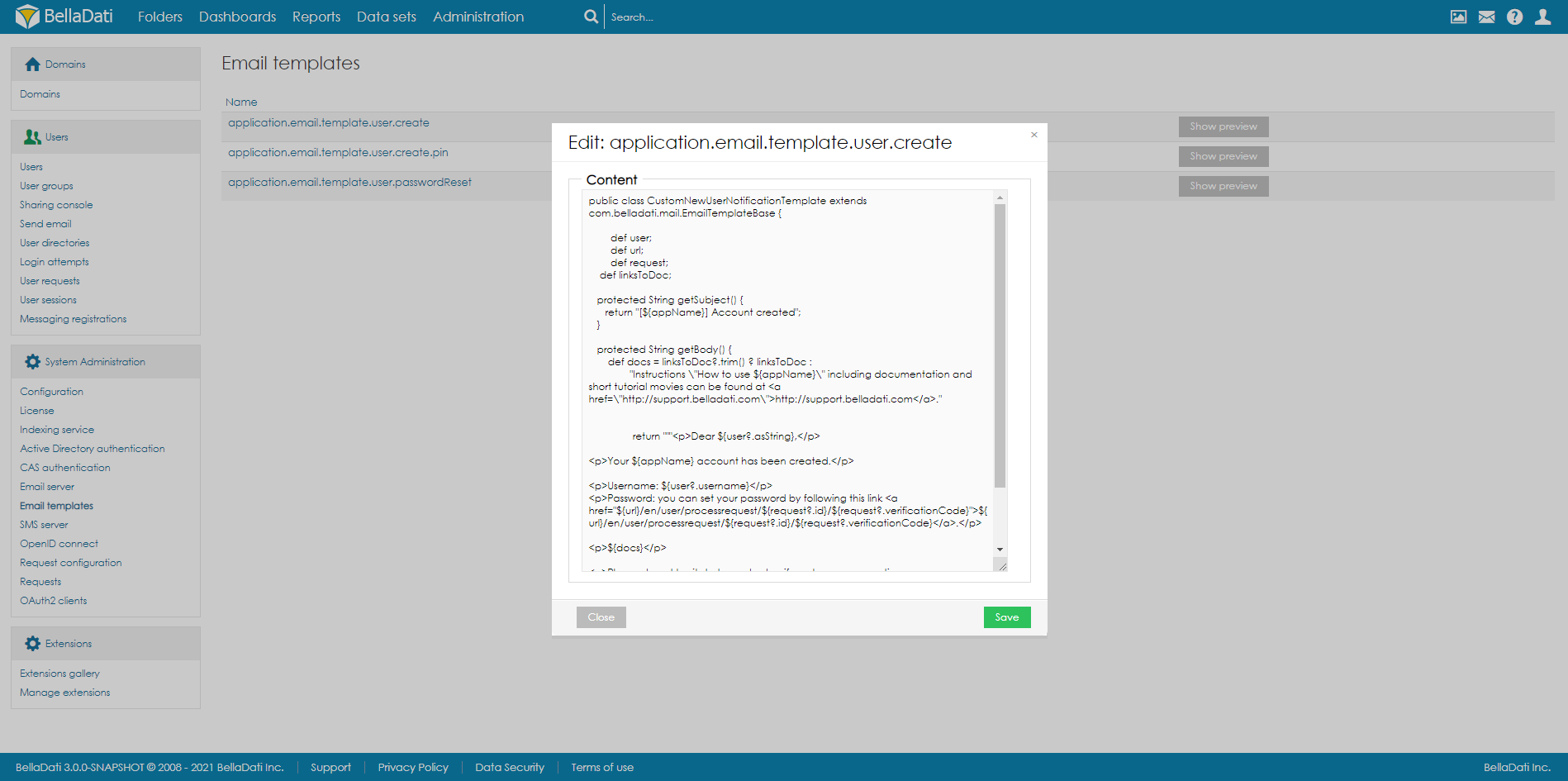Page History
| Sv translation | |||||
|---|---|---|---|---|---|
| |||||
Users with the domain administrator role can set email templates since version 2.9.18 and add translations to the email templates since version 2.9.19. There are 3 types of emails that could have a template:
Set the templateTo set the template, you should go to the "Email templates" in the By clicking on the template name, an editor will be open. Here is an example of the email template for new users
Translation of email templatesYou can add the translations for your email templates. To do that, select a preferred language, so all the templates will be displayed for the chosen language. Next stepsAdministering users |
| Sv translation | |||||
|---|---|---|---|---|---|
| |||||
ドメイン管理者の役割を持つユーザーは、バージョン2.9.18以降のメールテンプレートを設定し、バージョン2.9.19以降のメールテンプレートに翻訳を追加できます。 テンプレートを持つことができるeメールには、4つのタイプがあります:
テンプレートの設定テンプレートを設定するには、[管理]トップメニューの[メールテンプレート]に移動する必要があります。 テンプレート名をクリックすると、エディタが開きます。新規ユーザー向けのメールテンプレートの例を次に示します。
メールテンプレートの翻訳メールテンプレートの翻訳を追加できます。これを行うには、優先言語を選択して、選択した言語のすべてのテンプレートが表示されるようにします。 次にAdministering Administering Users |