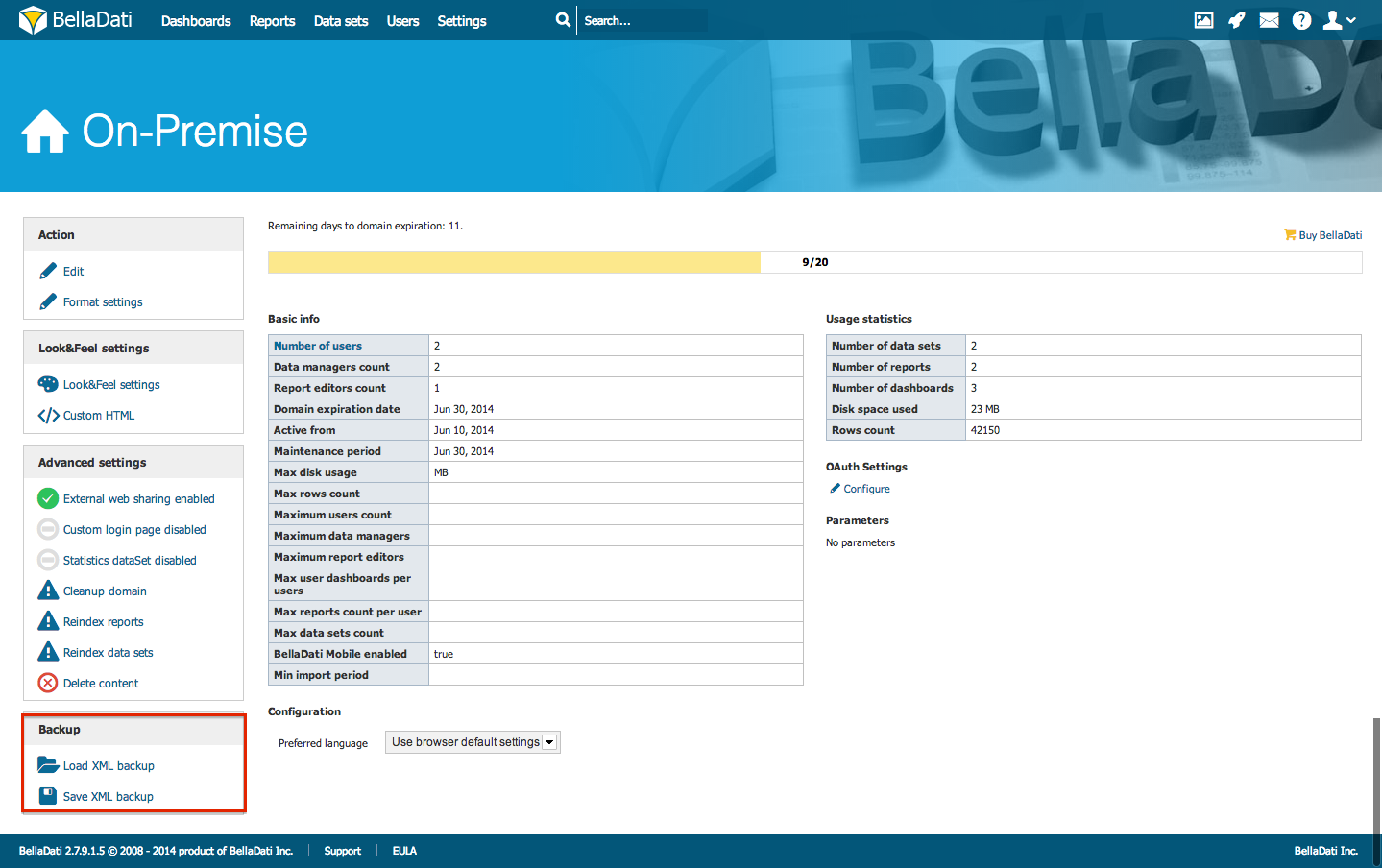You need to have Domain Admin role assigned to perform the backup.
Domain backup allows you to store all domain information in XML format.
Backup doesn't store data. You can export them manually from the Data Set.
Saving XML Backup
To perform Domain Backup:
- Navigate to Domain link in upper right corner of BellaDati window
- Click Save XML Backup in left menu bar
- XML Backup of your domain will be downloaded
Loading XML Backup
To load Domain Backup
- Navigate to Domain link in upper right corner of BellaDati window
- Click Load XML Backup in left menu bar
- Navigate to your XML Backup
- Follow the wizard to restore your backup
Next Steps
Overview
Content Tools