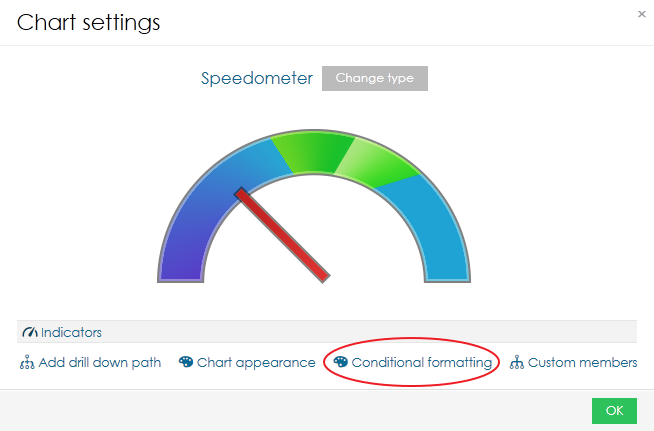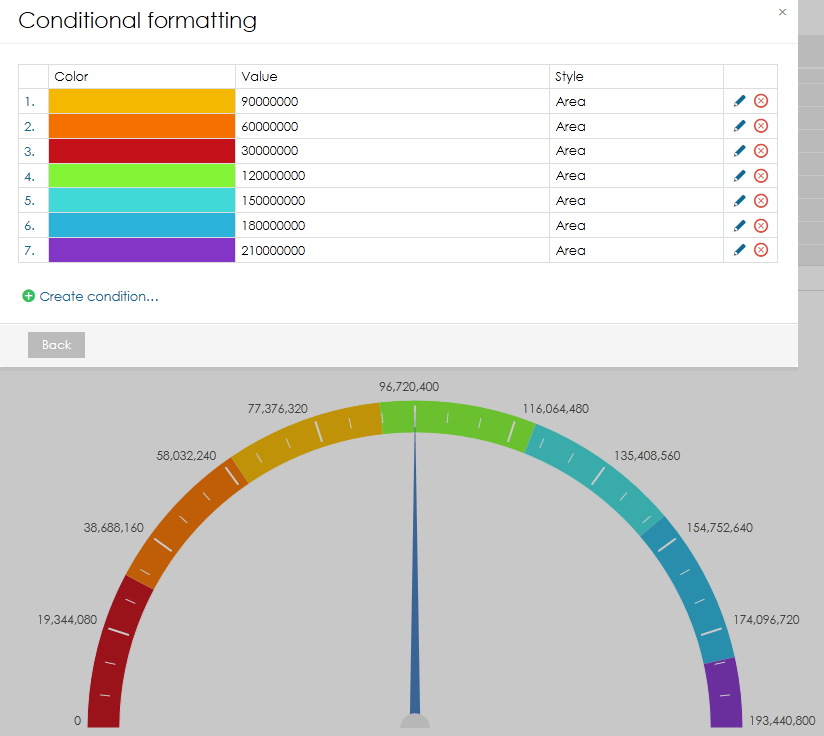View conditional formatting
This form of conditional formatting is available for charts and maps only and it has a little different function in each case.
Chart conditional formatting
This type of conditional formatting is used for highlighting values on axis or scale, for example if you want to highlight some critical value. It is accessible from chart settings.
It is available for these charts:
- Bar chart
- Stack bar chart
- Line chart
- Horizontal bar chart
- Horizontal stack bar chart
- Combined chart
- Thermometer
- Speedometer
- Bullet chart
- Horizontal bullet chart
Step-by-step tutorial
- Formatting can be added by clicking on "Create condition"
- Select desired colour.
- Type value that will serve as top limit. Formulas can be used. That way you can easily specify quarters etc.
- Select style - line or area.
- Confirm by clicking on "Add".
It is possible to add multiple conditions. This way you can create beatiful scales.
Overview
Content Tools