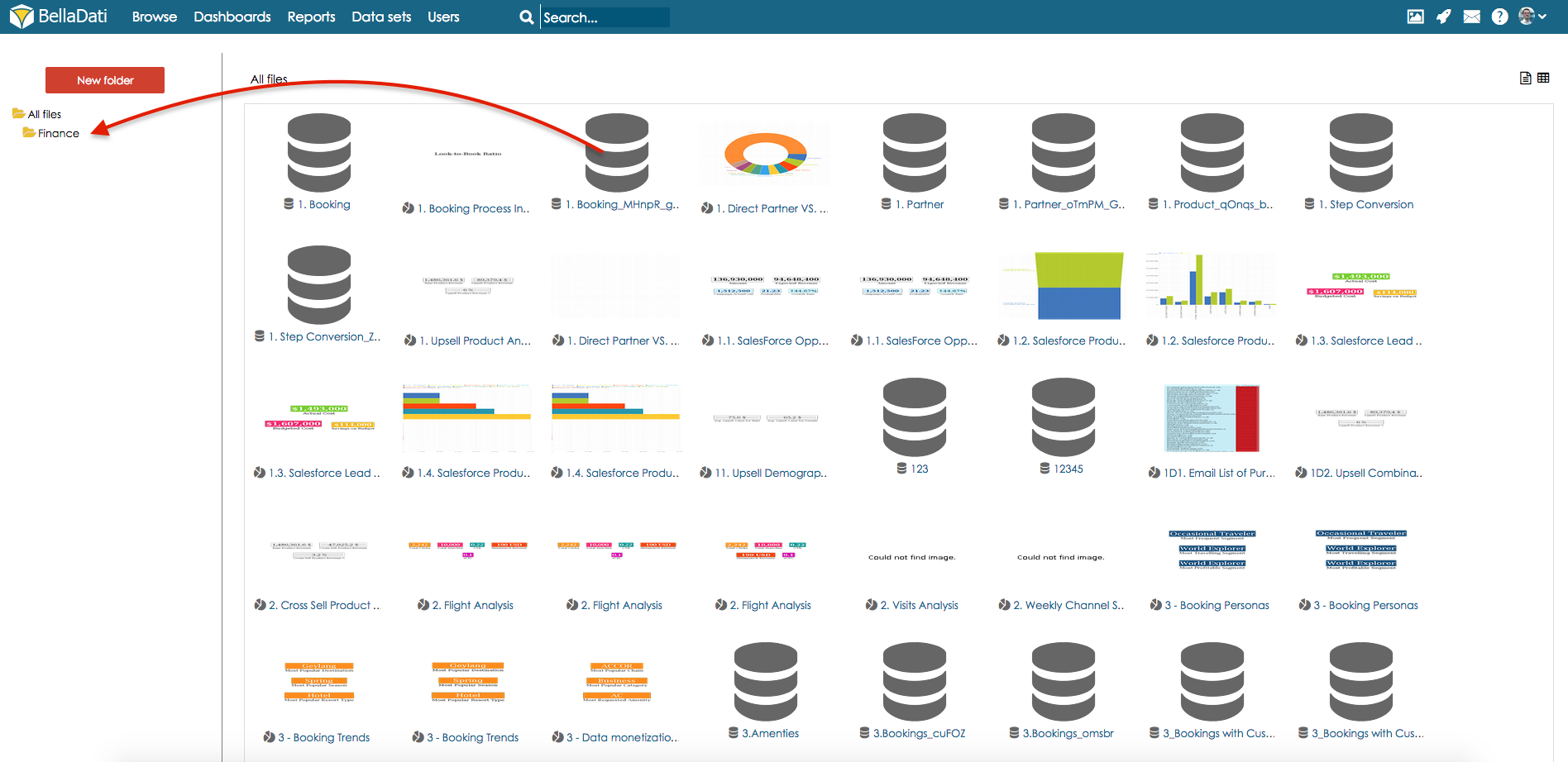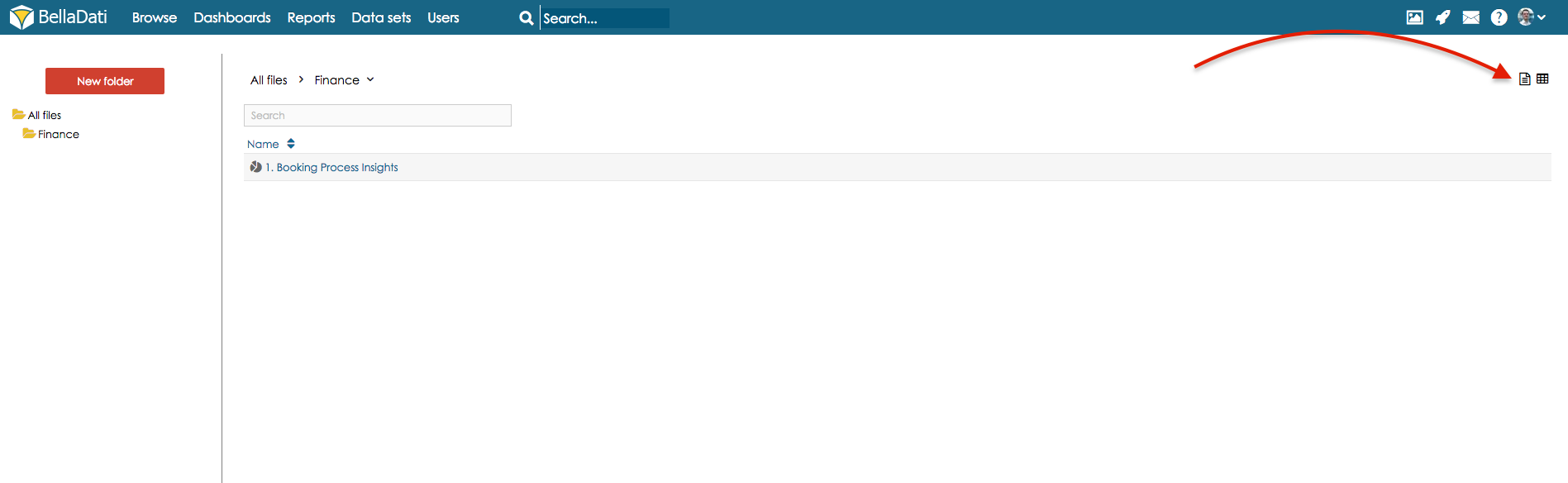Folders in BellaDati serve for grouping of reports, dashboards and data sets. These groups can be used to distinguish different areas of your reports (g.e. finance, HR..).
In the all files folder are included all the reports, dashboards and data sets which are shared with you.
Create new folder
- Click button New folder.
- Give a name to this folder.
- Click button Save to create new folder.
Inside one folder can be also created subfolders.
Add content into the folder
- Grab desired report, dashboard or data set with your mouse.
Drop it above the selected folder.
One report, dashboard and data set can be added only to one folder.
You can change way how the list is displayed (name list or list with previews) in the top right corner.
Overview
Content Tools