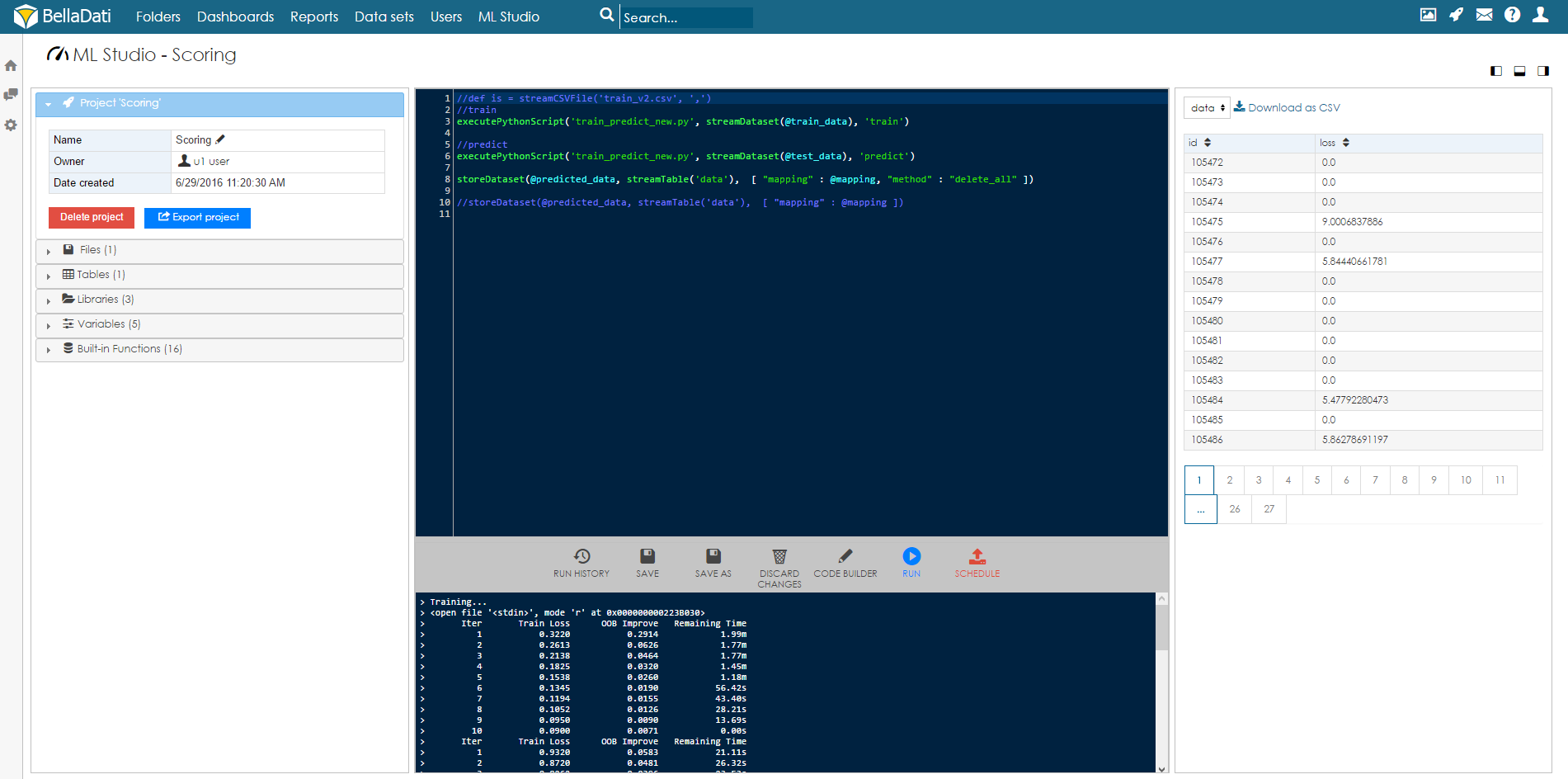One of the key advantages of BellaDati ML Studio is a graphical user interface. Thanks to the GUI the user can easily work with the projects. The screen is divided into several parts:
- Control sidebar on the left
- Preview sidebar on the right
- Code editor
- Main controls
- Console.
Control Sidebar
Control sidebar contains all basic properties and options of the project:
- Project information
- Files
- Tables
- Charts
- Libraries
- Variables
- Built-in functions
Preview Sidebar
Preview sidebar allows the user to quickly see resulting tables and charts.
Code Editor
Code editor allows the user to edit or write his own machine learning scripts in Groovy language.
Main Controls
Main controls are used for basic interactions with the project. These controls are available:
- Run
- History
- Save
- Save as
- Discard changes
- Code builder
- Run
- Schedule
Overview
Content Tools